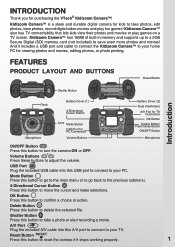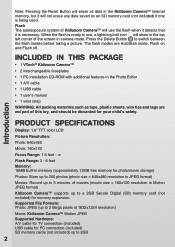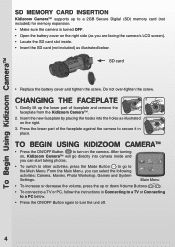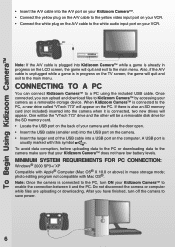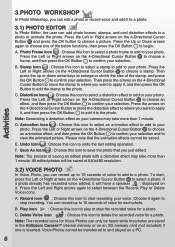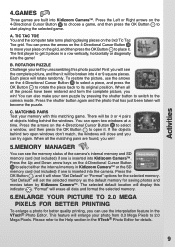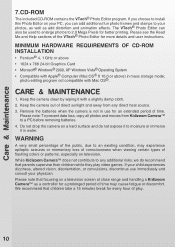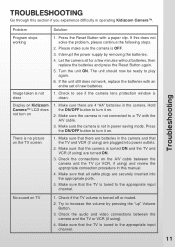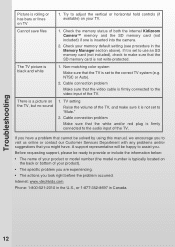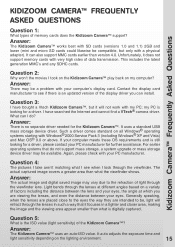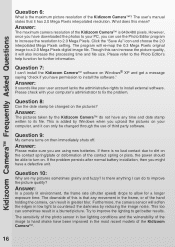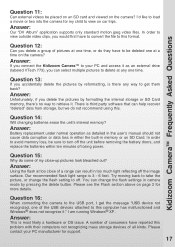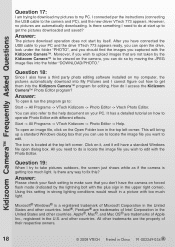Vtech KidiZoom Camera Support Question
Find answers below for this question about Vtech KidiZoom Camera.Need a Vtech KidiZoom Camera manual? We have 1 online manual for this item!
Question posted by jmulich99 on June 3rd, 2015
Support For Hp Labtops.
I can not find any links on registeration web site.
Current Answers
Answer #1: Posted by freginold on June 3rd, 2015 6:49 AM
Hello, you can find troubleshooting support for HP laptops here:
http://www8.hp.com/us/en/troubleshooting.html
You can find warranty and Total Care information here:
http://www8.hp.com/us/en/support-drivers/total-care/totalcare-for-laptops.html
http://www8.hp.com/us/en/troubleshooting.html
You can find warranty and Total Care information here:
http://www8.hp.com/us/en/support-drivers/total-care/totalcare-for-laptops.html
Related Vtech KidiZoom Camera Manual Pages
Similar Questions
Vtech Kidizoom Plus Camera Won't Turn On!?!
new batteries, and won't turn on. Will pressing the reset button delete everything on the camera? Pl...
new batteries, and won't turn on. Will pressing the reset button delete everything on the camera? Pl...
(Posted by meabhmccrystal 7 years ago)
Would Like To Purchase Balls For The Fun Fair Please
would like to purchase balls for FUN FAIR pleas
would like to purchase balls for FUN FAIR pleas
(Posted by Tuite51 8 years ago)
How Does The Kidzoom Camera Link To Innotab
(Posted by fastecoli 10 years ago)
Download Voice Recordings From Kidizoom Camera?
Is it possible to download voice recordings - not videos - from a Kidizoom Vtech camera? We know how...
Is it possible to download voice recordings - not videos - from a Kidizoom Vtech camera? We know how...
(Posted by ruthie19515 12 years ago)