Vtech KidiZoom Camera Pix Plus Support and Manuals
Get Help and Manuals for this Vtech item
This item is in your list!

View All Support Options Below
Free Vtech KidiZoom Camera Pix Plus manuals!
Problems with Vtech KidiZoom Camera Pix Plus?
Ask a Question
Free Vtech KidiZoom Camera Pix Plus manuals!
Problems with Vtech KidiZoom Camera Pix Plus?
Ask a Question
Popular Vtech KidiZoom Camera Pix Plus Manual Pages
User Manual - Page 2


... Slot Directional Buttons
Home Button
Lens
USB Port (not for charging)
Zoom Buttons OK Button Delete Button
On/Off Button Microphone
2 INTRODUCTION
KidiZoom® Camera Pix™ Plus is a fun, durable and easy-to all of frames, stamps and funny effects.
User Manual - Page 3


... PACKAGE
• KidiZoom® Camera Pix™ Plus • Wrist strap • Parents' guide WARNING:
All packing materials such as it contains important information. Ils ne font pas partie du jouet. NOTE :
Il est conseillé de conserver ce guide des parents car il comporte des informations importantes.
PRODUCT SPECIFICATIONS
Display Photo Resolution
Video Resolution...
User Manual - Page 7


MEMORY CARD INSTALLATION
• KidiZoom® Camera Pix™ Plus is compatible with microSD/ microSDHC memory cards up to 32 GB.
• Make... Camera, Video, or Animation Maker modes.
BATTERY STATUS
When the screen shows a Low Battery icon , we recommend installing a fresh set as the memory card automatically. • To remove the memory card from the slot, make sure you have backed...
User Manual - Page 8
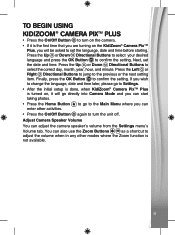
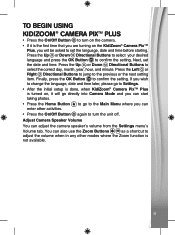
... can start taking photos.
• Press the Home Button enter other modes where the Zoom function is turned on the KidiZoom® Camera Pix™ Plus, you will go to Settings.
• After the initial setup is done, when KidiZoom® Camera Pix™ Plus is
not available.
8 Next, set the language, date and time before starting.
User Manual - Page 10


... system data and cannot be accessed. VTech 5489 is for storage of the memory card only. CONNECTING TO A COMPUTER
You can connect KidiZoom® Camera PixTM Plus to your computer, do not insert or... of the camera is usually marked with this symbol
.
• Two removable drives called VTech 5489 and VT SYSTEM will show the contents of your computer. A USB port is fitted in the...
User Manual - Page 11


...VIDEO subfolders.
To back up voice files recorded by the camera:
• Locate and open the VOICE folder on the removable drive VTech 5489. • Drag and drop the recorded voice files to a location in your computer.
Note: Do not transfer photo or ...174; and Windows logos are trademarks of Apple Inc. Drag and drop the files to KidiZoom® Camera Pix™ Plus, as
100VTECH.
User Manual - Page 16


...photos after the last captured frame
(Maximum number of your
animation. Animation Maker
Animation Maker guides you can preview the animation you enter the project selection screen. After taking photos, use ...the Directional Buttons to select the Checkmark icon and review your animation and adjust its settings.
• Play the animation
This is where you can align your next photo. From ...
User Manual - Page 18


...squares of saving the voice file with Robot effect may take more than one minute.
5. SETTINGS
• Volume Press the Up or Down Directional Buttons to move the bins and
press...the way for bonus points.
Recycle Rescue
Sort the trash and recycling into KidiZoom® Camera Pix™ Plus. C.
A. Gift Tower
Stack the gift boxes neatly by pressing the Left
or Right
Directional...
User Manual - Page 19


...settings to the A.C.
Follow the instructions on the screen to free up , you want to change the language setting, press the Up or Down Directional Buttons to select your desired language and press the OK Button to adjust the current setting. Please refer to the Product Specifications... date and time. C. When the internal memory of the KidiZoom® Camera PixTM Plus is removed.
User Manual - Page 20


... per day. Keep the camera clean by following day. TROUBLESHOOTING
Go through this product complies with FCC regulations. clear
2. Once a time limit is granted by wiping it in operating KidiZoom® Camera PixTM Plus. CARE & MAINTENANCE
1. Do not drop the camera on -screen instructions. Turn the unit ON.
Check to see if the...
User Manual - Page 21


... in this manual. Turn the unit On. If the unit still does not work, install a new set of your KidiZoom® Camera PixTM Plus.
21 Check...replace the batteries.
2. Check if the memory card is no memory card inserted, check the KidiZoom® Camera PixTM Plus internal memory. The camera only supports microSD or microSDHC cards. 3.
KidiZoom® Camera PixTM Plus does not support...
User Manual - Page 22


... this manual, we encourage you to visit us online or contact our Consumer Services Department with any problems and/or suggestions that cannot be ready to assist you might have a problem that you . A support representative will be happy to provide or include the information below: • The name of your product or model number (the model number...
User Manual - Page 23


... hands. Here are some tips on how to get too close to the object you are ready to look at your new KidiZoom® Camera Pix™ Plus.
User Manual - Page 24


... Us form located under the Customer Support link.
and its suppliers assume no responsibility for any damage or loss caused by going to contact us with the instructions, may arise through the use of malfunction, dead battery, or repairs. IMPORTANT NOTE:
If the problem persists, please call our Consumer Services Department at 1-800-521-2010...
User Manual - Page 25


...
Arlington Heights, IL 60004
Website:
vtechkids.com
THIS DEVICE COMPLIES WITH PART 15 OF THE FCC RULES.
Shielded cables must be determined by turning...Guide. Supplier's Declaration of this unit to the setting section of Conformity
47 CFR § 2.1077 Compliance Information
Trade Name:
VTech®
Model:
5489
Product Name: KidiZoom® Camera PixTM Plus
Responsible Party: VTech...
Vtech KidiZoom Camera Pix Plus Reviews
Do you have an experience with the Vtech KidiZoom Camera Pix Plus that you would like to share?
Earn 750 points for your review!
We have not received any reviews for Vtech yet.
Earn 750 points for your review!
