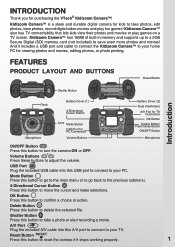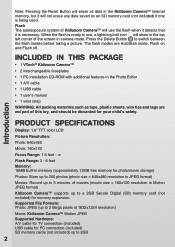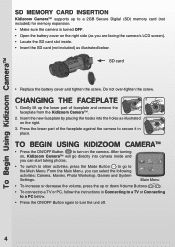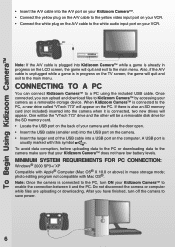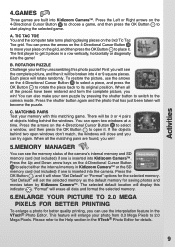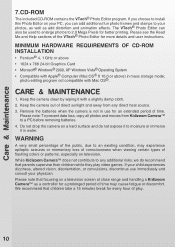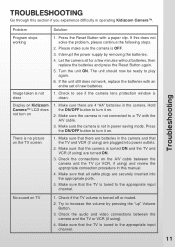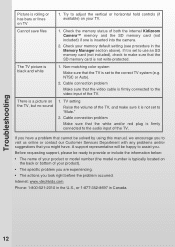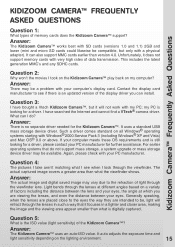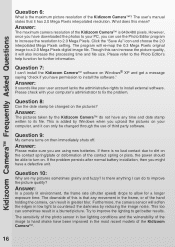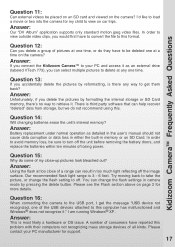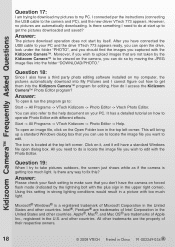Vtech KidiZoom Camera - Pink Support and Manuals
Get Help and Manuals for this Vtech item

View All Support Options Below
Free Vtech KidiZoom Camera - Pink manuals!
Problems with Vtech KidiZoom Camera - Pink?
Ask a Question
Free Vtech KidiZoom Camera - Pink manuals!
Problems with Vtech KidiZoom Camera - Pink?
Ask a Question
Vtech KidiZoom Camera - Pink Videos
Popular Vtech KidiZoom Camera - Pink Manual Pages
Vtech KidiZoom Camera - Pink Reviews
We have not received any reviews for Vtech yet.