Vtech Kidizoom Camera Pix Pink Support and Manuals
Get Help and Manuals for this Vtech item
This item is in your list!

View All Support Options Below
Free Vtech Kidizoom Camera Pix Pink manuals!
Problems with Vtech Kidizoom Camera Pix Pink?
Ask a Question
Free Vtech Kidizoom Camera Pix Pink manuals!
Problems with Vtech Kidizoom Camera Pix Pink?
Ask a Question
Popular Vtech Kidizoom Camera Pix Pink Manual Pages
User Manual - Page 3


... Button Delete Button ON/OFF Button
MIC 3 It's packed with creative tools that help you can also make your very own stop-animation movies!
INTRODUCTION
Kidizoom® Camera Pix™ is a fun durable and easy-to all of frames, stamps and funny effects. You can record your voice with 5 different voice-changing effects...
User Manual - Page 5


... discarded for your child's safety.
PRODUCT SPECIFICATIONS
Display Photo Resolution Movie Resolution
Movie Length ...part of this user's manual as tape, plastic sheets and tags are recommended
Batteries
4 X "AA" (LR6) alkaline batteries (not included)
Operating Temperature
0 - 40°C
5 Included In This Package
INCLUDED IN THIS PACKAGE
• One VTech® Kidizoom® Camera Pix...
User Manual - Page 7


microSD
microSDHC
microSD Logo and microSDHC Logo are only to be set as the memory card automatically. • To remove the ...Ni-MH), or new and used , the default memory will be charged under adult supervision. MEMORY Card INSTALLATION
• Kidizoom® Camera Pix™ supports the below memory cards for maximum performance. • Use only batteries of batteries in fire. •...
User Manual - Page 8


... Kidizoom® Camera Pix™ is 2 minutes.
8 Finally, press the OK Button to confirm the Setting. New batteries should be asked to the Main Menu where you can enter other modes, the auto-off time is turned on, it is removed. BATTERY STATUS
When the screen shows a Low Battery icon , we recommend installing a fresh set the...
User Manual - Page 9


...can connect Kidizoom® Camera PixTM to your data, "VT SYSTEM" is a memory card in place. Once connected, you have finished, remove the camera by the camera: &#...camera from your computer. A USB port is for storage of the camera is fitted in the camera, the removable drive will appear. "VTech 1936" is usually marked with this symbol
.
• Two removable drives called "VTech...
User Manual - Page 10


...cameras to Kidizoom® Camera Pix™, as "100VTECH". SYSTEM REQUIREMENTS FOR COMPUTER CONNECTION:
Microsoft® Windows Vista®, Windows® 7, Windows® 8 or Windows® 10.
Operating System or Macintosh Computer with funny effects.
• While holding the camera... by the camera:
• Locate and open the "DOWNLOAD" folder in the removable drive "VTech 1936", drag...
User Manual - Page 16


... of the tracks along the railway are built into Kidizoom® Camera Pix™. Bunny Jump
The Bunny wants to cross the river to repair the railway so the train can reach the station ...effect. GAMES
Four games are missing. Can you find the missing tracks to collect the radishes. The camera will return to confirm.
16 A. B. Train Track Stack Oh no, some of saving the voice ...
User Manual - Page 17


...objects in the sky, and then swap its
position with other objects to adjust various settings in the internal memory or memory card if inserted.
Press the CURSOR BUTTONS to ...review the status of the tree.
6. Press the Up or Down Cursor Button to play hide-and-seek. Where's the UFO? Worm Maze
The worm is all files in the "DCIM" and "DOWNLOAD" folders in your Kidizoom® Camera...
User Manual - Page 18


... and reset all the files from the camera's internal memory to change the setting, press the OK Button . frequency of the Kidizoom® Camera PixTM is set to the default value unless you will...level. Follow the instructions on the screen to the previous or next item. Factory Reset Factory Reset will be seen in the camera's internal memory to free up all system settings to the A.C. ...
User Manual - Page 19


... still does not work, replace the batteries with a slightly damp cloth.
2. Make sure the lighting condition of direct sunlight and away from any direct heat source.
3. TROUBLESHOOTING
Go through this manual. The unit should now be ready to see if the camera lens protection
window is not in operating Kidizoom® Camera PixTM.
Turn the unit...
User Manual - Page 20


....
1. Turn off the camera and let it in Kidizoom® Camera PixTM when it is the
supported type. Troubleshooting & TECHNICAL SUPPORT
Can't view the downloaded video or photo files
Screen displays incorrectly
Memory card cannot be detected
Check if the downloaded files are experiencing. • The actions you took right before using this manual, we encourage you...
User Manual - Page 21


...Have fun!
21 Be careful not to get the best results from your new Kidizoom® Camera Pix™. Step Six Listen for the click your Kidizoom® makes when you can take another photo! Step One First, slide ... Take a Good Photo
How to Take a Good Photo
Are you ready to help you hold your Kidizoom as still as the color LCD screen and the final captured photos. Note: What you see via the...
User Manual - Page 22


... Rules. However, errors sometimes can be happy to radio
communications. However, there is accompanied by third parties that we stand behind our products and encourage you to Part 15 of this handbook. and its suppliers assume no responsibility for
a Class B digital device, pursuant to call our Consumer Services Department at VTech® take very...
User Manual - Page 25
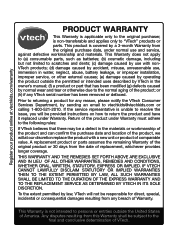
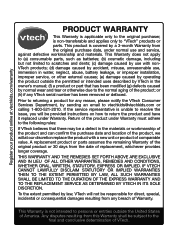
... VTech in the owner's manual; (f) a product or part that there may be a defect in the materials or workmanship of the product and can confirm the purchase date and location of the product, we will be responsible for any reason, please notify the VTech Consumer Services Department, by sending an email to "VTech" products or parts. A replacement product or parts...
Vtech Kidizoom Camera Pix Pink Reviews
Do you have an experience with the Vtech Kidizoom Camera Pix Pink that you would like to share?
Earn 750 points for your review!
We have not received any reviews for Vtech yet.
Earn 750 points for your review!

