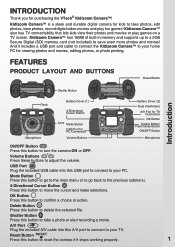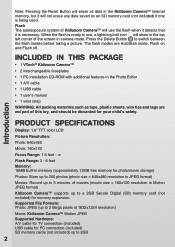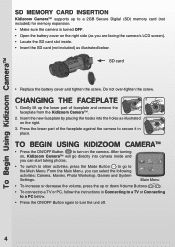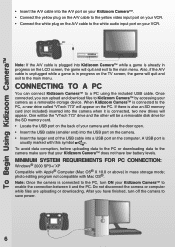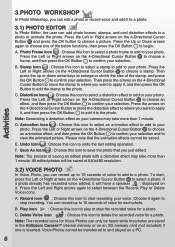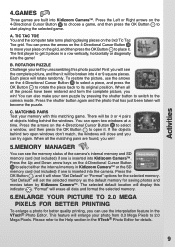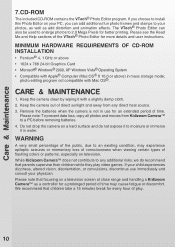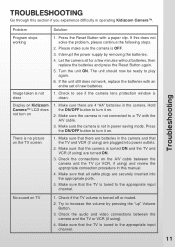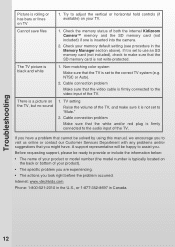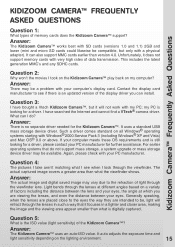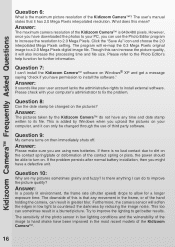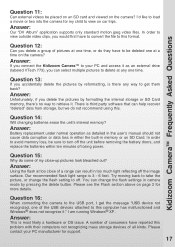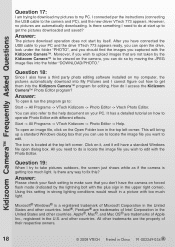Vtech KidiZoom Camera Support Question
Find answers below for this question about Vtech KidiZoom Camera.Need a Vtech KidiZoom Camera manual? We have 1 online manual for this item!
Question posted by connieholoch on August 1st, 2021
I Need A Battery Cover For A Blue Kid Zoom Camera
The person who posted this question about this Vtech product did not include a detailed explanation. Please use the "Request More Information" button to the right if more details would help you to answer this question.
Current Answers
Answer #1: Posted by Odin on August 1st, 2021 8:41 AM
Hope this is useful. Please don't forget to click the Accept This Answer button if you do accept it. My aim is to provide reliable helpful answers, not just a lot of them. See https://www.helpowl.com/profile/Odin.
Related Vtech KidiZoom Camera Manual Pages
Similar Questions
Where Do The Batteries Go In A Vtech Kidizoom Camera Light Blue
(Posted by saTSta 10 years ago)
Where Can I Purchase Battery Cover For Vtech Kidizoom Camera
(Posted by meje 10 years ago)
Need Battery Cover For Lighting Mcqueen Learning Laptop Where Can I Get One?
Manufacturers # is 80-1209004 need the battery cover for the lightening mcqeen learning laptop. Wher...
Manufacturers # is 80-1209004 need the battery cover for the lightening mcqeen learning laptop. Wher...
(Posted by lmiller37 10 years ago)
Need Battery Cover. Safety Issue.
I need to get a battery cover for this VTech Rhyme Time Learning Center. It wont work without one. W...
I need to get a battery cover for this VTech Rhyme Time Learning Center. It wont work without one. W...
(Posted by racnana 11 years ago)