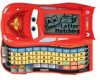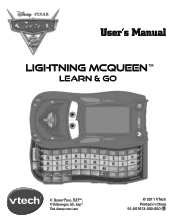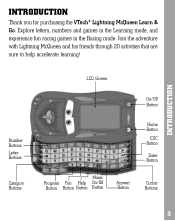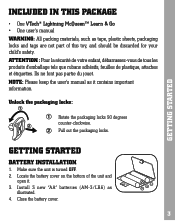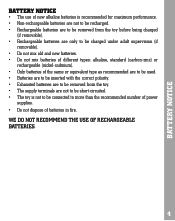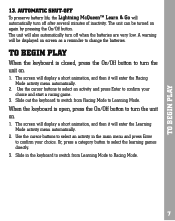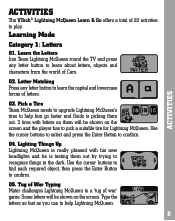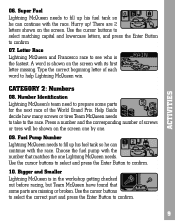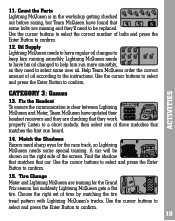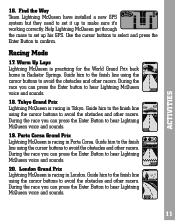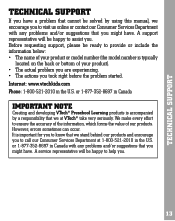Vtech Lightning McQueen Learn & Go Support Question
Find answers below for this question about Vtech Lightning McQueen Learn & Go.Need a Vtech Lightning McQueen Learn & Go manual? We have 1 online manual for this item!
Question posted by lmiller37 on June 20th, 2013
Need Battery Cover For Lighting Mcqueen Learning Laptop Where Can I Get One?
Manufacturers # is 80-1209004 need the battery cover for the lightening mcqeen learning laptop. Where can i get one?
Current Answers
Related Vtech Lightning McQueen Learn & Go Manual Pages
Similar Questions
Missing Battery Cover For Hammer Fun Learning Truck.
how do I get a replacement battery cover for hammer fun learning truck
how do I get a replacement battery cover for hammer fun learning truck
(Posted by terrimevans9 8 years ago)
How To Turn Off The Sound Of Lightning Mcqueen Vtech
(Posted by Anonymous-132451 10 years ago)
Where Can I Purchase A Battery Cover For Vtech Kidizoom Camera?
It is for the right side and I have tried 137@. It will not work. So I need to know where I can get ...
It is for the right side and I have tried 137@. It will not work. So I need to know where I can get ...
(Posted by mskiera137 11 years ago)
Lost Battery Cover
My granddaughters loved their Kidijamz toy but lost the battery cover and we cannot get the batterie...
My granddaughters loved their Kidijamz toy but lost the battery cover and we cannot get the batterie...
(Posted by chrystynaalexander 11 years ago)
Need Battery Cover. Safety Issue.
I need to get a battery cover for this VTech Rhyme Time Learning Center. It wont work without one. W...
I need to get a battery cover for this VTech Rhyme Time Learning Center. It wont work without one. W...
(Posted by racnana 11 years ago)