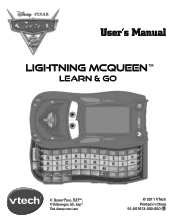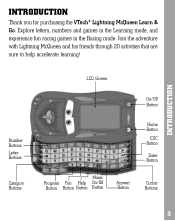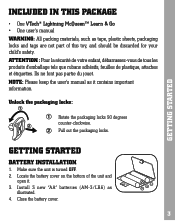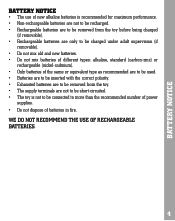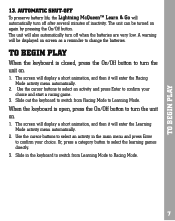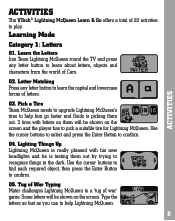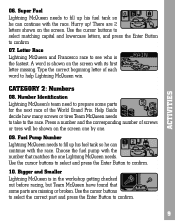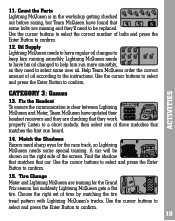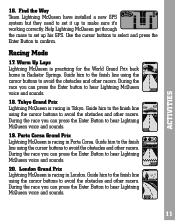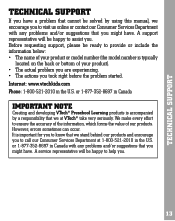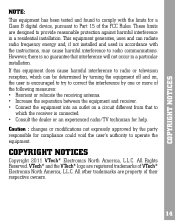Vtech Lightning McQueen Learn & Go Support and Manuals
Get Help and Manuals for this Vtech item
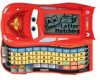
View All Support Options Below
Free Vtech Lightning McQueen Learn & Go manuals!
Problems with Vtech Lightning McQueen Learn & Go?
Ask a Question
Free Vtech Lightning McQueen Learn & Go manuals!
Problems with Vtech Lightning McQueen Learn & Go?
Ask a Question
Most Recent Vtech Lightning McQueen Learn & Go Questions
How To Turn Volume Down
(Posted by Tinakast98 1 year ago)
How To Turn Off The Sound Of Lightning Mcqueen Vtech
(Posted by Anonymous-132451 10 years ago)
Screen Picture
it will turn on and you can hear it but you cant see a picture
it will turn on and you can hear it but you cant see a picture
(Posted by ttnbama 10 years ago)
Need Battery Cover For Lighting Mcqueen Learning Laptop Where Can I Get One?
Manufacturers # is 80-1209004 need the battery cover for the lightening mcqeen learning laptop. Wher...
Manufacturers # is 80-1209004 need the battery cover for the lightening mcqeen learning laptop. Wher...
(Posted by lmiller37 10 years ago)
Can A Manual Be Directly Emailed To My Email Address
(Posted by Tempia 11 years ago)
Popular Vtech Lightning McQueen Learn & Go Manual Pages
Vtech Lightning McQueen Learn & Go Reviews
We have not received any reviews for Vtech yet.
Popular Vtech Lightning McQueen Learn & Go Search Terms
The following terms are frequently used to search for Vtech Lightning McQueen Learn & Go support:- vtech disney cars 2 lightning mcqueen learn go
- vtech lightning disney pixar cars 2 lightning mcqueen learn & go by vtech
- vtech lightning cars 2 lightning mcqueen learn & go
- vtech lightening mcqueen learn go
- vtech disney/pixar cars 2 lightning mcqueen learn & go by vtech
- vtech disney's cars lightning mcqueen learn go
- vtech disney pixar learn & go - lightning mcqueen
- vtech disney pixar cars 2 lightning mcqueen learn & go
- vtech disney cars lightning mcqueen learn go
- vtech disney cars lightning mcqueen learn and go
- vtech disney cars lightning mcqueen learn + go
- vtech disney cars lightning mcqueen learn & go
- vtech lightning disney/pixar cars 2 lightning mcqueen learn & go by vtech
- vtech disney cars 2 lightning mcqueen learn & go