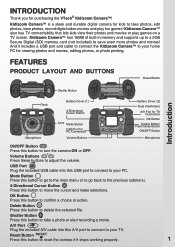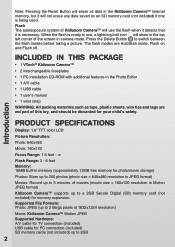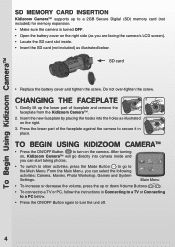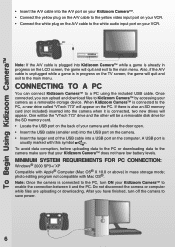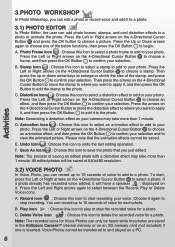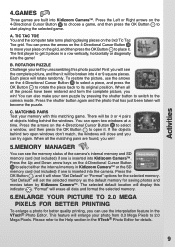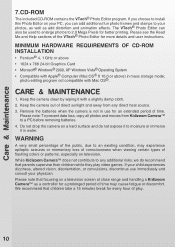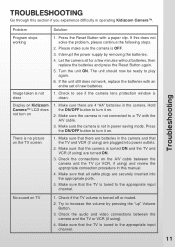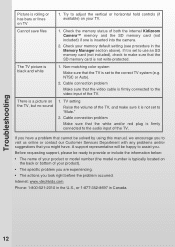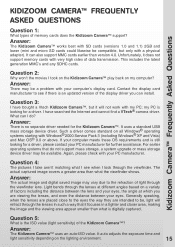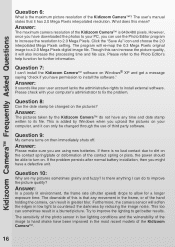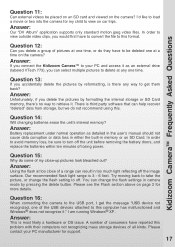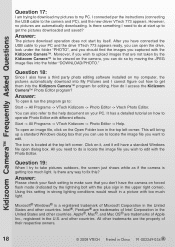Vtech KidiZoom Camera Support Question
Find answers below for this question about Vtech KidiZoom Camera.Need a Vtech KidiZoom Camera manual? We have 1 online manual for this item!
Question posted by hyltonsurrett on September 6th, 2014
Camera Will Not Turn On
first time trying to turn on the camera after instslling batteries, and the camera will not turn on
Current Answers
Related Vtech KidiZoom Camera Manual Pages
Similar Questions
Vtech Kidizoom Plus Camera Won't Turn On!?!
new batteries, and won't turn on. Will pressing the reset button delete everything on the camera? Pl...
new batteries, and won't turn on. Will pressing the reset button delete everything on the camera? Pl...
(Posted by meabhmccrystal 7 years ago)
Kidizoom Smartwatch Troubleshooting
My daughter got the watch as a Christmas gift yesterday. It is not charging. When you plug it in, it...
My daughter got the watch as a Christmas gift yesterday. It is not charging. When you plug it in, it...
(Posted by donnettelewis 9 years ago)
Error Message 'program Version Incorrect'. Camera Turns Off.
when i turn on camera it forces me to go through date and time set up. then when press ok it says pr...
when i turn on camera it forces me to go through date and time set up. then when press ok it says pr...
(Posted by acgeorgia 12 years ago)