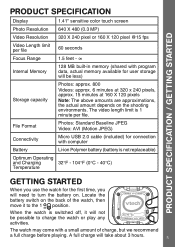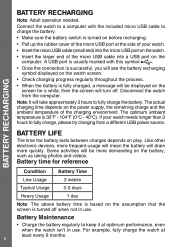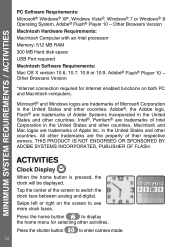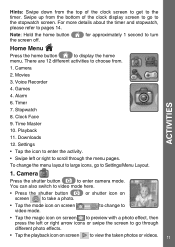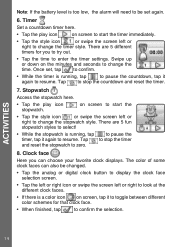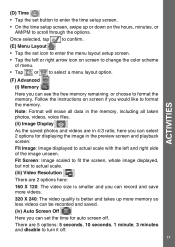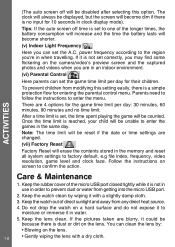Vtech Kidizoom Smartwatch - Pink Support Question
Find answers below for this question about Vtech Kidizoom Smartwatch - Pink.Need a Vtech Kidizoom Smartwatch - Pink manual? We have 1 online manual for this item!
Question posted by donnettelewis on December 26th, 2014
Kidizoom Smartwatch Troubleshooting
My daughter got the watch as a Christmas gift yesterday. It is not charging. When you plug it in, it comes on and you can set the date and time then a message came on the screen saying to make sure the battery is in the ON position. IT IS. I left it plugged in for the recommended 3 hours, nothing happened. I charged it longer and still NOTHING HAPPENED.
Current Answers
Answer #1: Posted by freginold on January 25th, 2015 7:08 AM
When you plug the watch into the USB cable and connect it to your PC, does the charging symbol come up on the screen? If not, you may have a bad cable or a bad USB port.
If the symbol does come up, showing that the watch is charging, but the watch doesn't charge, try taking out the battery, turning the battery switch off, leaving it off for several minutes, then reinstalling the battery, turning the battery switch on, and seeing if it will charge then. If not, you will probably have to contact VTech customer support. You can reach them at 1-800-521-2010.
If the symbol does come up, showing that the watch is charging, but the watch doesn't charge, try taking out the battery, turning the battery switch off, leaving it off for several minutes, then reinstalling the battery, turning the battery switch on, and seeing if it will charge then. If not, you will probably have to contact VTech customer support. You can reach them at 1-800-521-2010.
Related Vtech Kidizoom Smartwatch - Pink Manual Pages
Similar Questions
I Need Help My Vtech Kidizoom Smartwatch (2014) (non-dx) Not Reacting To Touch
(Posted by enzomiggyt 1 year ago)
Doesn't Work
As soon as i turn the watch on the touch screen goes crazy and it does what it wants u have no contr...
As soon as i turn the watch on the touch screen goes crazy and it does what it wants u have no contr...
(Posted by jjwalshwr 6 years ago)
Smart Watch Connected Via Usb Cable But Device Not Found
I am trying to set up an account on Learning Lodge and register my sons Smart Watch but I keep getti...
I am trying to set up an account on Learning Lodge and register my sons Smart Watch but I keep getti...
(Posted by emmasale 7 years ago)
Power On Kidizoom Camera
purchaseda vtech kidizoom for christmas, now the power won't turn on or stay on. we just recharged s...
purchaseda vtech kidizoom for christmas, now the power won't turn on or stay on. we just recharged s...
(Posted by rfstevenson 12 years ago)
The 3 In 1 Musical Toy Doesn't Record
the 3 in 1 musical toy doesn't record. When I press the red botton, the light doesn't come on and it...
the 3 in 1 musical toy doesn't record. When I press the red botton, the light doesn't come on and it...
(Posted by shirleyp 12 years ago)