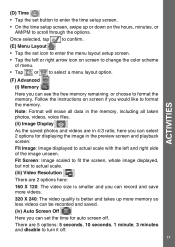Vtech Kidizoom Smartwatch - Pink Support and Manuals
Get Help and Manuals for this Vtech item

View All Support Options Below
Free Vtech Kidizoom Smartwatch - Pink manuals!
Problems with Vtech Kidizoom Smartwatch - Pink?
Ask a Question
Free Vtech Kidizoom Smartwatch - Pink manuals!
Problems with Vtech Kidizoom Smartwatch - Pink?
Ask a Question
Most Recent Vtech Kidizoom Smartwatch - Pink Questions
Doesn't Work
As soon as i turn the watch on the touch screen goes crazy and it does what it wants u have no contr...
As soon as i turn the watch on the touch screen goes crazy and it does what it wants u have no contr...
(Posted by jjwalshwr 6 years ago)
Smart Watch Connected Via Usb Cable But Device Not Found
I am trying to set up an account on Learning Lodge and register my sons Smart Watch but I keep getti...
I am trying to set up an account on Learning Lodge and register my sons Smart Watch but I keep getti...
(Posted by emmasale 7 years ago)
How To Download New Games
We are trying to download new games to the watch? help?
We are trying to download new games to the watch? help?
(Posted by fmacaulay 8 years ago)
Kidizoom Smartwatch Troubleshooting
My daughter got the watch as a Christmas gift yesterday. It is not charging. When you plug it in, it...
My daughter got the watch as a Christmas gift yesterday. It is not charging. When you plug it in, it...
(Posted by donnettelewis 9 years ago)
Popular Vtech Kidizoom Smartwatch - Pink Manual Pages
Vtech Kidizoom Smartwatch - Pink Reviews
We have not received any reviews for Vtech yet.