Vtech Kidizoom Smartwatch DX2 Red with Unicorn Pattern Support and Manuals
Get Help and Manuals for this Vtech item
This item is in your list!

View All Support Options Below
Free Vtech Kidizoom Smartwatch DX2 Red with Unicorn Pattern manuals!
Problems with Vtech Kidizoom Smartwatch DX2 Red with Unicorn Pattern?
Ask a Question
Free Vtech Kidizoom Smartwatch DX2 Red with Unicorn Pattern manuals!
Problems with Vtech Kidizoom Smartwatch DX2 Red with Unicorn Pattern?
Ask a Question
Popular Vtech Kidizoom Smartwatch DX2 Red with Unicorn Pattern Manual Pages
User Manual - Page 2
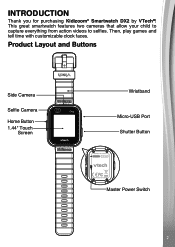
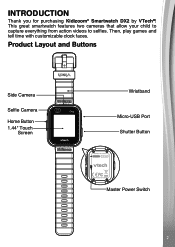
... great smartwatch features two cameras that allow your child to capture everything from action videos to selfies.
INTRODUCTION
Thank you for purchasing Kidizoom® Smartwatch DX2 by VTech®!
User Manual - Page 5
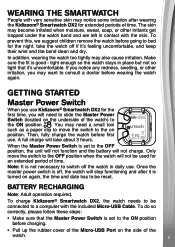
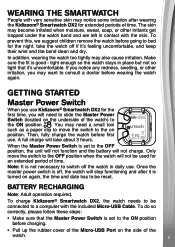
...will take the watch in daily use Kidizoom® Smartwatch DX2 for extended periods of time. Note: It is off the...to the on the underside of time. Make sure the fit is set to consult a doctor before first use. Once the master power switch ... when moisture, sweat, soap, or other irritation, you notice any redness, swelling, or other irritants get trapped under the watch will not...
User Manual - Page 7
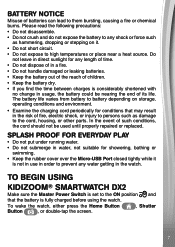
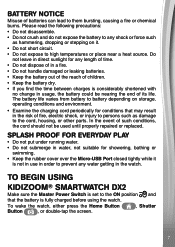
... to any shock or force such as damage to the cord, housing, or other parts. The battery life varies from battery to battery depending on storage, operating conditions and ...a fire or chemical burns.
TO BEGIN USING
Kidizoom® Smartwatch DX2
Make sure the Master Power Switch is set to persons such as hammering, dropping or stepping on it is ...until properly repaired or replaced.
User Manual - Page 8
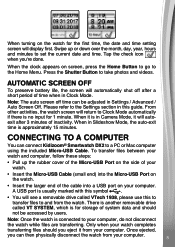
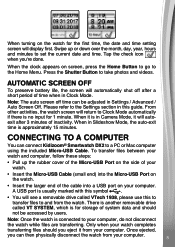
...
called VTech 1938, please use this guide. When turning on the watch for the first time, the date and time setting screen will automatically shut off time can connect Kidizoom® Smartwatch DX2 to ...the auto-exit time is for 1 minute. Please refer to the Settings section in this to transfer files to set the current date and time. From other activities, the watch completes
...
User Manual - Page 9
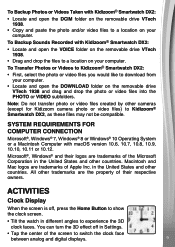
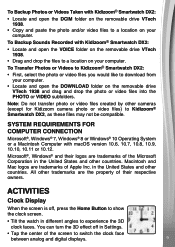
... computer.
Macintosh and Mac logos are trademarks of the Microsoft Corporation in Settings.
• Tap the center of Apple Inc. To Backup Sounds Recorded with Kidizoom® Smartwatch DX2:
• Locate and open the VOICE folder on the removable drive VTech 1938.
• Drag and drop the files to download from your computer...
User Manual - Page 12


There are 3 built-in games on the Delete Menu and then follow the instructions to display the Voice Effects screen. To exit the voice effects screen, tap the ..., tap the Down Arrow icon on the Kidizoom® Smartwatch DX2. • Mousy Maze
• Ancient Adventure
• Puzzle Swap
Swipe left or right to choose the game you can to set a new high score.
12
12
Tap the Star icon to...
User Manual - Page 14


... icon, keep walking to the hidden treasure. Think fast and see the distance to reach the monster on the set that's different as fast as you 've discovered. See how many sets you can be found from the flag to reach the next monster. Treasure Hunt
Help find the buried treasure! Pay...
User Manual - Page 16
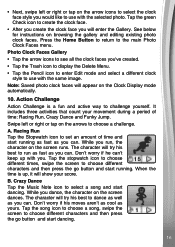
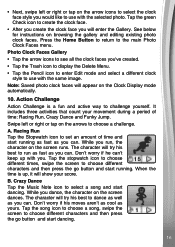
... as cool as you can . Photo Clock Faces Gallery
• Tap the arrow icons to set an amount of time: Racing Run, Crazy Dance and Funky Jump. Action Challenge Action Challenge is ... photo clock faces. Swipe left or right or tap on the screen runs. B. See below for instructions on the Clock Display mode automatically.
10.
Crazy Dance Tap the Music Note icon to choose a ...
User Manual - Page 17
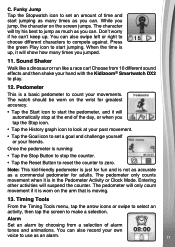
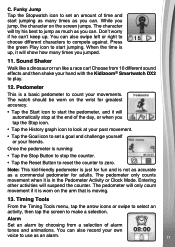
... if it is worn on the screen jumps.
While you tap the Stop icon.
• Tap the History graph icon to set an amount of alarm
tones and animations. Press the green Play icon to count your friends. Pedometer
This is in the Pedometer ...icon to zero. The pedometer will suspend the counter. You can also record your hand with the Kidizoom® Smartwatch DX2 to make a selection.
User Manual - Page 19
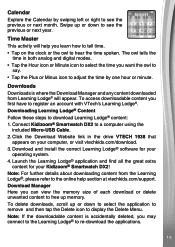
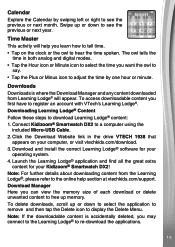
... owl to register an account with VTech's Learning Lodge®. Connect Kidizoom® Smartwatch DX2 to see the previous or next year. Download and install the correct Learning Lodge® software... on your Kidizoom® Smartwatch DX2! Note: For further details about downloading content from Learning Lodge® will help section at vtechkids.com/support. To delete downloads, scroll up...
User Manual - Page 21
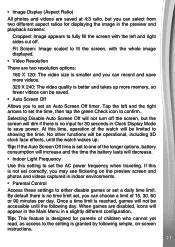
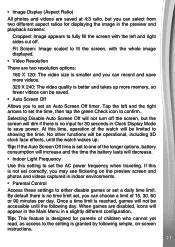
If this is not set correctly, you may see flickering on -screen instructions.
21 Once a time limit is reached, games will not be accessible until the...on the preview screen and photos and videos captured in the preview and playback screens:
Cropped: Image appears to set an Auto Screen Off timer. Tip: This feature is designed for 30 seconds in a slightly different configuration. ...
User Manual - Page 22
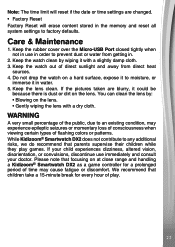
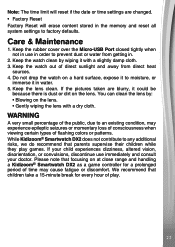
...on at close range and handling a Kidizoom® Smartwatch DX2 as a game controller for every hour of time may...period of play games. Keep the watch out of flashing colors or patterns. Please note that focusing on the lens. Note: The time limit ...to moisture, or
immerse it in the memory and reset all system settings to an existing condition, may cause fatigue or discomfort. WARNING
A ...
User Manual - Page 23
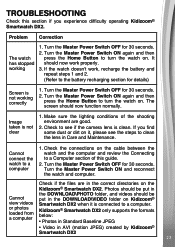
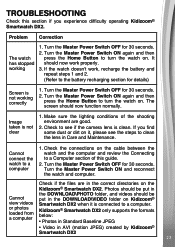
TROUBLESHOOTING
Check this guide.
2.
Turn the...Power Switch ON and reconnect the watch on the
Kidizoom® Smartwatch DX2. Kidizoom® Smartwatch DX2 only supports the formats below: • Photos in Standard Baseline JPEG
•...and computer. Problem Correction
The watch on it is connected to clean the lens in the DOWNLOAD\VIDEO folder on Kidizoom® Smartwatch DX2 when it ,...
User Manual - Page 24
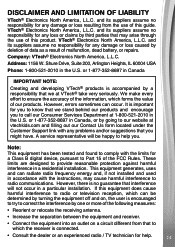
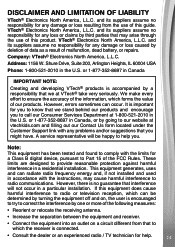
... website at VTech® take very seriously. and its suppliers assume no responsibility for help you to provide reasonable protection against harmful interference in a particular installation. We make every effort to which forms the value of this guide. However, errors sometimes can radiate radio frequency energy and, if not installed and used in the U.S. A service representative...
User Manual - Page 26
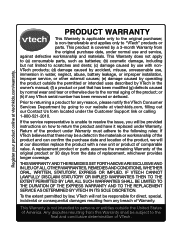
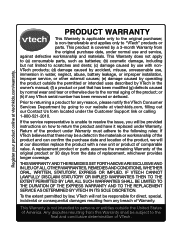
... Customer Support link or calling 1-800-521-2010.
Any disputes resulting from the original purchase date, under normal use with a new unit or product of replacement, whichever provides longer coverage. This product is unable to resolve the issue, you will be a defect in the owner's manual; (f) a product or part that there may be provided instructions...
Vtech Kidizoom Smartwatch DX2 Red with Unicorn Pattern Reviews
Do you have an experience with the Vtech Kidizoom Smartwatch DX2 Red with Unicorn Pattern that you would like to share?
Earn 750 points for your review!
We have not received any reviews for Vtech yet.
Earn 750 points for your review!
