Vtech Kidizoom Smartwatch DX Camouflage Support and Manuals
Get Help and Manuals for this Vtech item
This item is in your list!

View All Support Options Below
Free Vtech Kidizoom Smartwatch DX Camouflage manuals!
Problems with Vtech Kidizoom Smartwatch DX Camouflage?
Ask a Question
Free Vtech Kidizoom Smartwatch DX Camouflage manuals!
Problems with Vtech Kidizoom Smartwatch DX Camouflage?
Ask a Question
Popular Vtech Kidizoom Smartwatch DX Camouflage Manual Pages
User Manual - Page 7


... is ON. Do
not leave in direct sunlight for any shock or force such
as described in this manual. Please dispose of the used battery as hammering, dropping or stepping on it. • Do not ... watch isn't in use for an extended period of time. TO BEGIN USING
KIDIZOOM® SMARTWATCH DX
Make sure the MASTER POWER SWITCH is considerably shortened with
no change in usage, the battery could be ...
User Manual - Page 8


...TO BEGIN USING Kidizoom® Smartwatch DX
When switching on the watch may not work properly. It is recommended to recharge the battery as soon as possible and set the time and date
again after ... double tap on the screen to wake it will be adjusted in this manual. Press the SHUTTER BUTTON
to the Settings section in Settings / Advanced / Auto Screen Off. In other activities, it up or ...
User Manual - Page 9


... symbol
.
• You will be accessed by Kidizoom® Smartwatch DX:
• Locate and open the VOICE folder in the removable drive VTech 1716.
• Drag and drop the recorded voice files to a... remove hardware from your computer to recharge the battery as soon as possible and set the time and date again after recharging. CONNECT TO A COMPUTER
CONNECT TO A COMPUTER
FOR FILE...
User Manual - Page 10


...video files. Intel®, Pentium® are trademarks of Intel Corporation in the removable drive
VTech 1716, drag and drop the photo files into the PHOTO subfolder, or VIDEO subfolder for...transfer photo or video files to Kidizoom® Smartwatch DX: • Select the photo or video files you would like to Kidizoom® Smartwatch DX, as these file formats may not be compatible. Microsoft...
User Manual - Page 15


... like a dinosaur and run , the character on the screen and the Kidizoom® Smartwatch DX will scan your movement during a period of time: Racing Run, Crazy Dance and Funky Jump... to play.
7. Action Challenge Action Challenge is up with the Kidizoom® Smartwatch DX to play . Racing Run Set an amount of monster you run like a racecar! B. Monster Identity, Silly Face Detector...
User Manual - Page 18


... work out addition, subtraction, multiplication and division problems for any two 2-digit numbers. There are ... you first have to register with VTech's Learning Lodge®
After registering an account and downloading the VTech's Learning Lodge® software, you .... Once set a countdown timer.
• Tap the play icon
on the minutes
and seconds to your Kidizoom® Smartwatch DX, you ...
User Manual - Page 19


... the Learning Lodge® software:
1. Note: If the downloadable content is in the drive VTECH 1716 that appears on the screen to the watch again.
16. Settings
In Settings swipe left or right on your Kidizoom® Smartwatch DX! How To Download Follow these steps to the online help section. Download Manager
In the...
User Manual - Page 20


...8226; Tap • Tap
to enable the smart wake up.
SETTINGS
(D) Time
• Tap the Set icon to enter the time setup screen.
• On the time setup screen, swipe up or down on the month, day and .... 20 to decrease the LCD brightness.
(C) Date
• Tap the Set icon to enter the date setup screen.
• On the date setup screen, swipe up or down on the hours, minutes, or AM/PM...
User Manual - Page 22


.... Follow the instructions on the lens.
• Gently wiping the lens with a slightly damp cloth. 3.
Please note that parents supervise their children.
While Kidizoom® Smartwatch DX does not contribute to enter the games until the next day. Note: The time limit will be reset if the date or time settings are blurry...
User Manual - Page 23


...manual.
• Turn the master power switch off for 30 seconds.
2.
Cannot connect to turn it is not clear
1. TROUBLESHOOTING
Problem
Solution
The watch and the computer and review the appropriate connection procedures in AVI (Motion JPEG) created by Kidizoom® Smartwatch DX...normal again. Kidizoom® Smartwatch DX only supports the below formats:
Photos in Standard...
User Manual - Page 24


...What can I have searched the internet and cannot find a VTech® Kidizoom® Smartwatch DX driver. I do not support mass storage, a system upgrade or mass storage device driver may be available. Such a driver comes standard on the lighting environment. Question 2: What is no separate driver needed for a driver, please contact your PC manufacturer. Answer: The Kidizoom® Smartwatch...
User Manual - Page 25
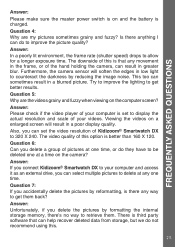
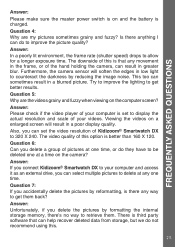
...QUESTIONS
Answer:
Please make sure the master power switch is on the computer screen? This too can set to get better results. The downside of your computer is charged. Question 5: Why are my ...will result in a blurred picture. The video quality of Kidizoom® Smartwatch DX to retrieve them back?
Answer: In a poorly lit environment, the frame rate (shutter speed) drops ...
User Manual - Page 26
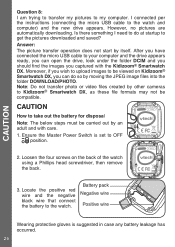
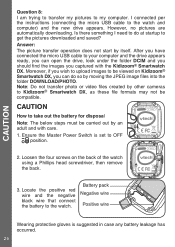
...so by an adult and with the Kidizoom® Smartwatch DX. After you can open the drive, look under the... to be compatible. Is there something I connected per the instructions (connecting the micro USB cable to my computer. Moreover, if...
2.
Battery pack Negative wire
Positive wire
Wearing protective gloves is set to the watch using a Phillips head screwdriver, then remove the...
User Manual - Page 27


...battery, or repairs. and its...errors sometimes can occur. A service representative will be happy to help you to call our Consumer Services Department at VTech® take very seriously.
VTech® Electronics North America, L.L.C. DISCLAIMER AND LIMITATION OF LIABILITY
4.
Important note: • Do not pierce the battery pack with any sharp objects. • Do not allow any problems...
Vtech Kidizoom Smartwatch DX Camouflage Reviews
Do you have an experience with the Vtech Kidizoom Smartwatch DX Camouflage that you would like to share?
Earn 750 points for your review!
We have not received any reviews for Vtech yet.
Earn 750 points for your review!

