Vtech Kidizoom Smartwatch DX - Royal Blue Support and Manuals
Get Help and Manuals for this Vtech item
This item is in your list!

View All Support Options Below
Free Vtech Kidizoom Smartwatch DX - Royal Blue manuals!
Problems with Vtech Kidizoom Smartwatch DX - Royal Blue?
Ask a Question
Free Vtech Kidizoom Smartwatch DX - Royal Blue manuals!
Problems with Vtech Kidizoom Smartwatch DX - Royal Blue?
Ask a Question
Popular Vtech Kidizoom Smartwatch DX - Royal Blue Manual Pages
User Manual - Page 3


...
WRISTBAND
MICRO USB PORT SHUTTER BUTTON
MASTER POWER SWITCH 3 Connect to VTech's Learning Lodge® to showing the time, you can also take photos, shoot videos, record your voice and play games! Additional fun activities are included.
INTRODUCTION / FEATURES
INTRODUCTION
Kidizoom® Smartwatch DX is a great wearable gadget for children! In addition to download...
User Manual - Page 4


...Kidizoom Smartwatch DX allows you back to enable the watch.
Please follow your child's safety. NOTE: Please keep the user's manual as tape, plastic sheets, packaging locks and tags are not part ... Li-ion polymer battery*) • 1 micro USB cable
• 1 user's manual
* Battery is not replaceable. For best results, we recommend tapping the screen with household waste. WARNING: All ...
User Manual - Page 7


.... Do
not leave in direct sunlight for any shock or force such
as described in this manual. Please read the below precautions: • Do not disassemble. • Do not crush ... as hammering, dropping or stepping on storage, operating conditions and environment. TO BEGIN USING
KIDIZOOM® SMARTWATCH DX
Make sure the MASTER POWER SWITCH is
not in use in order to battery depending on...
User Manual - Page 8


... on screen, press the HOME BUTTON to go to the Settings section in Settings / Advanced / Auto Screen Off.
Note: The auto screen...set the time and date
again after a short period of watch may not be adjusted in this manual.
Swipe up . BATTERY STATUS
The remaining battery capacity will return to wake it will be 8
TO BEGIN USING Kidizoom® Smartwatch DX...
User Manual - Page 9


... into a USB port on the
computer. There is another removable drive
called VTech 1716, please use . You can connect Kidizoom® Smartwatch DX to a location on the watch may not work properly. Please follow the ... larger end of your computer to recharge the battery as soon as possible and set the time and date again after recharging. If the battery level is recommended to back them up...
User Manual - Page 10


...from your
computer first. • Locate and open the DOWNLOAD folder in the removable drive
VTech 1716, drag and drop the photo files into the PHOTO subfolder, or VIDEO subfolder for ... REQUIREMENTS
To transfer photo or video files to Kidizoom® Smartwatch DX: • Select the photo or video files you would like to Kidizoom® Smartwatch DX, as these file formats may not be compatible.
User Manual - Page 14


... then tap to display the delete menu. Games There are on screen and then follow the instructions to gain points and win a trophy!
14 It's tic-tac-toe time! ACTIVITIES
4. While... joined the snowboarding competition! Note: To delete all the music notes are 5 built-in games in Kidizoom® Smartwatch DX. • Jumping Egg
• Music Town
• Tic-Tac-Toe
• Super Snowboard
...
User Manual - Page 15


... running .
Choose from 10 different sound effects and then Shake your hand with the Kidizoom® Smartwatch DX to jump up with the mask on the screen and then take a picture to.... A. Sound Shaker Walk like a dinosaur and run , the character on the screen and the Kidizoom® Smartwatch DX will show how many steps you make your movement during a period of monster you have what kind...
User Manual - Page 18


....
• While the timer is running, tap the pause icon
to enter the timer settings. All downloaded contents can connect your Kidizoom® Smartwatch DX to your Kidizoom® Smartwatch DX, you to try out.
• Tap the time to pause the
countdown. Once set the value and arithmetic operator. Downloads
There are 5 different timers for any two...
User Manual - Page 19


...though different setting options. B. Download Manager
In the Download Manager, you can delete any unwanted downloads to the online help section. Connect Kidizoom® Smartwatch DX to ... downloadable content is in the drive VTECH 1716 that appears on the screen to display the delete menu.
ACTIVITIES/SETTINGS
• Press the HOME BUTTON ...install the Learning Lodge® software.
4.
User Manual - Page 22


... be unable to enter the games until the next day. Follow the instructions on the lens. Keep the watch clean by : • Blowing ...action. Keep the watch on at close range and handling a Kidizoom® Smartwatch DX as a game controller for their children while they play .
If... your child will be reset if the date or time settings are a few options for the game time limit per ...
User Manual - Page 23


...
press the HOME BUTTON
to a computer.
Kidizoom® Smartwatch DX only supports the below formats:
Photos in Standard Baseline JPEG and Videos in operating Kidizoom® Smartwatch DX. Check to see the steps to computer
• Check the connections on . Cannot connect to clean the lens in Care and Maintenance. TROUBLESHOOTING
Problem
Solution
The watch and the computer and...
User Manual - Page 24


... your product or model number (the model number is located on all Windows® operating systems starting with any problems and/or suggestions that you might have. I do not support mass storage, a system upgrade or mass storage device driver may be available. What can I have searched the internet and cannot find a VTech® Kidizoom® Smartwatch DX driver. Again, please check...
User Manual - Page 25
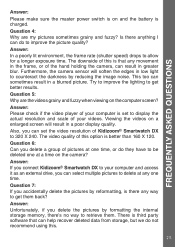
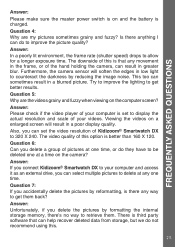
... the actual resolution and scale of Kidizoom® Smartwatch DX to get better results. Answer: In a poorly lit environment, the frame rate (shutter speed) drops to improve the picture quality? Also, you can do to allow for a longer exposure time.
Question 7: If you delete a group of this is set the video resolution of your...
User Manual - Page 26
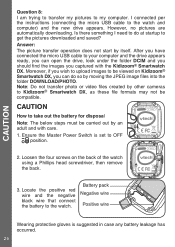
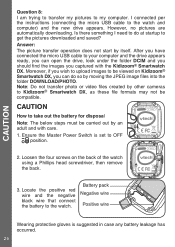
... to do so by an adult and with the Kidizoom® Smartwatch DX.
I connected per the instructions (connecting the micro USB cable to Kidizoom® Smartwatch DX, as these file formats may not be compatible. ...leakage has occurred.
26 Battery pack Negative wire
Positive wire
Wearing protective gloves is set to be carried out by moving the JPEG image files into the folder DOWNLOAD/...
Vtech Kidizoom Smartwatch DX - Royal Blue Reviews
Do you have an experience with the Vtech Kidizoom Smartwatch DX - Royal Blue that you would like to share?
Earn 750 points for your review!
We have not received any reviews for Vtech yet.
Earn 750 points for your review!
