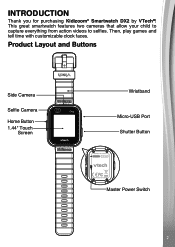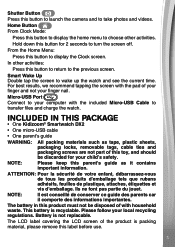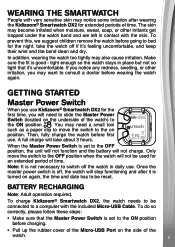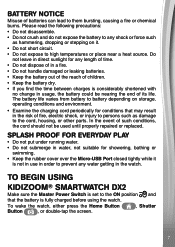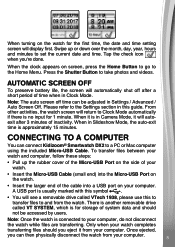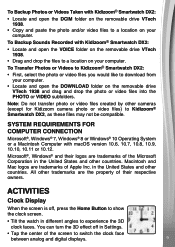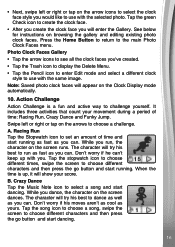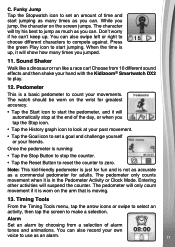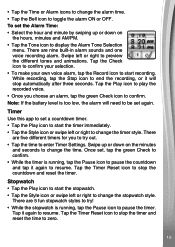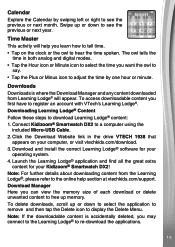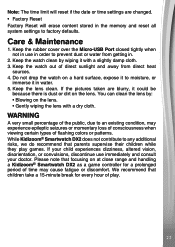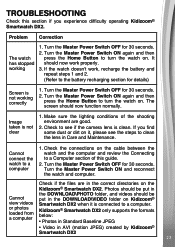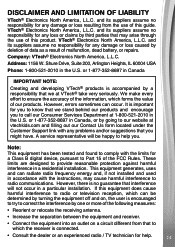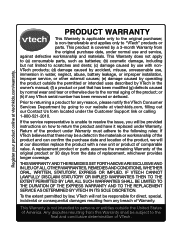Vtech Kidizoom Smartwatch DX2 Blue Support and Manuals
Get Help and Manuals for this Vtech item

View All Support Options Below
Free Vtech Kidizoom Smartwatch DX2 Blue manuals!
Problems with Vtech Kidizoom Smartwatch DX2 Blue?
Ask a Question
Free Vtech Kidizoom Smartwatch DX2 Blue manuals!
Problems with Vtech Kidizoom Smartwatch DX2 Blue?
Ask a Question
Most Recent Vtech Kidizoom Smartwatch DX2 Blue Questions
Changing Operating Language To English
How do I change theoperating language toEnglish? I bought one and found that it is in German. Thank ...
How do I change theoperating language toEnglish? I bought one and found that it is in German. Thank ...
(Posted by leochan369 5 years ago)
Popular Vtech Kidizoom Smartwatch DX2 Blue Manual Pages
Vtech Kidizoom Smartwatch DX2 Blue Reviews
We have not received any reviews for Vtech yet.