Vtech Kidizoom Camera refresh Support and Manuals
Get Help and Manuals for this Vtech item
This item is in your list!

View All Support Options Below
Free Vtech Kidizoom Camera refresh manuals!
Problems with Vtech Kidizoom Camera refresh?
Ask a Question
Free Vtech Kidizoom Camera refresh manuals!
Problems with Vtech Kidizoom Camera refresh?
Ask a Question
Popular Vtech Kidizoom Camera refresh Manual Pages
User Manual - Page 3
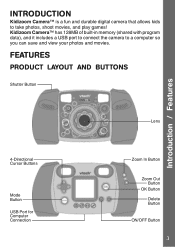
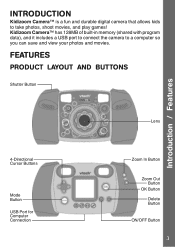
... 128MB of built-in memory (shared with program data), and it includes a USB port to connect the camera to take photos, shoot movies, and play games!
INTRODUCTION
Kidizoom Camera™ is a fun and durable digital camera that allows kids to a computer so you can save and view your photos and movies. FEATURES
PRODUCT LAYOUT...
User Manual - Page 4
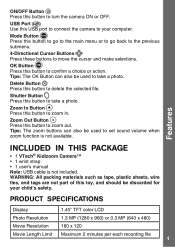
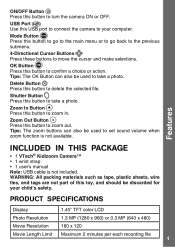
... be used to set sound volume when ... this button to zoom in.
PRODUCT SPECIFICATIONS
Display
1.45" TFT color LCD
Photo...camera ON or OFF. Features
INCLUDED IN THIS PACKAGE
• 1 VTech® Kidizoom Camera™ • 1 wrist strap
• 1 user's manual
Note: USB cable is not available.
WARNING: All packing materials such as tape, plastic sheets, wire ties, and tags are not part...
User Manual - Page 5
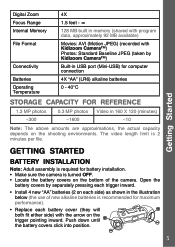
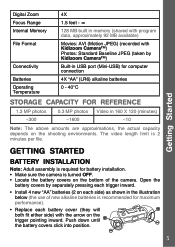
...inward.
• Install 4 new "AA" batteries (2 on each battery cover (they will both fit either side) with Kidizoom Camera™) Photos: Standard Baseline JPEG (taken by Kidizoom Camera™) Built-in...battery installation. • Make sure the camera is 2
minutes per file. GETTING STARTED
BATTERY INSTALLATION
Note: Adult assembly is required for maximum performance).
• Replace each...
User Manual - Page 6
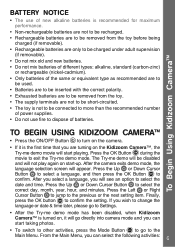
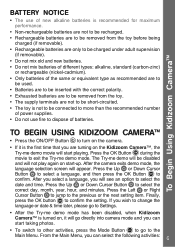
.... After you select a language, you can select the following activities: 6 To Begin Using Kidizoom Camera™
BATTERY NOTICE
• The use of new alkaline batteries is recommended for maximum performance.... Rechargeable batteries are turning on the Kidizoom Camera™, the Try-me demo movie will start playing. The Try-me demo will see an option to Settings.
• After the Try-me...
User Manual - Page 7
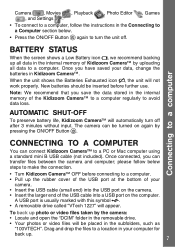
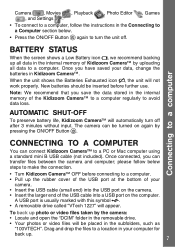
...please follow the instructions in Kidizoom Camera™.
CONNECTING TO A COMPUTER
You can be inserted before connecting to a computer. • Pull up .
7 A USB port is usually marked with this symbol . • A removable drive called "VTech 1227" will automatically turn the unit off after 3 minutes without input. Camera
, Movies , Playback
, and Settings .
, Photo Editor , Games...
User Manual - Page 8
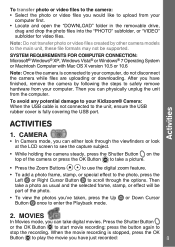
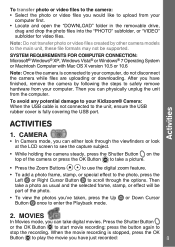
...camera by other camera models to the main unit, these file formats may not be part of the camera or press the OK Button to take a photo as usual and the selected frame, stamp, or effect will be supported... Right Cursor Button to scroll through the options. To avoid any potential damage to your Kidizoom® Camera: When the USB cable is not connected to the unit, ensure the USB rubber cover...
User Manual - Page 10
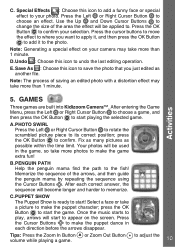
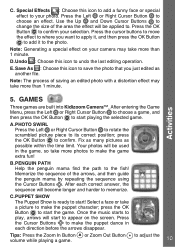
...: Press the Zoom In Button volume while playing a game.
GAMES
Three games are built into Kidizoom Camera™.
press the OK Button to start the game. Press the Cursor Buttons to make the game...E. Use the Up and Down Cursor Buttons to change the size of the arrows, and then guide the penguin mama by repeating the sequence using the Cursor Buttons . Memorize the sequence of the area...
User Manual - Page 11
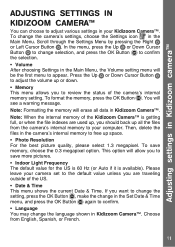
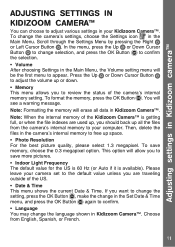
... menu will see a warning message. Then, delete the files in the camera's internal memory to save memory, choose the 0.3 megapixel option. In the menu, press the Up or Down Cursor Button to change the camera's settings, choose the Settings icon in Kidizoom Camera™. Adjusting settings in Kidizoom camera™
ADJUSTING SETTINGS IN
Kidizoom Camera™
You can choose to appear.
User Manual - Page 12


... of the installed VTech® Kidizoom® Photo Editor for both PC and Mac systems, allows you can add additional fun photo frames and stamps to edit your photos.
Kidizoom® photo editor software/Care & maintenance
KIDIZOOM® PHOTO EDITOR SOFTWARE
The VTech® Kidizoom® Photo Editor software package, available for more details and user instructions. CARE...
User Manual - Page 13
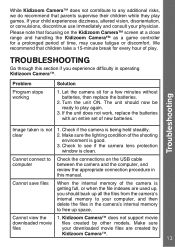
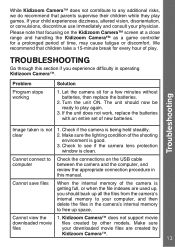
TROUBLESHOOTING
Go through this manual.
Kidizoom Camera™ does not support movie
downloaded movie files created by
Kidizoom Camera™.
13
The unit should back up all the files from the camera's internal memory to your computer, and then delete the files in the camera's internal memory to free up , you experience difficulty in this section if you should now...
User Manual - Page 14
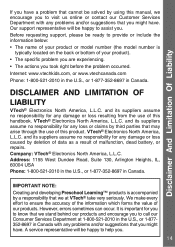
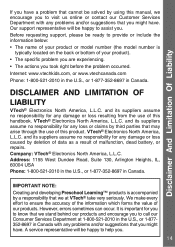
...; The name of your product or model number (the model number is typically located on the back or bottom of your product).
• The specific problem you are experiencing.
• The actions you took right before the problem occurred. Before requesting support, please be happy to call our Consumer Services Department at 1-800-521-2010 in the...
User Manual - Page 16
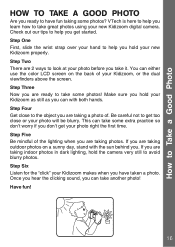
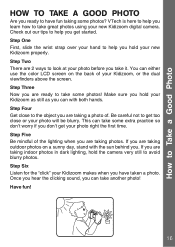
... it. Be careful not to get started. VTech is here to help you are taking indoor photos in dark lighting, hold your Kidizoom, or the dual viewfinders above the screen. Step Four Get close or your new Kidizoom digital camera. Step Six Listen for the "click" your Kidizoom makes when you learn how to take...
User Manual - Page 17
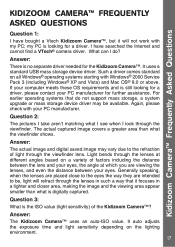
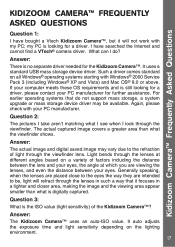
... Kidizoom Camera™ uses an auto-ISO value. Such a driver comes standard on the lighting environment.
17 If your computer meets these OS requirements and is digitally captured. Answer:
The actual image and digital saved image may be , light will not work with my PC;
What can I do not support mass storage, a system upgrade or...
User Manual - Page 18


Kidizoom Camera™ Frequently Asked Questions
Question 4:
My camera turns on . Please contact customer service as an external drive (labeled VTech 1227), you can
18 Is there anything I can sometimes result in a blurred picture. The downside of this manual. Try to improve the lighting to get them . Answer:
If you delete the pictures by reducing the image...
User Manual - Page 19
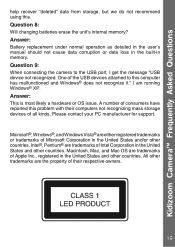
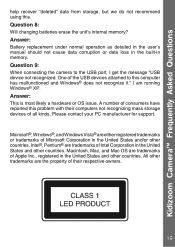
...'s manual should not cause data corruption or data loss in the built-in the United States and other countries. Answer: This is most likely a hardware or OS issue. Intel®, Pentium® are trademarks of Microsoft Corporation in the United States and other countries. Please contact your PC manufacturer for support. Kidizoom Camera™...
Vtech Kidizoom Camera refresh Reviews
Do you have an experience with the Vtech Kidizoom Camera refresh that you would like to share?
Earn 750 points for your review!
We have not received any reviews for Vtech yet.
Earn 750 points for your review!
