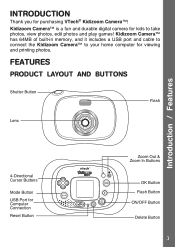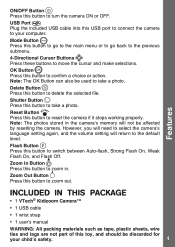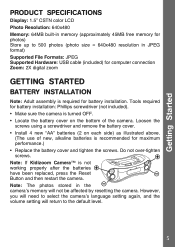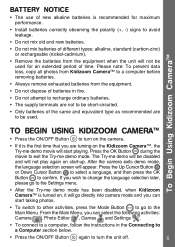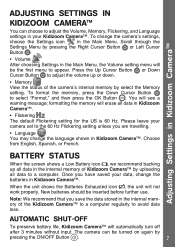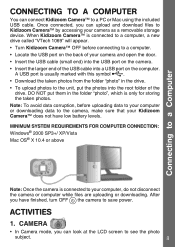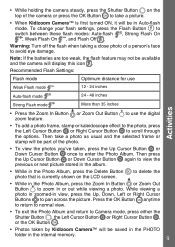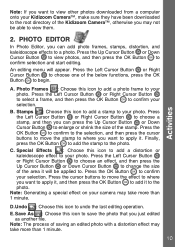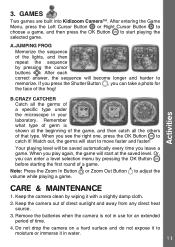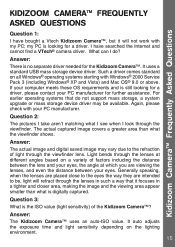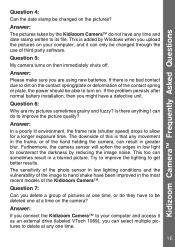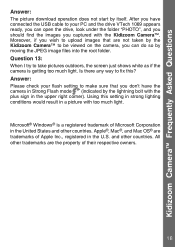Vtech Kidizoom Support Question
Find answers below for this question about Vtech Kidizoom.Need a Vtech Kidizoom manual? We have 1 online manual for this item!
Question posted by rmalsbury3 on September 3rd, 2023
Purchasing Another Usb Cord To Transfer Photos From Camera To Computer
Current Answers
Answer #1: Posted by waleq on September 13th, 2023 9:35 AM
The best way to ensure you're purchasing the correct cord is to visit the Vtech website or contact their customer support. They will be able to provide you with the exact specifications and model number you need to look for. Once you have that information, you can easily find the USB cord online through various retailers such as Amazon, Best Buy, or even directly from Vtech's website.
Make sure to double-check that the cord you choose matches the model number of your camera to ensure compatibility. If you prefer to shop in-store, you can also visit electronic stores or camera specialty shops where they may carry USB cords for specific camera models. Just bring along the model number of your Vtech Kidizoom camera to make the process even smoother.
I hope this helps you find the perfect USB cord for your needs! If you have any other questions or need further assistance, feel free to ask.
Please respond to my effort for providing you with possible solution to your question by "accepting the answer" and clicking the "helpful"
Yours regard,
Waleq.
Related Vtech Kidizoom Manual Pages
Similar Questions
My Mac, OS 10.6.8 does not recognize/find my kidizoom camera when I plug it in. What am I doing wron...
Can I purchase just the USB cord for the vtech ABC learning classroom?