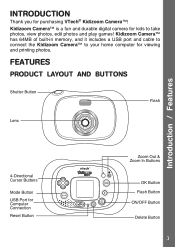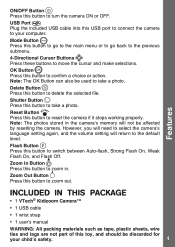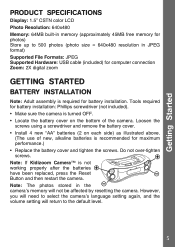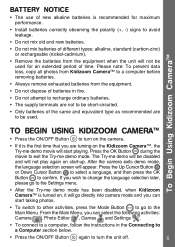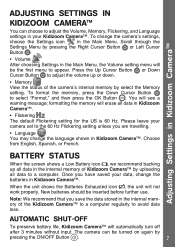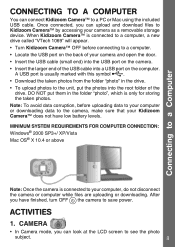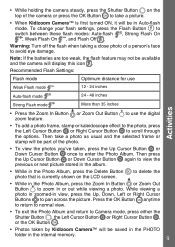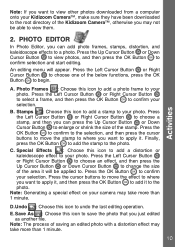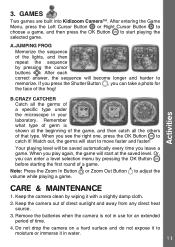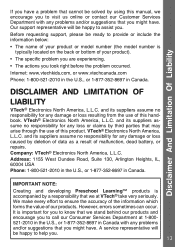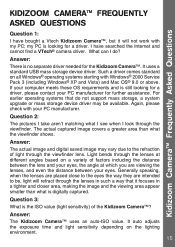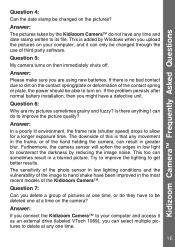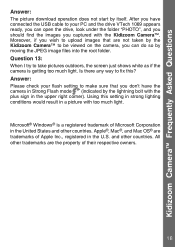Vtech Kidizoom Support Question
Find answers below for this question about Vtech Kidizoom.Need a Vtech Kidizoom manual? We have 1 online manual for this item!
Question posted by agucm on April 2nd, 2014
Vtech Camera Kidizoom Does Not Work
The person who posted this question about this Vtech product did not include a detailed explanation. Please use the "Request More Information" button to the right if more details would help you to answer this question.
Current Answers
Related Vtech Kidizoom Manual Pages
Similar Questions
My Vtech Kidizoom 1069 Won't Turn On
the camera won't turn on or respond to resets and clicking any buttons, I've changed the batteries a...
the camera won't turn on or respond to resets and clicking any buttons, I've changed the batteries a...
(Posted by ameliaphyn 1 year ago)
Vtech Kidizoom Plus Camera Won't Turn On!?!
new batteries, and won't turn on. Will pressing the reset button delete everything on the camera? Pl...
new batteries, and won't turn on. Will pressing the reset button delete everything on the camera? Pl...
(Posted by meabhmccrystal 7 years ago)
Mac Cannot Find/recognize Kidizoom Camera
My Mac, OS 10.6.8 does not recognize/find my kidizoom camera when I plug it in. What am I doing wron...
My Mac, OS 10.6.8 does not recognize/find my kidizoom camera when I plug it in. What am I doing wron...
(Posted by eabercrombie 10 years ago)
Is The Installation Cd Rom Really Necessary For The Kidizoom To Work?
i have acquired a second hand kidizoom with both cables but without CD. Would it still be functionab...
i have acquired a second hand kidizoom with both cables but without CD. Would it still be functionab...
(Posted by jmifsud27 11 years ago)