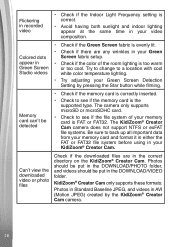Vtech KidiZoom Creator Cam Support and Manuals
Get Help and Manuals for this Vtech item

View All Support Options Below
Free Vtech KidiZoom Creator Cam manuals!
Problems with Vtech KidiZoom Creator Cam?
Ask a Question
Free Vtech KidiZoom Creator Cam manuals!
Problems with Vtech KidiZoom Creator Cam?
Ask a Question
Most Recent Vtech KidiZoom Creator Cam Questions
How Do You Put It On Test Mode?
Kidizoom creator cam needs to be in test mode
Kidizoom creator cam needs to be in test mode
(Posted by jimhavrilla32 1 year ago)
Battery Switch To Charge
what does it mean to turn on the battery switch before charging? And where is the switch located on ...
what does it mean to turn on the battery switch before charging? And where is the switch located on ...
(Posted by scoobs2usa 1 year ago)
Not Charging
hello I recently bought a camera for my kiddo. And now it says to turn on battery switch before char...
hello I recently bought a camera for my kiddo. And now it says to turn on battery switch before char...
(Posted by Carmeladiaz2121 2 years ago)
Brouillard
L'iamge n'est jamais clair, comme s'il y avait un nuage blanc. Appareil neuf.
L'iamge n'est jamais clair, comme s'il y avait un nuage blanc. Appareil neuf.
(Posted by karynvi 2 years ago)
Vtech KidiZoom Creator Cam Videos
Popular Vtech KidiZoom Creator Cam Manual Pages
Vtech KidiZoom Creator Cam Reviews
We have not received any reviews for Vtech yet.