Vtech Kidizoom Action Cam Purple Support and Manuals
Get Help and Manuals for this Vtech item
This item is in your list!

View All Support Options Below
Free Vtech Kidizoom Action Cam Purple manuals!
Problems with Vtech Kidizoom Action Cam Purple?
Ask a Question
Free Vtech Kidizoom Action Cam Purple manuals!
Problems with Vtech Kidizoom Action Cam Purple?
Ask a Question
Most Recent Vtech Kidizoom Action Cam Purple Questions
Download Video To Mac
I need help to download a video from the action cam to a mac
I need help to download a video from the action cam to a mac
(Posted by amysandrik 8 years ago)
Popular Vtech Kidizoom Action Cam Purple Manual Pages
User Manual - Page 3


...replaceable.
3
You can attach it while riding.
VTech claims no responsibility for even more . INCLUDED IN THIS PACKAGE
• 1 Kidizoom® Action Cam (with the Kidizoom® Action Cam...Wrist Strap
• 1 User's Manual
*Battery is at the user's own risk.
DISCLAIMER: Adult supervision is recommended when the camera is being used by VTech®. We do with it to...
User Manual - Page 10


...the Settings section in this manual. BATTERY MAINTENANCE
Give the battery a regular charge to 0 only when the camera isn't in this manual. ...repaired or replaced. • If you find the time between charges is considerably shortened with no change in usage, the battery could be set...such as damage to the output cord, housing, or other parts) and that, in an event of such conditions, the battery...
User Manual - Page 11


...memory cannot be seen until the card is recommended to format your memory card before using it will automatically be set as illustrated. Note: • It is removed. Make sure you back up the rubber cover. •... is being used , the memory card will eject. MEMORY CARD INSTALLATION
MEMORY CARD INSTALLATION
Kidizoom® Action Cam supports the below memory cards for memory expansion.
User Manual - Page 12
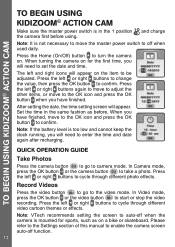
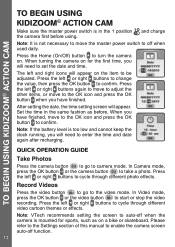
.... Press the left and right icons will appear. QUICK OPERATION GUIDE
Take Photos
Press the camera button to go to camera mode.... time and date again after recharging. Note: VTech recommends setting the screen to auto-off when the camera is mounted...the Settings section of this manual to be adjusted.
TO BEGIN USING KIDIZOOM® ACTION CAM
TO BEGIN USING
KIDIZOOM® ACTION CAM
Make ...
User Manual - Page 13


... Insert the larger end of the activities in Kidizoom® Action Cam. To turn off , hold the home (On/Off) button ...only.
13
Playback
4. The camera will see a removable drive called VTech 1707, please use this
to transfer files to enter. Stop Motion Video...a PC or Mac computer using the included micro-USB cable. Settings
View the taken photos or videos
Select the playback icon on...
User Manual - Page 14


...not transfer photo or video files created by Kidizoom® Action Cam:
• Locate and open the DOWNLOAD folder in the removable drive VTech 1707, drag and drop the photo files into the PHOTO subfolder...files to a location on your computer, do not disconnect it is fitted in the removable drive VTech 1707.
• Your photo and video files will be compatible. To transfer photo or video ...
User Manual - Page 15


... settings menu to the next photo. The
first photo will be set , the time-lapse countdown icon
will count down to allow a countdown period before taking photos. Note: VTech recommends setting the...timer function on the camera's preview screen. Once this manual to stop automatically
when the maximum number of this function has been set in the home
Record video
• Press the ...
User Manual - Page 16


... a great stop motion video icon activity.
on in the home menu to enter this
You can be shown first. in the settings menu to allow a
countdown period before the video starts recording. • Press the left or right buttons to toggle the fast....
ACTIVITIES
Stop Motion Video
Select the stop motion video with fun background music.
• After entering this manual.
User Manual - Page 18


... and right icons will automatically turn this function on a bike or
skateboard.
(E) Self-timer
Press the left or right buttons to enter Settings. Note: For safety, VTech highly recommends setting the screen to auto off when the camera is turned on, the screen will appear on or off and then press the OK...
User Manual - Page 19


...finished.
(H) Advanced Settings
Press the OK button to enter the advanced settings menu for selection when
using a memory card.
• Only 320 X 240 and 160 X120 video resolutions support video cartoon themes ...internal memory to your computer. Overall recording time will take up all of Kidizoom® Action Cam is being used, data stored in the internal memory to free up space.
(ii) Video...
User Manual - Page 21


...button to turn it on it doesn't work properly.
3. Problem
The camera has stopped working
Screen display is abnormal
Image taken... of flashing colors or patterns. While Kidizoom® Action Cam does not contribute to the battery recharging section for a ...
1. If you experience difficulty in Care and Maintenance.
21
TROUBLESHOOTING
Go through this section if you find some dust or dirt...
User Manual - Page 22


... online or contact our Consumer Services Department with lower performance may delay the video data writing on and connect to the computer again. Before requesting support, please be solved by Kidizoom® Action Cam. Turn the master power switch on the card and thus affect the video quality.
TROUBLESHOOTING
Sometimes the recorded video is...
User Manual - Page 23
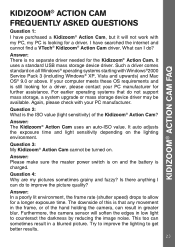
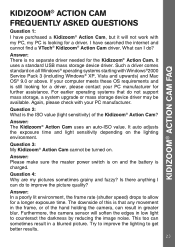
...too can result in greater blur. Again, please check with Windows®2000 Service Pack 3 (including Windows® XP, Vista and upwards) and Mac OS® 9.0 or...support mass storage, a system upgrade or mass storage device driver may be turned on the lighting environment. Answer: There is the ISO value (light sensitivity) of this is charged. Answer: The Kidizoom® Action Cam...
User Manual - Page 24


... the JPEG image files into the folder DOWNLOAD/PHOTO.
24
Question 8: I connected per the instructions (connecting the micro-USB cable to my computer. Moreover, if you wish to download images ... the new drive appears. Viewing the videos on Kidizoom® Action Cam, you accidentally delete the pictures by reformatting, is set the video resolution of your computer is there any one at a ...
User Manual - Page 38


... Rules. or 1-877-352-8697 in a particular installation.
and its suppliers assume no guarantee that we stand behind our products and encourage you . VTech® Electronics North America, L.L.C. Shure Drive, Suite 200, Arlington Heights, IL 60004 USA
Phone: 1-800-521-2010 in Canada with the instructions, may arise through the use of the...
Vtech Kidizoom Action Cam Purple Reviews
Do you have an experience with the Vtech Kidizoom Action Cam Purple that you would like to share?
Earn 750 points for your review!
We have not received any reviews for Vtech yet.
Earn 750 points for your review!
