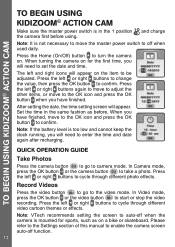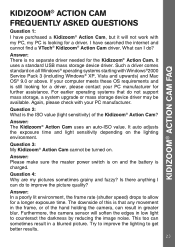Vtech Kidizoom Action Cam Purple Support Question
Find answers below for this question about Vtech Kidizoom Action Cam Purple.Need a Vtech Kidizoom Action Cam Purple manual? We have 1 online manual for this item!
Question posted by amysandrik on December 25th, 2015
Download Video To Mac
I need help to download a video from the action cam to a mac
Current Answers
Related Vtech Kidizoom Action Cam Purple Manual Pages
Similar Questions
I Need Help My Vtech Kidizoom Smartwatch (2014) (non-dx) Not Reacting To Touch
(Posted by enzomiggyt 1 year ago)
I Cannot Download My Vtech Tote And Go Laptop To My Mac
(Posted by paweesbl 10 years ago)
Mac Cannot Find/recognize Kidizoom Camera
My Mac, OS 10.6.8 does not recognize/find my kidizoom camera when I plug it in. What am I doing wron...
My Mac, OS 10.6.8 does not recognize/find my kidizoom camera when I plug it in. What am I doing wron...
(Posted by eabercrombie 10 years ago)
Tote & Go Mac Download?
Can anyone direct us to a place where we can download the aps for the Tote & Go for a Mac compat...
Can anyone direct us to a place where we can download the aps for the Tote & Go for a Mac compat...
(Posted by steve38821 12 years ago)
Where To Find A Tote And Go Download For Mac
Where can I find a dowload for mac so that i can enter my girls music from my mac?
Where can I find a dowload for mac so that i can enter my girls music from my mac?
(Posted by dawnve117 12 years ago)