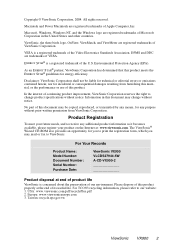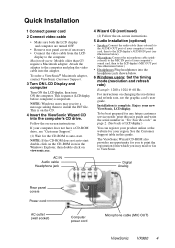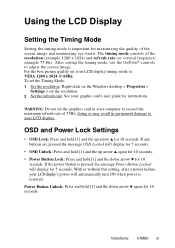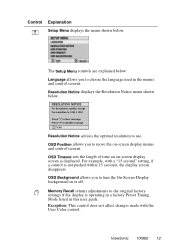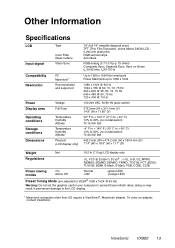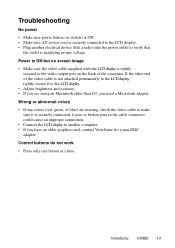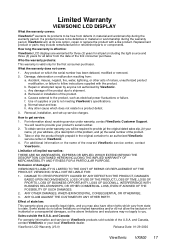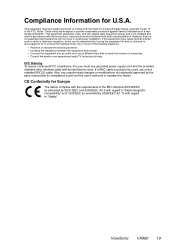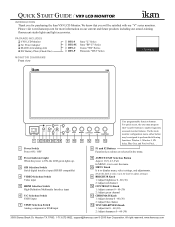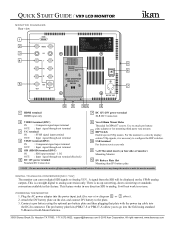ViewSonic VX900 - 19" LCD Monitor Support and Manuals
Get Help and Manuals for this ViewSonic item

View All Support Options Below
Free ViewSonic VX900 manuals!
Problems with ViewSonic VX900?
Ask a Question
Free ViewSonic VX900 manuals!
Problems with ViewSonic VX900?
Ask a Question
Most Recent ViewSonic VX900 Questions
How I Repaired My Viewsonic Vx900 Lcd Monitor
(Posted by enssangop 10 years ago)
Can You Use This Monitor In Place Of A Digital Tv ?
I was thinking of using this monitor in place of a failing digital TV I have. I have the dvi cord to...
I was thinking of using this monitor in place of a failing digital TV I have. I have the dvi cord to...
(Posted by woof359 11 years ago)
Speakers Do Not Work
I bought a new ViewSonic Monitor VX900 and I can not get any sound from the speakers.
I bought a new ViewSonic Monitor VX900 and I can not get any sound from the speakers.
(Posted by BFPMarya 13 years ago)
ViewSonic VX900 Videos
Popular ViewSonic VX900 Manual Pages
ViewSonic VX900 Reviews
We have not received any reviews for ViewSonic yet.