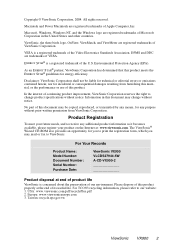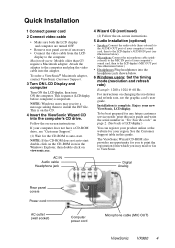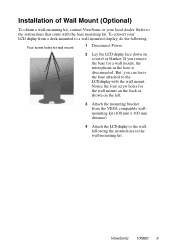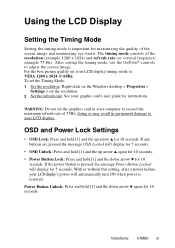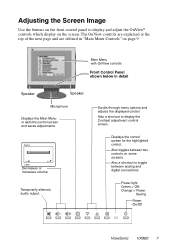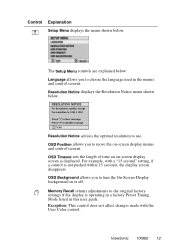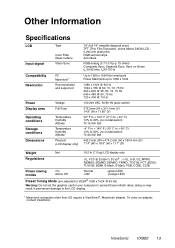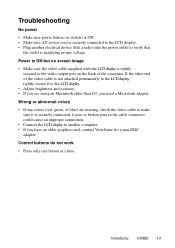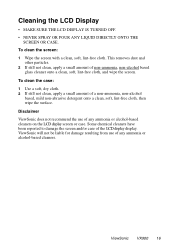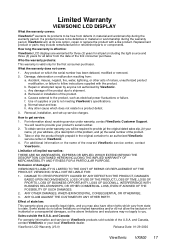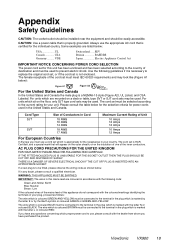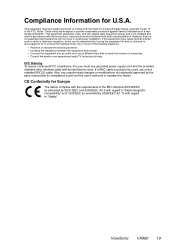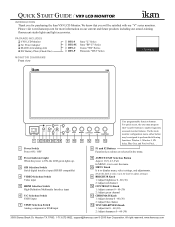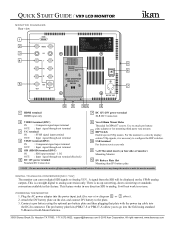ViewSonic VX900 Support Question
Find answers below for this question about ViewSonic VX900 - 19" LCD Monitor.Need a ViewSonic VX900 manual? We have 2 online manuals for this item!
Question posted by woof359 on January 13th, 2013
Can You Use This Monitor In Place Of A Digital Tv ?
I was thinking of using this monitor in place of a failing digital TV I have. I have the dvi cord to connect it to my dvd player but wasn't sure it would work . thanks
Current Answers
Related ViewSonic VX900 Manual Pages
Similar Questions
When Was The Viewsonic Q91b - Optiquest - 19' Lcd Monitor First Manufactured?
I found one of these and can't find out how old it was. Even Newegg's Manufacture website link takes...
I found one of these and can't find out how old it was. Even Newegg's Manufacture website link takes...
(Posted by Anonymous-169558 2 years ago)
How I Repaired My Viewsonic Vx900 Lcd Monitor
(Posted by enssangop 10 years ago)
What Cable Do I Use To Connect Digital Video?
Not the VGA cable
Not the VGA cable
(Posted by Anonymous-117106 10 years ago)
The Monitor Turned Black
it was working fine in the morning. suddenly after lunch the monitor turned black (although I see re...
it was working fine in the morning. suddenly after lunch the monitor turned black (although I see re...
(Posted by abdullahali 12 years ago)
Speakers Do Not Work
I bought a new ViewSonic Monitor VX900 and I can not get any sound from the speakers.
I bought a new ViewSonic Monitor VX900 and I can not get any sound from the speakers.
(Posted by BFPMarya 13 years ago)