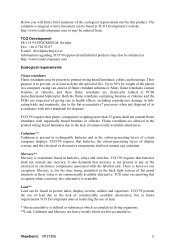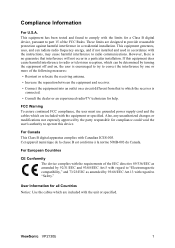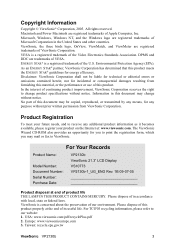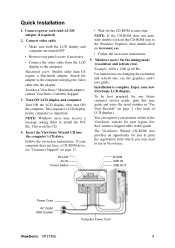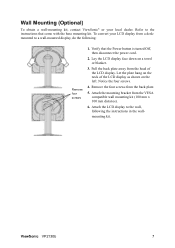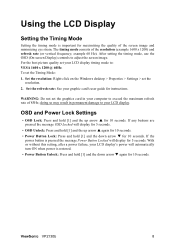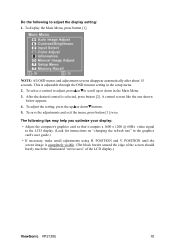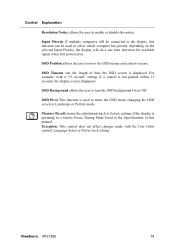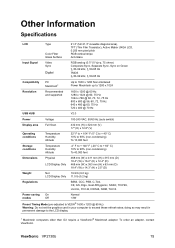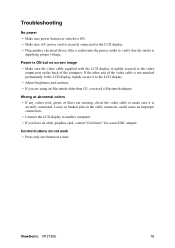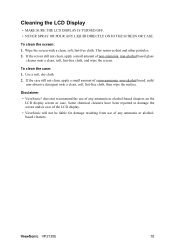ViewSonic VP2130B Support Question
Find answers below for this question about ViewSonic VP2130B - 21.3" LCD Monitor.Need a ViewSonic VP2130B manual? We have 4 online manuals for this item!
Question posted by abdullahali on July 21st, 2011
The Monitor Turned Black
Current Answers
Answer #1: Posted by kcmjr on July 21st, 2011 4:57 PM
You may want to have a repair shop check it to be sure but sounds like the power supply or something on the mainboard has died.
The cost of buying a new one will be far less than trying to get this one repaired and it's a non user serviceable item.
Licenses & Certifications: Microsoft, Cisco, VMware, Novell, FCC RF & Amateur Radio licensed.
Related ViewSonic VP2130B Manual Pages
Similar Questions
VP2130B Power light comes on briefly, screen flashes from black to dark blue consistently, I can get...
My monitor turns itself off after I turned on. This is a big issue or is nothing?
my view sonic va2226w monitor screen is black but blue light is blinking. can't get a picture. pleas...
Operating system Windows XP and video card Nvidia Fx3000.
sometimes, the screen will just start turning off, even though the computer and monitor are on and h...