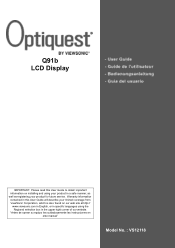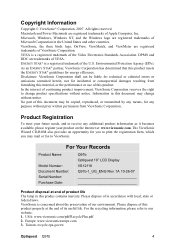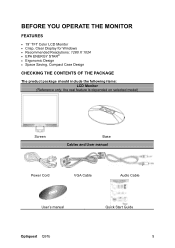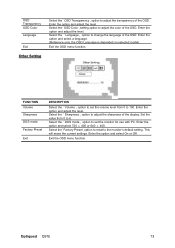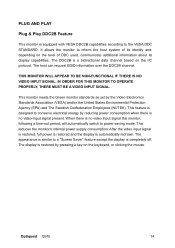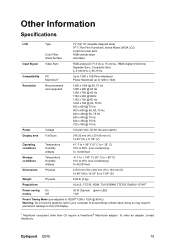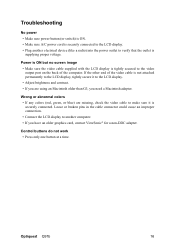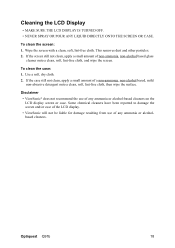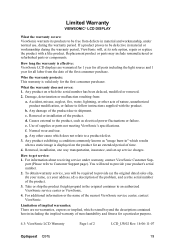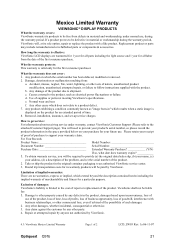ViewSonic Q91B - Optiquest - 19" LCD Monitor Support and Manuals
Get Help and Manuals for this ViewSonic item

View All Support Options Below
Free ViewSonic Q91B manuals!
Problems with ViewSonic Q91B?
Ask a Question
Free ViewSonic Q91B manuals!
Problems with ViewSonic Q91B?
Ask a Question
Most Recent ViewSonic Q91B Questions
When Was The Viewsonic Q91b - Optiquest - 19' Lcd Monitor First Manufactured?
I found one of these and can't find out how old it was. Even Newegg's Manufacture website link takes...
I found one of these and can't find out how old it was. Even Newegg's Manufacture website link takes...
(Posted by Anonymous-169558 2 years ago)
Popular ViewSonic Q91B Manual Pages
ViewSonic Q91B Reviews
We have not received any reviews for ViewSonic yet.