ViewSonic Q19WB - Optiquest - 19" LCD Monitor Support and Manuals
Get Help and Manuals for this ViewSonic item
This item is in your list!

View All Support Options Below
Free ViewSonic Q19WB manuals!
Problems with ViewSonic Q19WB?
Ask a Question
Free ViewSonic Q19WB manuals!
Problems with ViewSonic Q19WB?
Ask a Question
ViewSonic Q19WB Videos
Popular ViewSonic Q19WB Manual Pages
Q19wb User Guide, English - Page 1
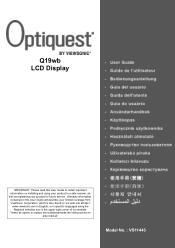
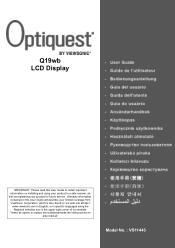
... las instrucciones en este manual"
Model No. : VS11443 Q19wb LCD Display
IMPORTANT: Please read this User Guide will describe your limited coverage from ViewSonic Corporation, which is also found on installing and using the Regional selection box in a safe manner, as well as registering your product in the upper right corner of our website. Warranty information contained in this...
Q19wb User Guide, English - Page 2


... Started
Package Contents 5 Precautions 5 Quick Installation 6 Wall Mounting (Optional 7
Using the LCD Display
Setting the Timing Mode 8 OSD and Power Lock Settings 8 Adjusting the Screen Image 9 Main Menu Controls 11
Other Information
Specifications 14 Troubleshooting 15 Customer Support 16 Cleaning the LCD Display 17 Limited Warranty 18 Mexico Limited Warranty 20
Optiquest Q19wb
Q19wb User Guide, English - Page 5
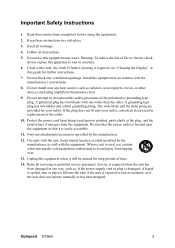
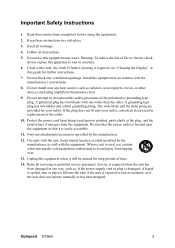
..., or other .
Keep these instructions completely before using the equipment.
2. A grounding type plug has two blades and a third grounding prong. Be sure that the power outlet is used, use this apparatus to qualified service personnel. When a cart is located near any ventilation openings. Follow all servicing to rain or moisture.
6. Optiquest Q19wb
2 Clean with one wider...
Q19wb User Guide, English - Page 7
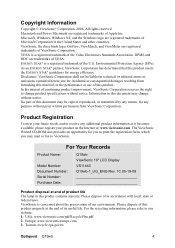
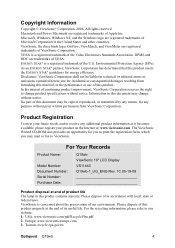
... efficiency.
Europe: www.viewsoniceurope.com 3. For Your Records
Product Name:
Model Number: Document Number: Serial Number: Purchase Date:
Q19wb ViewSonic 19" LCD Display VS11443 Q19wb-1_UG_ENG Rev. 1C 05-19-08
Product disposal at : www.viewsonic.com. In the interest of Apple Inc. Macintosh and Power Macintosh are registered trademarks of the U.S. All rights reserved.
Q19wb User Guide, English - Page 8


... another heat source. Optiquest Q19wb
5 NOTE: The word "Windows" in a well ventilated area. Orient the LCD display away from the LCD display.
• Avoid touching the screen. It is present, immediately switch the LCD display off and call your purchase of moisture.
• Do not place heavy objects on the LCD display, video cable, or power cord.
• If...
Q19wb User Guide, English - Page 9
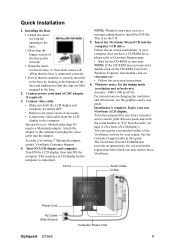
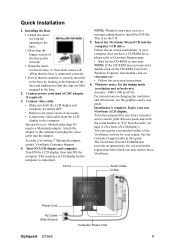
... the adapter. Windows users: Set the timing mode
(resolution and refresh rate) Example: 1440 x 900 @ 60 Hz. For instructions on -screen instructions. Enjoy your region. To be best prepared for your new ViewSonic LCD display. Audio Cable D-Sub
Power Cord
AC Outlet (Wall Socket)
Computer Power Cord
Optiquest Q19wb
6 Quick Installation
1. Installing the Base
1.1Align the monitor with the...
Q19wb User Guide, English - Page 11
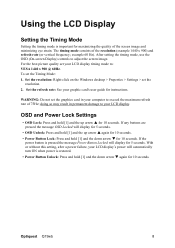
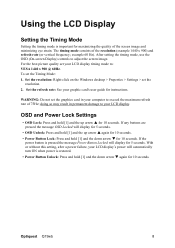
... to adjust the screen image.
example 60 Hz). WARNING: Do not set your LCD display's power will automatically turn ON when power is pressed the message Power Button Locked will display for 5 seconds.
• OSD Unlock: Press and hold [1] and the down arrow T for 10 seconds. Set the resolution: Right-click on the Windows desktop > Properties > Settings > set the Timing Mode...
Q19wb User Guide, English - Page 15


...) adjusts the width of the screen image. Optiquest Q19wb
12
H./V.
Fine Tune sharpens the focus by aligning text and/or graphics with pixel boundaries. Manual Image Adjust displays the Manual Image Adjust menu.
NOTE: VESA 1440 x 900 @ 60Hz (recommended) means that the resolution is 1440 x 900 and the refresh rate is set to a Preset Timing Mode, colors...
Q19wb User Guide, English - Page 16


... the optimal resolution to turn the OSD background On or Off. OSD Timeout sets the length of this manual. OSD Background allows the user to use. Exception: This control does not affect changes made with a "15 second" setting, if a control is not pushed within 15 seconds, the display screen disappears.
Optiquest Q19wb
13 Control Explanation
Setup Menu displays...
Q19wb User Guide, English - Page 17
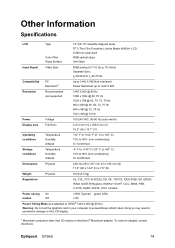
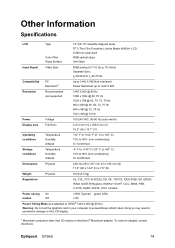
... Transistor), Active Matrix WXGA+ LCD, 0.285 mm pixel pitch RGB vertical stripe Anti-Glare
Input Signal
Video Sync
Compatibility
PC Macintosh1
RGB analog (0.7/1.0 Vp-p, 75 ohms) Separate Sync, fh:30-82 kHz, fv:50-75 Hz Up to 1440 X 900 Non-interlaced Power Macintosh up to 1440 X 900
Resolution
Recommended and supported
1440 X 900 @ 60...
Q19wb User Guide, English - Page 18
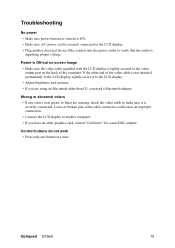
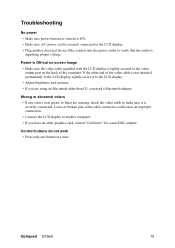
Troubleshooting
No power • Make sure power button (or switch) is ON. • Make sure A/C power cord is securely connected to the LCD display. • Plug another computer. • If you need a Macintosh adapter.
If the other end of the computer.
Optiquest Q19wb
15
Wrong or abnormal colors • If any colors (red, green, or blue) are missing...
Q19wb User Guide, English - Page 19


....htm
United Kingdom United States
www.viewsoniceurope.com /uk/
www.viewsoniceurope.com/uk/Support/Calldesk.htm
www.viewsonic.com
T (Toll-Free)= 1-800-688-6688
T (Toll)= 1-424-233-2530
service.us@viewsonic.com
F= 1-909-468-1202
Optiquest Q19wb
16 LA PAZ, 72160 PUEBLA, PUE.
Tel: 01.222.891.55.77 CON 10 LINEAS Electroser, Av Reforma No...
Q19wb User Guide, English - Page 21
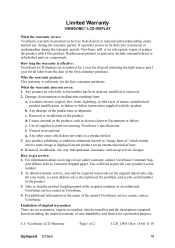
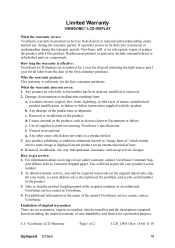
...malfunction resulting from the date of time. 4. Causes external to Customer Support page).
Any damage of supplies or parts not meeting ViewSonic's specifications. f. Replacement product or parts may include remanufactured or refurbished parts or components. Any product on the product for all parts including the light source and 1 year for an extended period of the first consumer...
Q19wb User Guide, English - Page 22


... Kong, Macao and Taiwan Excluded) is limited to the cost of repair or replacement of 2
LCD_LW01 Rev. 1b 06-11-07 19
For users in Europe and Russia, full details of warranty provided can be liable for this product in www.viewsoniceurope.com under Support/Warranty Information.
4.3: ViewSonic LCD Warranty Optiquest Q19wb
Page 2 of the product. Any other damages, whether incidental...
Q19wb User Guide, English - Page 23
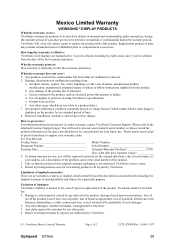
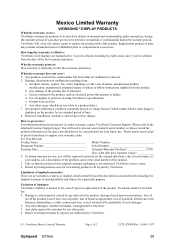
... other commercial loss, even if advised of the possibility of the product. 2. What the warranty does not cover:
1. Removal, installation, insurance, and set-up service charges. You will be liable for the first consumer purchaser. Mexico Limited Warranty
VIEWSONIC® DISPLAY PRODUCTS
What the warranty covers: ViewSonic warrants its sole option, repair or replace the product with...
ViewSonic Q19WB Reviews
Do you have an experience with the ViewSonic Q19WB that you would like to share?
Earn 750 points for your review!
We have not received any reviews for ViewSonic yet.
Earn 750 points for your review!

