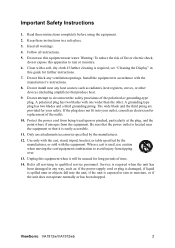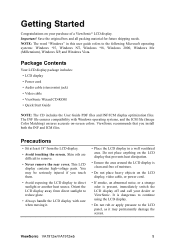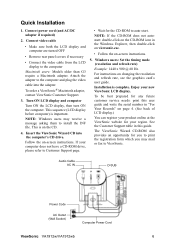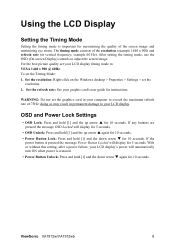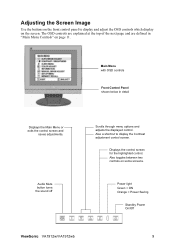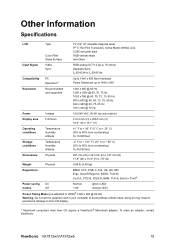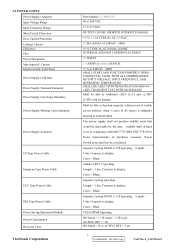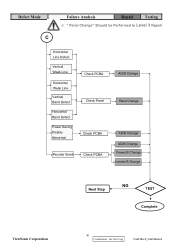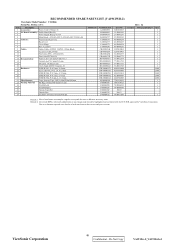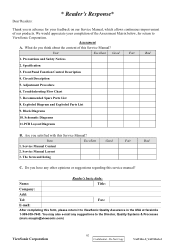ViewSonic VA1912W - 19" LCD Monitor Support and Manuals
Get Help and Manuals for this ViewSonic item

View All Support Options Below
Free ViewSonic VA1912W manuals!
Problems with ViewSonic VA1912W?
Ask a Question
Free ViewSonic VA1912W manuals!
Problems with ViewSonic VA1912W?
Ask a Question
Most Recent ViewSonic VA1912W Questions
Monitor Shows No Signal
I plugged my viewsonic Va1912w in my computer as a second screen, but it just says no signal, and th...
I plugged my viewsonic Va1912w in my computer as a second screen, but it just says no signal, and th...
(Posted by ayayehia22 5 years ago)
Did You Try To Replace A Powerboard Of Viewsonic Va1912w To Va1912w-3
because they are the same board but the socket of the lcd bulb will not the same position
because they are the same board but the socket of the lcd bulb will not the same position
(Posted by Tonstti 11 years ago)
Can We Replace The Powerbaord Of Viewsonic Va1912w To Va1912w-3
kindly give me the answer as soon as possible
kindly give me the answer as soon as possible
(Posted by Tonstti 11 years ago)
My Lcd Display Va1912wb-3
indication shows green but no image is displayed
indication shows green but no image is displayed
(Posted by anoophurry2000 11 years ago)
Can We Replace A Powerboard Of Va1912w To Va1912w-3,we Have Asolution On That
(Posted by tons 13 years ago)
ViewSonic VA1912W Videos
Popular ViewSonic VA1912W Manual Pages
ViewSonic VA1912W Reviews
We have not received any reviews for ViewSonic yet.