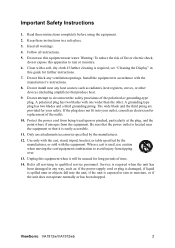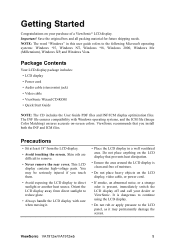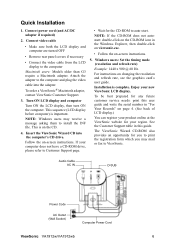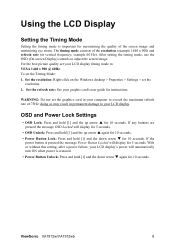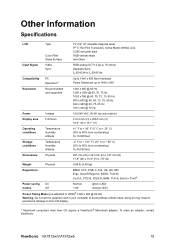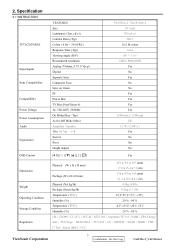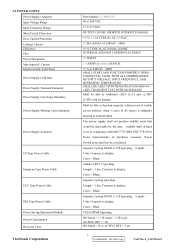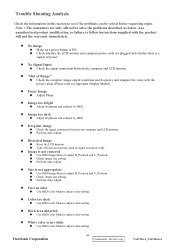ViewSonic VA1912W Support Question
Find answers below for this question about ViewSonic VA1912W - 19" LCD Monitor.Need a ViewSonic VA1912W manual? We have 2 online manuals for this item!
Question posted by tons on November 30th, 2010
Can We Replace A Powerboard Of Va1912w To Va1912w-3,we Have Asolution On That
The person who posted this question about this ViewSonic product did not include a detailed explanation. Please use the "Request More Information" button to the right if more details would help you to answer this question.
Current Answers
Related ViewSonic VA1912W Manual Pages
Similar Questions
When Was The Viewsonic Q91b - Optiquest - 19' Lcd Monitor First Manufactured?
I found one of these and can't find out how old it was. Even Newegg's Manufacture website link takes...
I found one of these and can't find out how old it was. Even Newegg's Manufacture website link takes...
(Posted by Anonymous-169558 2 years ago)
Where Can I Get A Video Cable For Vg 700 17' Lcd Monitor?
Where can I get a video cable for VG 700? G 700 17' LCD Monitor?
Where can I get a video cable for VG 700? G 700 17' LCD Monitor?
(Posted by bobgalacy 8 years ago)
Did You Try To Replace A Powerboard Of Viewsonic Va1912w To Va1912w-3
because they are the same board but the socket of the lcd bulb will not the same position
because they are the same board but the socket of the lcd bulb will not the same position
(Posted by Tonstti 11 years ago)
Can We Replace The Powerbaord Of Viewsonic Va1912w To Va1912w-3
kindly give me the answer as soon as possible
kindly give me the answer as soon as possible
(Posted by Tonstti 11 years ago)
My Lcd Display Va1912wb-3
indication shows green but no image is displayed
indication shows green but no image is displayed
(Posted by anoophurry2000 11 years ago)