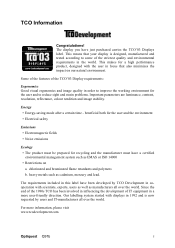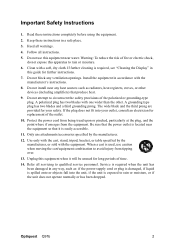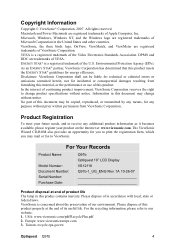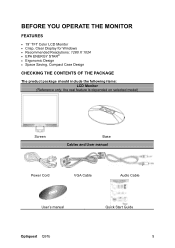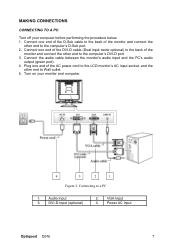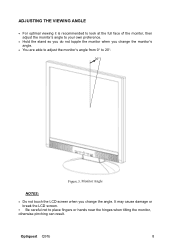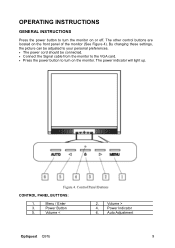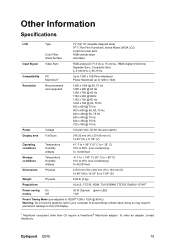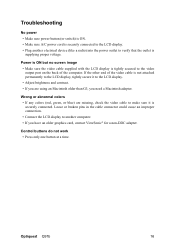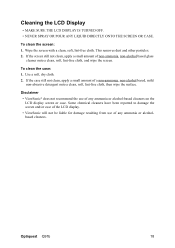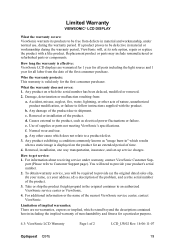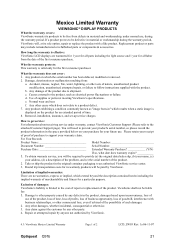ViewSonic Q91B Support Question
Find answers below for this question about ViewSonic Q91B - Optiquest - 19" LCD Monitor.Need a ViewSonic Q91B manual? We have 4 online manuals for this item!
Question posted by Anonymous-169558 on October 16th, 2021
When Was The Viewsonic Q91b - Optiquest - 19' Lcd Monitor First Manufactured?
I found one of these and can't find out how old it was. Even Newegg's Manufacture website link takes me to a page that the company that made it no longer supports... lol any ideas?
Current Answers
Related ViewSonic Q91B Manual Pages
Similar Questions
Viewsonic Vg2021m - 20.1' Lcd Monitor Nothing Appears On Screen.
Hello. My ViewSonic VG2021M - 20.1" LCD Monitor has this kind of problem. When I turn it on nothing ...
Hello. My ViewSonic VG2021M - 20.1" LCD Monitor has this kind of problem. When I turn it on nothing ...
(Posted by rajarasa5 2 years ago)
Where Can I Get A Video Cable For Vg 700 17' Lcd Monitor?
Where can I get a video cable for VG 700? G 700 17' LCD Monitor?
Where can I get a video cable for VG 700? G 700 17' LCD Monitor?
(Posted by bobgalacy 8 years ago)
How I Repaired My Viewsonic Vx900 Lcd Monitor
(Posted by enssangop 10 years ago)
Where Do I Download Firmware For This Monitor Ofor Windows 8?
I installed Windows 8, it downloaded the drivers. I need the firmware, so I can adjust, "Brightness"...
I installed Windows 8, it downloaded the drivers. I need the firmware, so I can adjust, "Brightness"...
(Posted by yingyang2010 11 years ago)