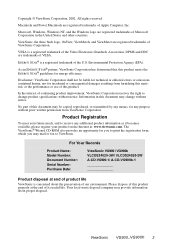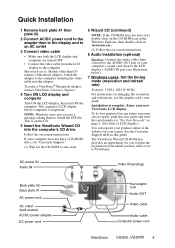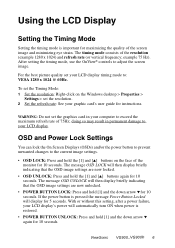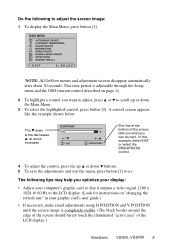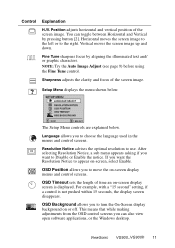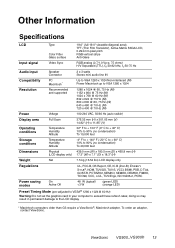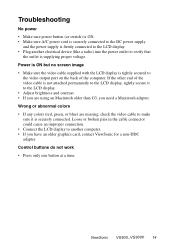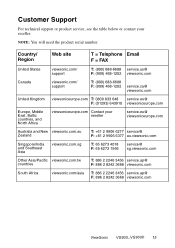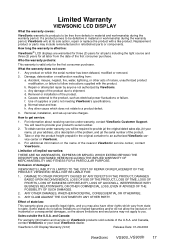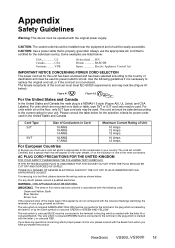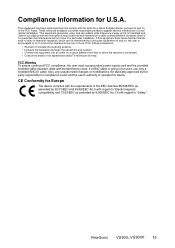ViewSonic VG900B - 19" LCD Monitor Support and Manuals
Get Help and Manuals for this ViewSonic item

View All Support Options Below
Free ViewSonic VG900B manuals!
Problems with ViewSonic VG900B?
Ask a Question
Free ViewSonic VG900B manuals!
Problems with ViewSonic VG900B?
Ask a Question
Most Recent ViewSonic VG900B Questions
Popular ViewSonic VG900B Manual Pages
ViewSonic VG900B Reviews
We have not received any reviews for ViewSonic yet.