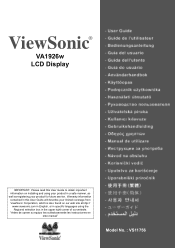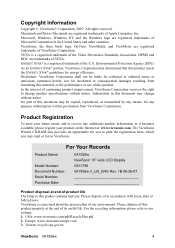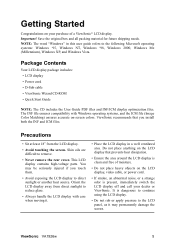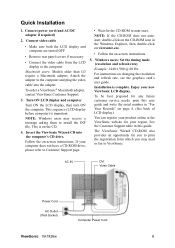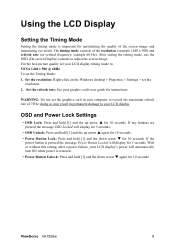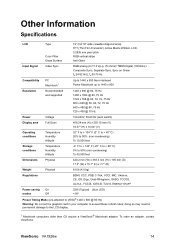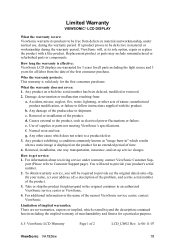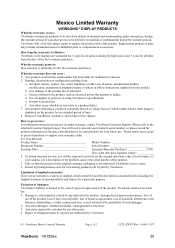ViewSonic VA1926W - 19" LCD Monitor Support and Manuals
Get Help and Manuals for this ViewSonic item

View All Support Options Below
Free ViewSonic VA1926W manuals!
Problems with ViewSonic VA1926W?
Ask a Question
Free ViewSonic VA1926W manuals!
Problems with ViewSonic VA1926W?
Ask a Question
ViewSonic VA1926W Videos
Popular ViewSonic VA1926W Manual Pages
ViewSonic VA1926W Reviews
We have not received any reviews for ViewSonic yet.