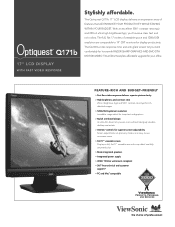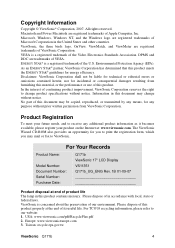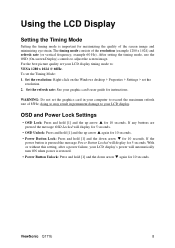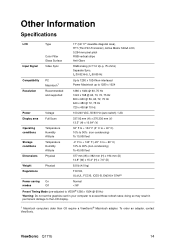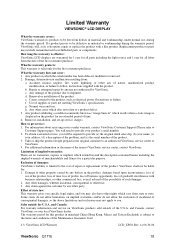ViewSonic Q171B - Optiquest - 17" LCD Monitor Support and Manuals
Get Help and Manuals for this ViewSonic item

View All Support Options Below
Free ViewSonic Q171B manuals!
Problems with ViewSonic Q171B?
Ask a Question
Free ViewSonic Q171B manuals!
Problems with ViewSonic Q171B?
Ask a Question
Most Recent ViewSonic Q171B Questions
Compatible Monitors
i'm looking for a monitor that is compatible in size height width to the optiquest Q171b monitor. I ...
i'm looking for a monitor that is compatible in size height width to the optiquest Q171b monitor. I ...
(Posted by connyjackson 11 years ago)
I'm Looking For The Base (stand) For The Q171b Monitor That Goes Into The Bottom
(Posted by kmartini05 12 years ago)
My Monitor Will Not Come On. Not Even The Power Light
(Posted by tgoddard 13 years ago)
Popular ViewSonic Q171B Manual Pages
ViewSonic Q171B Reviews
We have not received any reviews for ViewSonic yet.