ViewSonic Q7B-3 - Optiquest Q7b - 17" LCD Monitor Support and Manuals
Get Help and Manuals for this ViewSonic item
This item is in your list!

View All Support Options Below
Free ViewSonic Q7B-3 manuals!
Problems with ViewSonic Q7B-3?
Ask a Question
Free ViewSonic Q7B-3 manuals!
Problems with ViewSonic Q7B-3?
Ask a Question
Popular ViewSonic Q7B-3 Manual Pages
Q7b User Guide, English - Page 2
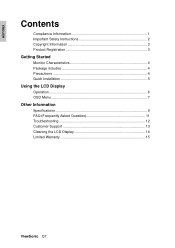
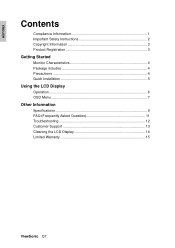
... Safety Instructions 2 Copyright Information 3 Product Registration 3
Getting Started
Monitor Characteristics 4 Package includes 4 Precautions 4 Quick Installation 5
Using the LCD Display
Operation...6 OSD Menu 7
Other Information
Specifications 9 FAQ (Frequently Asked Question 11 Troubleshooting 12 Customer Support 13 Cleaning the LCD Display 14 Limited Warranty 15
ViewSonic Q7
Q7b User Guide, English - Page 3
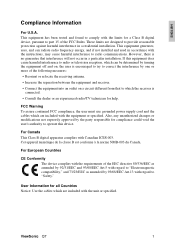
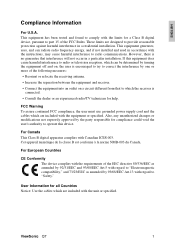
...experienced radio/TV technician for a Class B digital device, pursuant to part 15 of the EEC directive 89/336/EEC as amended by 92...EEC as amended by 93/68/EEC Art.13 with the instructions, may cause harmful interference to "Safety." FCC Warning To...radio frequency energy, and if not installed and used in accordance with regard to radio communications. ViewSonic Q7
1 These limits are included ...
Q7b User Guide, English - Page 4


... blade and the third prong are provided for your outlet, consult an electrician for replacement of the polarized or grounding-type plug. Only use this apparatus to circumvent the safety provisions of the outlet.
10. ViewSonic Q7
2 Heed all instructions.
5. Warning: To reduce the risk of time.
14. Do not attempt to rain...
Q7b User Guide, English - Page 5


... you may change product specifications without prior written permission from furnishing this material, or the performance or use of this product properly at the end of the Video Electronics Standards Association. For Your Records
Product Name:
Model Number: Document Number: Serial Number: Purchase Date:
Q7 ViewSonic 17" LCD Display VS11147 Q7b-3_UG_ENG Rev. 1B 10...
Q7b User Guide, English - Page 6


...
Chinese and Simplified Chinese. Package includes:
z 17" LCD monitor z Base z Power cord z Instruction manual z Audio cable z VGA cable
Caution: Please keep the original packing materials including cartons for possible future use .
Only qualified technicians are permitted to panel specification) z Color temperature settings: cool, native, warm, user-defined z Low power consumption...
Q7b User Guide, English - Page 8
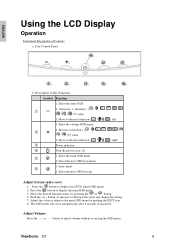
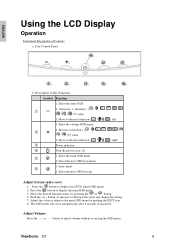
... off
g
1. Show the mute OSD. Move to increase or decrease the value and change the setting. 5. Adjust Volume
Press the + o r - button to display the main OSD menu...desired function menu, by pushing the EXIT icon. 6. Description of inactivity. ViewSonic Q7
6 ENGLISH
Using the LCD Display
Operation
Functional Description of Controls a. User Control Panel
b. Select the next...
Q7b User Guide, English - Page 9


... signal is in the range of 55~75Hz. If the monitor is within these ranges. ViewSonic Q7
7 For this warning appears, please check the connector. Please make sure the monitor has been properly
configured. 4. ENGLISH
OSD Menu
Main OSD...use the cable that the input signal frequency does not match those supported by this monitor. If this model, horizontal frequency must be affected. 2.
Q7b User Guide, English - Page 10
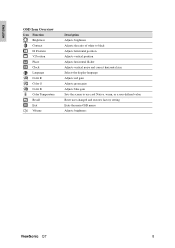
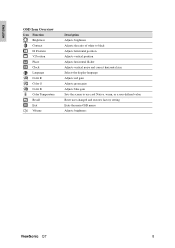
... correct horizontal size Selects the display language Adjusts red gain Adjusts green gain Adjusts blue gain Sets the screen to use cool Native. Position V. warm, or a user-defined value Reset user changed and restores factory setting Exits the main OSD menu Adjusts brightness
ViewSonic Q7
8 ENGLISH
OSD Icon Overview
Icon Function Brightness Contrast H.
Q7b User Guide, English - Page 11


..., audio jack
Control Button on front frame Power, Auto-Adjust, Menu, Up (+), Down (-)
*** The above specifications may differ depending on the actual LCD panel utilized and are subject to change without prior notice
ViewSonic Q7
9 ENGLISH
Other Information
Specifications
Technical Data
Size
17"
Input Signal
Analog RGB 0.7Vp-p /75 ohm, TTL Sync
Scan Frequency...
Q7b User Guide, English - Page 12


...there is any input from the keyboard or mouse, the monitor will turn dark, and the power indicator turns orange. z Close Mode
The monitor enters the Close mode after the field signal is cut...If there is any input from the keyboard or mouse, the monitor will turn dark, and the power indicator is off .
When the monitor is left
unused, it complies with
VESA standards. There are ...
Q7b User Guide, English - Page 13
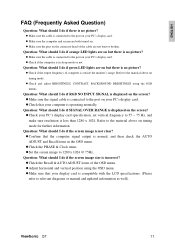
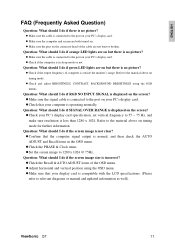
...specification, set vertical frequency to 55 ~ 75 Hz, and make sure resolution is compatible with the LCD specifications. (Please refer to relevant diagrams or manual and updated information as well). zCheck your computer is outside the monitor... BRIGHTNESS, CONTRAST, BACKGROUND BRIGHTNESS using the OSD menu.
ViewSonic Q7
11 zConfirm that your PC's display card.
ENGLISH...
Q7b User Guide, English - Page 15


...
South Africa and other countries
www.viewsonic.com
T= +886 (2) 2246 3456 F= +886 (2) 2249 1751 service@sd.viewsonic.com
Hong Kong
www.hk.viewsonic.com/support/ T= +852 3102 2900 service@hk.viewsonic.com
Macau
www.hk.viewsonic.com/support/ T= +853 700 303
service@hk.viewsonic.com
Korean
www.viewsonic.com
T= 080 2659 080
service@kr.viewsonic.com
ViewSonic Q7
13 NOTE: You will need...
Q7b User Guide, English - Page 16


... onto a clean, soft, lint-free cloth, and wipe the screen.
Some chemical cleaners have been reported to damage the screen and/or case of the LCD display. • ViewSonic will not be liable for damage resulting from use of any ammonia or alcohol-based cleaners on the...
Q7b User Guide, English - Page 17
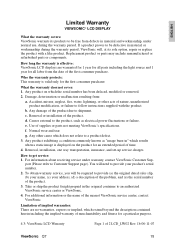
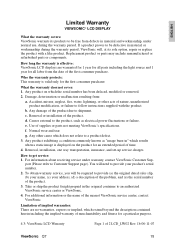
... Customer Sup-
To obtain warranty service, you will need to provide your address, (d) a description of the problem, and (e) the serial number of the first consumer purchase. g. How to Customer Support page). ENGLISH
Limited Warranty
VIEWSONIC® LCD DISPLAY
What the warranty covers: ViewSonic warrants its sole option, repair or replace the product with the product. If a product...
Q7b User Guide, English - Page 18


... of state law: This warranty gives you specific legal rights, and you .
Any claim against the customer by ViewSonic. and Canada, contact ViewSonic or your local ViewSonic dealer. ViewSonic shall not be found in mainland China (Hong Kong, Macao and Taiwan Excluded) is limited to the cost of repair or replacement of 2 LCD_LW02 Rev. 1b 06-11...
ViewSonic Q7B-3 Reviews
Do you have an experience with the ViewSonic Q7B-3 that you would like to share?
Earn 750 points for your review!
We have not received any reviews for ViewSonic yet.
Earn 750 points for your review!
