ViewSonic VE175B - 17" LCD Monitor Support and Manuals
Get Help and Manuals for this ViewSonic item
This item is in your list!

View All Support Options Below
Free ViewSonic VE175B manuals!
Problems with ViewSonic VE175B?
Ask a Question
Free ViewSonic VE175B manuals!
Problems with ViewSonic VE175B?
Ask a Question
Popular ViewSonic VE175B Manual Pages
User Guide - Page 2


...3 Precautions 3 Quick Installation 4 Installation of Wall Mount (Optional 5
Using the LCD Display
Setting the Timing Mode 6 OSD and Power Button Lock Modes 6 Adjusting the Screen Image 7 Main Menu Controls 9
Other Information
Specifications 12 Troubleshooting 13 Customer Support 14 Cleaning the LCD Display 15 Limited Warranty 16
Appendix
Safety Guidelines 17 Compliance Information for...
User Guide - Page 3


... specifications without notice. In the interest of this product. No part of continuing product improvement, ViewSonic ...Model Number: Document Number: Serial Number: Purchase Date:
ViewSonic VE175 VS10231 A-CD-VE175-3
Product disposal at : www.viewsonic.com. Macintosh and Power Macintosh are registered trademarks of the U.S.
For TCO'03 recycling information, please refer to ViewSonic...
User Guide - Page 4


...: • LCD display • Power cord • Video cable • ViewSonic Wizard CD-ROM NOTE: The CD jacket contains the Quick Start Guide, and the CD includes User Guide PDF files and INF/ICM display optimization files. It is clean and free of a ViewSonic® LCD display.
Skin oils are difficult to Microsoft Windows 95, 98, NT, XP, 2000...
User Guide - Page 5


... service needs: print this user guide and write the serial number in the Windows Explorer, then double-click on viewsonic.exe.
(2) Follow the on-screen instructions.
5 Windows users: Set the timing mode (resolution and refresh rate)
Example: 1280 X 1024 @ 60 Hz. Attach the adapter to install the INF file. Enjoy your new ViewSonic LCD display.
Quick Installation
Optional: For instructions...
User Guide - Page 6
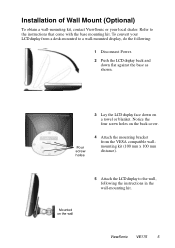
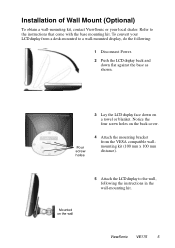
... base as shown.
3 Lay the LCD display face down on the back cover. Installation of Wall Mount (Optional)
To obtain a wall-mounting kit, contact ViewSonic or your LCD display from the VESA compatible wallmounting kit (100 mm x 100 mm distance). Refer to a wall-mounted display, do the following the instructions in the wall-mounting kit...
User Guide - Page 7


For the best picture quality set your graphic card's user guide for instructions.
Power Button Lock This mode locks the power of 75Hz; ViewSonic VE175
6 example 60 Hz). After setting the timing mode, use the OnView® controls to exceed the maximum refresh rate of the LCD dislay in the ON position. • Power Button Lock: Press and hold [1] and...
User Guide - Page 8


Power light Power On/Off
Scroll through menu options and adjust the displayed control. Selects a highlighted control. Also, displays the control screen for the selected control and toggles between control pairs.
ViewSonic VE175
7 Adjusting the Screen Image
Use the buttons on the front control panel to , and exits the Main Menu. The OnView controls...
User Guide - Page 10


... and the foreground (white level). Adds red to the screen image for a darker color. User - ViewSonic VE175
9
If this product is 6500K (6500 Kelvin).
9300K - Color Adjust provides several color options: ...not work on your LCD dislay, then lower the video refresh rate to 60 Hz and set the resolution to the screen image for cooler white (used in most office settings with most common video...
User Guide - Page 11


... width of the screen image. NOTE: Vertical size is 60 Hertz. Manual Image Adjust
The Manual Image Adjust controls are explained below:
H./V. Vertical moves the screen image.... ViewSonic VE175
10 VESA 1280 x 1024 @ 60 Hz (recommended) means that the resolution is 1280 x 1024 and the refresh rate is automatic with your graphic card's user guide for instructions on changing the resolution and...
User Guide - Page 12


... screen disappears. Setup Menu displays the menu shown below .
OSD OSD Position allows you to move the on -screen, select Enable. Control Explanation
? For example, with a "15 second" setting, if a control is displayed. ViewSonic VE175
11 Resolution Notice advises the optimal resolution to choose the language used in this user guide. OSD Timeout sets the length of...
User Guide - Page 13


Other Information
Specifications
LCD
Type
Color Filter Glass surface
17" (full 17" viewable diagonal area), TFT (Thin Film Transistor), Active Matrix SXGA LCD, 0.264mm pixel pitch RGB vertical stripe Anti-Glare
Maximum
Horizontal
140°
viewing angles Vertical
130°
Input signal Compatibility Resolution
Video Sync
PC Macintosh1 Recommended and supported
RGB analog (0.7/1.0 Vp-p,...
User Guide - Page 15


...@sd.
Country/ Region
United States
Canada
Web site
www.viewsonic.com/ support www.viewsonic.com/ support
T = Telephone Email F = FAX
T: (800) 688-6688 service.us@ F: (909) 468-1202 viewsonic.com
T: (800) 688-6688 service.ca@ F: (909) 468-1202 viewsonic.com
United Kingdom www.viewsoniceurope.com T: 0800 833 648
service.eu@
F: (01293) 643910 viewsoniceurope.com
Europe, Middle East, Baltic...
User Guide - Page 17


...'s specifications. Effect of the first consumer purchase.
Sales outside of the product.
3. ViewSonic LCD Warranty (V3.0)
Release Date: 01-29-2002
ViewSonic VE175
16
c.
To obtain service under warranty, contact ViewSonic Customer Support.
Limited Warranty
VIEWSONIC LCD DISPLAY
What the warranty covers:
ViewSonic® warrants its sole option, repair or replace the...
User Guide - Page 18


... to the terminal in the plug which sit on the floor, only SJT type cord sets may be used to replace the original cord set, or if the cord set must be used .
Always use a cord set must meet IEC-60320 requirements and may look like (Figure A1 below :
USA UL Canada CSA Germany..........
ViewSonic VE175
17
User Guide - Page 19


...power supply cord and the provided shielded video interface cable with the instructions, may cause radio interference. If this is going to part 15 of the Voluntary Control Council for Interference from that interference will not occur in a particular installation. ViewSonic...residential installation. This equipment has been tested and found to comply with regard to the instruction manual....
ViewSonic VE175B Reviews
Do you have an experience with the ViewSonic VE175B that you would like to share?
Earn 750 points for your review!
We have not received any reviews for ViewSonic yet.
Earn 750 points for your review!
