ViewSonic VE170 - 17" LCD Monitor Support and Manuals
Get Help and Manuals for this ViewSonic item
This item is in your list!

View All Support Options Below
Free ViewSonic VE170 manuals!
Problems with ViewSonic VE170?
Ask a Question
Free ViewSonic VE170 manuals!
Problems with ViewSonic VE170?
Ask a Question
Most Recent ViewSonic VE170 Questions
When First Turned On Looks Good Gets Horzontal Lines After Awhile And Continues
(Posted by 36chev 13 years ago)
Popular ViewSonic VE170 Manual Pages
User Manual - Page 2


...Corp.
Information in the spaces below. Your local waste disposal company may provide information about the preservation of product life
ViewSonic is concerned about proper disposal. All rights reserved.
Product Name: Model Number: Document Number: Serial Number: Purchase Date:
ViewSonic VE170/VE170b VLCDS22034-1/1b VE170_UG_68
Product disposal at end of our enviornment. Please...
User Manual - Page 3


...
Specifications 14 Troubleshooting 15 Customer Support 16 Cleaning the ViewPanel 17 Warranty 18
Appendix
Power Cord Safety Guidelines 19 FCC Information 20 CE Conformity 20
*To meet your future needs, and to receive any additional product information as it becomes available, please register your monitor's warranty on the Internet at: http://www.viewsonic.com.
2
ViewSonic VE170/VE170b
User Manual - Page 4


... future shipping needs.
ViewSonic® recommends that you install both files as shown in this user guide refers to the back of a ViewSonic VE170/VE170b color ViewPanel®! E
N
Package Contents
G L
I
• ViewSonic VE170/VE170b
• Power cord/USA type
S
ViewPanel
Connects the wall outlet to DC Power
H
• DC Power Supply (AC adapter)
The power cable connects to...
User Manual - Page 5


... away from
ViewSonic. The
ViewPanel off and call your ViewPanel with care
when moving it.
4 Getting Started
ViewSonic VE170/VE170b Before Using the ViewPanel®
• Read Precautions on this page and Power Cord Safety Guidelines in a well ventilated
L
18" from the
dissipation of moisture.
injury if you touch these parts. • Avoid exposing the ViewPanel to direct...
User Manual - Page 6


To order an
E N
G
L
I
S
H
ViewSonic VE170/VE170b
5 Connect the video cable from the back of the display.
VMAC-1) to the video cable, then to the video input on the back of your computer to the ViewPanel. 1 Connect video cable
Make sure that both the ViewPanel® and the computer are powered OFF. Macintosh® users: Connect a Macintosh
adapter (part No.
User Manual - Page 7


... ViewPanel
Setting the Timing Mode
The timing mode consists of the ViewPanel.)
Maximum Refresh Rates
1280 x 1024 NI @ 75Hz 1024 x 768 NI @ 75 Hz
800 x 600 NI @ 75Hz 640 x 480 NI @ 75 Hz
(NI= Non Interlaced)
WARNING: Do NOT set the resolution (example 1280 x 1024 @
H
60Hz).
2 Set the refresh rate: See your ViewPanel.
6 Using the ViewPanel®
ViewSonic VE170/VE170b...
User Manual - Page 12


...a darker color. Adds red to the screen image for warmer white and richer red.
5400K - Individual adjustments for a darker color. 5000K -
ViewSonic V E 1 7 0 / V E 1 7 0 b
U sin g t h e V ie w P a n el ®...Adds green to adjust red (R), green (G), and blue (B). User Color - The factory setting for this product is shown below:
E
N
G
L
Color Temp Select provides several ...
User Manual - Page 14


...
The Setup Menu takes you to the original factory settings if the display is operating in a factory Preset Timing Mode listed in the menus and control screens.
E N G L I S H
Language Select allows you to select a language (English, French, German, Spanish, or Italian). Press [▼] or [▲] to choose the language used in this user guide.
User Manual - Page 15


...t ib il it y
PC Macintosh1
Up to 1280 x 1024 NI Power Macintosh® up to 1280 x 1024
P ow er
Voltage
90-264 VAC, 50/60 Hz (auto switch) DC Power Supply (AC Adapter)
D is p l a y A r e a
Full scan
337...% (no condensation) To 40,000 feet
D im e n s io n s
Physical
448mm (W) x 474mm (H) x 229mm (D)
ViewPanel® only 17.64" (W) x18.66" (H) x 9.02" (D)
W e ig h t
Net
8.1 kg (17.8 lbs...
User Manual - Page 16
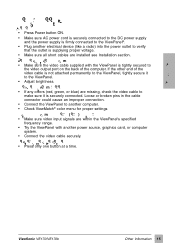
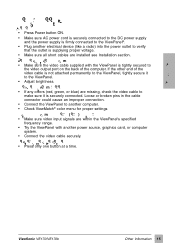
...Press Power button ON.
• Make sure AC power cord is securely connected to the DC power supply and the power supply is firmly connected to the ViewPanel®.
• Plug another electrical device (like a radio) into the power outlet to verify that the outlet is securely connected. C o n trol b u tto n s d o n o t w o rk • Press only one button at a time.
ViewSonic VE170/VE170b...
User Manual - Page 17


... u b l e s h o o t i n g section of this manual (on the previous page).
2 For assistance contact your reseller will refer you to a service center. E
N O T E : If contact information is not listed below for...F : 886-2-2240-8238
vsi@viewsonic.com.tw
South Africa
T : 27-11-314-0002 F : 27-11-314-0002
[email protected]
1 6 Other Information
ViewSonic VE170/VE170b
G
L
I
S
H
C o u n t r ...
User Manual - Page 18


This removes dust and other particles that can scratch the
screen. ViewSonic VE170/VE170b
Other Information 1 7 N G L
I
D I S C L A IM E R
S H
V ie w S o n ic ® d o e s n o t r e c o m m e n d t h e u s e... APPLY PRESSURE TO THE SCREEN.
• NEVER POUR OR SPRAY ANY LIQUID DIRECTLY ONTO THE SCREEN OR CASE OF THE VIEWPANEL.
V ie w S o n ic w il l n o t
b e l ia b l e f o r d a ...
User Manual - Page 19


...sole option, repair or replace the product with the product. H o w l o n g t h e w a r r a n t y is valid only for all labor from :
a.
Any damage of the product.
3. d. Normal wear and tear. Removal, installation, and set-up service charges. YOU...ViewSonic VE170/VE170b Replacement product or parts may not apply to you will , at its products to be required to follow instructions supplied...
User Manual - Page 20
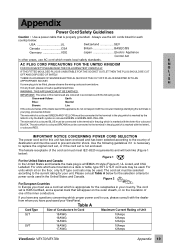
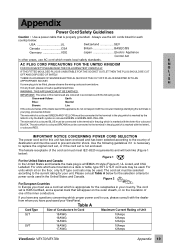
...
17AWG
10Amps 12Amps
ViewSonic VE170/VE170b
Appendix 19
H
If a new plug is properly grounded. Use the following code:
Green-and-Yellow:
Earth
Blue:
Neutral
Brown:
Live
If the coloured wires of the mains lead of this unit has been enclosed and has been selected according to replace the original cord set, or if the cord set is HAR-Certified...
User Manual - Page 21
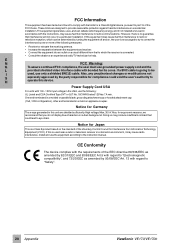
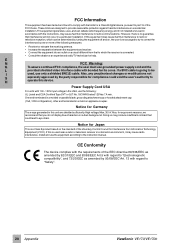
...instruction manual. One end terminated in a molded on parallel blade, grounding attachment cap or hooded attachment cap (15A, 125V configuration), other end terminated in the USA, use the equipment according to "Safety".
20 Appendix
ViewSonic VE170/VE170b... installation.This equipment generates, uses, and can be
I
used, use grounded power supply cord and the
L
provided shielded ...
ViewSonic VE170 Reviews
Do you have an experience with the ViewSonic VE170 that you would like to share?
Earn 750 points for your review!
We have not received any reviews for ViewSonic yet.
Earn 750 points for your review!
