ViewSonic VG710B - 17" LCD Monitor Support and Manuals
Get Help and Manuals for this ViewSonic item
This item is in your list!

View All Support Options Below
Free ViewSonic VG710B manuals!
Problems with ViewSonic VG710B?
Ask a Question
Free ViewSonic VG710B manuals!
Problems with ViewSonic VG710B?
Ask a Question
Popular ViewSonic VG710B Manual Pages
User Guide - Page 2


... 3
Getting Started
Package Contents 4 Precautions 4 Quick Installation 5 Installation of Wall Mount (Optional 6
Using the LCD Display
Setting the Timing Mode 7 OSD and Power Lock Settings 7 Adjusting the Screen Image 8 Main Menu Controls 9
Other Information
Specifications 14 Troubleshooting 15 Customer Support 16 Cleaning the LCD Display 17 Limited Warranty 18
ViewSonic VG710b/VG710s
User Guide - Page 3


... grounded power supply cord and the cables which are...installed and used in a residential installation.
CE Conformity for European Countries
CE Conformity The device complies with the limits for a Class B digital device, pursuant to part...particular installation.
These limits are included with the instructions, ...-Causing Equipment Regulations. ViewSonic VG710b/VG710s
1 This equipment...
User Guide - Page 4


.... ViewSonic VG710b/VG710s
2 A grounding type plug has two blades and a third grounding prong. If the provided plug does not fit into the unit, the unit has been exposed to qualified service personnel. Servicing is easily accessible.
11. Do not install near the unit so that the power outlet is located near any heat sources such as power-supply...
User Guide - Page 6
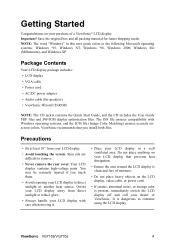
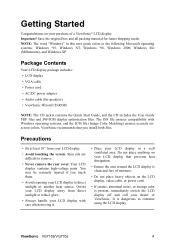
...; LCD display • VGA cable • Power cord • AC/DC power adapter • Audio cable (for future shipping needs. NOTE: The word "Windows" in a well ventilated area. Getting Started
Congratulations on the LCD display, video cable, or power cord.
• If smoke, abnormal noise, or strange odor is present, immediately switch the LCD display off and call your dealer or ViewSonic...
User Guide - Page 7
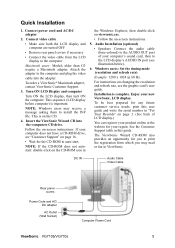
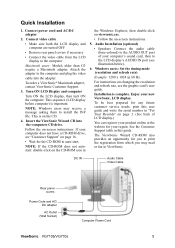
... guide. The ViewSonic Wizard CD-ROM also provides an opportunity for the CD-ROM to install the INF file. DC IN
Audio Cable Video Cable
Rear panel covers
Power Code and AC/ DC adapter
AC Outlet (Wall Socket)
Computer Power Cord
ViewSonic VG710b/VG710s
5 This is important. If your computer does not have a CD-ROM drive, see "Customer Support" on the CD.
4.
This sequence (LCD...
User Guide - Page 9
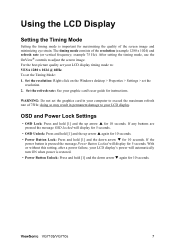
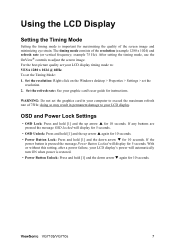
...
Setting the timing mode is restored. • Power Button Unlock: Press and hold [1] and the up arrow S again for 10 seconds. • Power Button Lock: Press and hold [1] and the down arrow T again for 10 seconds.
WARNING: Do not set the Timing Mode: 1. To set the graphics card in permanent damage to adjust the screen image. ViewSonic VG710b...
User Guide - Page 11


...screen tells what to do next from this screen. The command line at the bottom of the LCD display.)
ViewSonic VG710b/VG710s
9 To adjust the control, press the up or down T buttons. 5. After the control is adjustable through the OSD timeout setting in your graphic card's user guide...60Hz
to the LCD display. (Look for instructions on "changing the refresh rate" in the setup menu. 2.
...
User Guide - Page 12


...support being included in many of the screen image. Enabling the sRGB setting will cause the Contrast and Brightness adjustments to adjust red (R), green (G), and blue (B) separately.
Control Explanation
Auto Image Adjust sizes and centers the screen... setting for this setting allows the LCD display to more than one computer connected to the VG710b/VG710s. ViewSonic VG710b/VG710s...
User Guide - Page 13
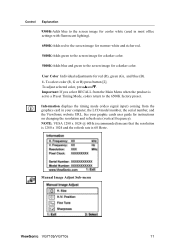
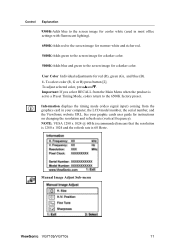
... for a darker color. 5000K-Adds blue and green to the screen image for a darker color. See your computer, the LCD model number, the serial number, and the ViewSonic website URL.
Control Explanation
9300K-Adds blue to the screen image for cooler white (used in your graphic cards user guide for instructions on changing the resolution and refresh rate...
User Guide - Page 15


... Preset Timing Mode listed in the Specifications of time the on -screen display menus and control screens. ViewSonic VG710b/VG710s
13
OSD Position allows you enable the Resolution Notice shown above and your computer is set at a resolution other than 1280 x 1024, the following screen appears.
For example, with a "30 second" setting, if a control is not pushed within...
User Guide - Page 16


Other Information
Specifications
LCD
Type
Color Filter Glass Surface
17" (full 17" viewable diagonal area), TFT (Thin Film Transistor), Active Matrix SXGA LCD, 0.264 mm pixel pitch RGB vertical stripe Anti-Glare
Input Signal... supported
1280 x 1024 @ 60, 70, 72, 75 Hz 1024 x 768 @ 60, 70, 72, 75, 85 Hz 800 x 600 @ 56, 60, 72, 75, 85 Hz 640 x 480 @ 60, 75, 85 Hz 720 x 400 @ 70 Hz
Power
Voltage...
User Guide - Page 17
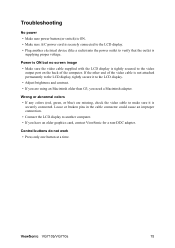
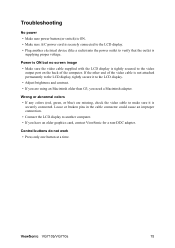
Troubleshooting
No power • Make sure power button (or switch) is ON. • Make sure A/C power cord is securely connected to the LCD display. • Plug another computer. • If you are missing, check the video cable to the video
output port on the back of the video cable is
supplying proper voltage.
ViewSonic VG710b/VG710s
15 If the other end...
User Guide - Page 18


... 6377
service@au.viewsonic.com
Singapore, Southeast Asia, and India
www.viewsonic.com.sg
T=+ 65 273 4018 F=+ 65 273 1566
service@sg.viewsonic.com
South Africa and other countries
www.viewsonic.com
T=+886 (2) 2246 3456 F=+886 (2) 8242 3668 service@sd.viewsonic.com
Hong Kong
www.hk.viewsonic.com
T=+886 (2) 2246 3456 F=+886 (2) 8242 3668 service@hk.viewsonic.com
ViewSonic VG710b/VG710s...
User Guide - Page 19
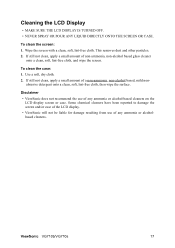
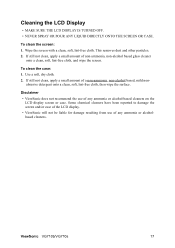
...
LCD display screen or case. Cleaning the LCD Display
• MAKE SURE THE LCD DISPLAY IS TURNED OFF. • NEVER SPRAY OR POUR ANY LIQUID DIRECTLY ONTO THE SCREEN OR CASE. To clean the case: 1.
Disclaimer • ViewSonic does not recommend the use of any ammonia or alcoholbased cleaners. This removes dust and other particles. 2. ViewSonic VG710b/VG710s
17...
User Guide - Page 20
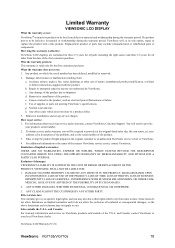
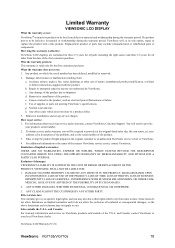
... LCD Warranty (V3.0)
ViewSonic VG710b/VG710s
18 h. How to the product, such as electrical power fluctuations or failure. and Canada: For warranty information and service on which does not relate to provide (a) the original dated sales slip, (b) your name, (c) your address, (d) a description of the problem, and (e) the serial number of state law: This warranty gives you specific...
ViewSonic VG710B Reviews
Do you have an experience with the ViewSonic VG710B that you would like to share?
Earn 750 points for your review!
We have not received any reviews for ViewSonic yet.
Earn 750 points for your review!
