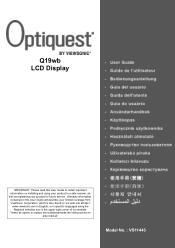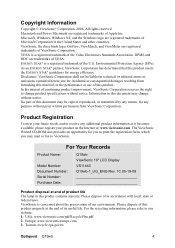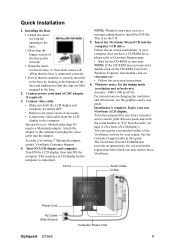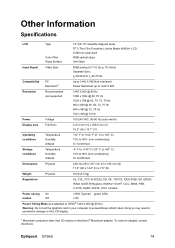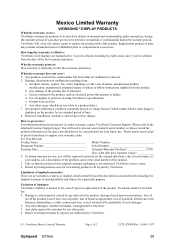ViewSonic Q19WB-2 - Optiquest - 19" LCD Monitor Support and Manuals
Get Help and Manuals for this ViewSonic item

View All Support Options Below
Free ViewSonic Q19WB-2 manuals!
Problems with ViewSonic Q19WB-2?
Ask a Question
Free ViewSonic Q19WB-2 manuals!
Problems with ViewSonic Q19WB-2?
Ask a Question
Most Recent ViewSonic Q19WB-2 Questions
Is There A Tint Control
The monitor presents a screen that is no longer correct with regard to color. There is greenish tint...
The monitor presents a screen that is no longer correct with regard to color. There is greenish tint...
(Posted by Bblank36943 3 years ago)
Screen Pilot
TO downloaded a pilote what or where can I reach the site
TO downloaded a pilote what or where can I reach the site
(Posted by handfieldm 8 years ago)
Hp 7950 Pavilion Black Screen
When starting the computer the monitor screen of the Q19WB-2 after a few seconds goes black. Turning...
When starting the computer the monitor screen of the Q19WB-2 after a few seconds goes black. Turning...
(Posted by badbob85037 12 years ago)
ViewSonic Q19WB-2 Videos
Popular ViewSonic Q19WB-2 Manual Pages
ViewSonic Q19WB-2 Reviews
We have not received any reviews for ViewSonic yet.