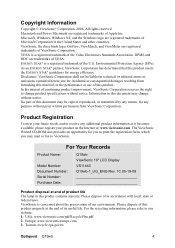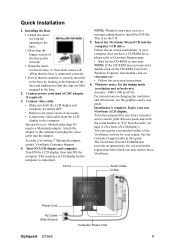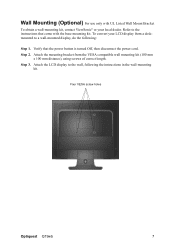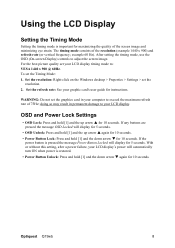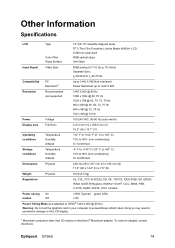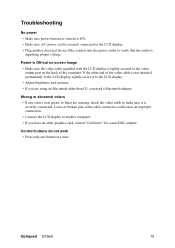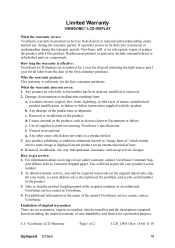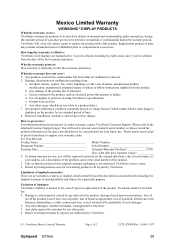ViewSonic Q19WB-2 Support Question
Find answers below for this question about ViewSonic Q19WB-2 - Optiquest - 19" LCD Monitor.Need a ViewSonic Q19WB-2 manual? We have 4 online manuals for this item!
Question posted by handfieldm on September 21st, 2015
Screen Pilot
TO downloaded a pilote what or where can I reach the site
Current Answers
Answer #1: Posted by TechSupport101 on September 21st, 2015 8:33 AM
Get it on Cnet here http://download.cnet.com/Screenshot-Pilot/3000-2192_4-52217.html
Related ViewSonic Q19WB-2 Manual Pages
Similar Questions
When Was The Viewsonic Q91b - Optiquest - 19' Lcd Monitor First Manufactured?
I found one of these and can't find out how old it was. Even Newegg's Manufacture website link takes...
I found one of these and can't find out how old it was. Even Newegg's Manufacture website link takes...
(Posted by Anonymous-169558 2 years ago)
Viewsonic Vg2021m - 20.1' Lcd Monitor Nothing Appears On Screen.
Hello. My ViewSonic VG2021M - 20.1" LCD Monitor has this kind of problem. When I turn it on nothing ...
Hello. My ViewSonic VG2021M - 20.1" LCD Monitor has this kind of problem. When I turn it on nothing ...
(Posted by rajarasa5 2 years ago)
Is There A Tint Control
The monitor presents a screen that is no longer correct with regard to color. There is greenish tint...
The monitor presents a screen that is no longer correct with regard to color. There is greenish tint...
(Posted by Bblank36943 3 years ago)
Where Can I Get A Video Cable For Vg 700 17' Lcd Monitor?
Where can I get a video cable for VG 700? G 700 17' LCD Monitor?
Where can I get a video cable for VG 700? G 700 17' LCD Monitor?
(Posted by bobgalacy 8 years ago)
Hp 7950 Pavilion Black Screen
When starting the computer the monitor screen of the Q19WB-2 after a few seconds goes black. Turning...
When starting the computer the monitor screen of the Q19WB-2 after a few seconds goes black. Turning...
(Posted by badbob85037 13 years ago)