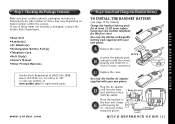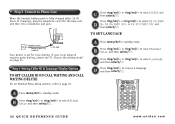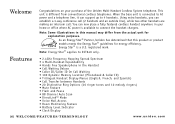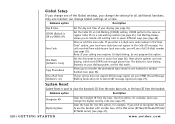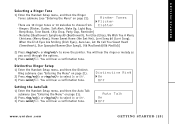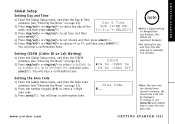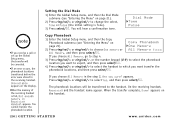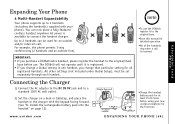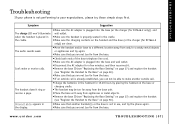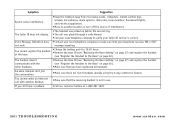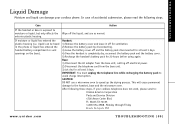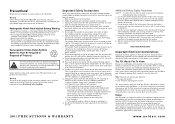Uniden DCT646 Support and Manuals
Get Help and Manuals for this Uniden item

View All Support Options Below
Free Uniden DCT646 manuals!
Problems with Uniden DCT646?
Ask a Question
Free Uniden DCT646 manuals!
Problems with Uniden DCT646?
Ask a Question
Most Recent Uniden DCT646 Questions
Where Can I Get Just The Base?
(Posted by lewisjoshua51 9 years ago)
Re-register - Out Of Range.
One set is showing ot of range and does register on the base. I had de registered it to re- register...
One set is showing ot of range and does register on the base. I had de registered it to re- register...
(Posted by thafeez 9 years ago)
I Have 3 Uniden Phones From The Dct646 Series That Need Repair.
The "talk" button on two of the phones doesn't work unless you press really hard in just the right w...
The "talk" button on two of the phones doesn't work unless you press really hard in just the right w...
(Posted by dianamunch 10 years ago)
Popular Uniden DCT646 Manual Pages
Uniden DCT646 Reviews
We have not received any reviews for Uniden yet.