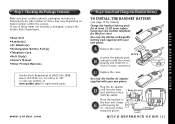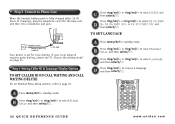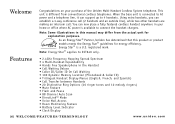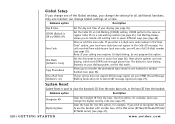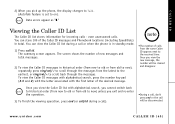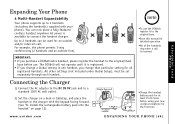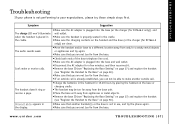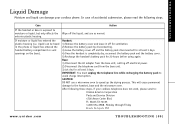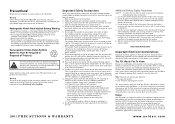Uniden DCT646 Support Question
Find answers below for this question about Uniden DCT646.Need a Uniden DCT646 manual? We have 1 online manual for this item!
Question posted by thafeez on August 3rd, 2014
Re-register - Out Of Range.
One set is showing ot of range and does register on the base. I had de registered it to re- register but unable to do get an error message "out of range"
Current Answers
Related Uniden DCT646 Manual Pages
Similar Questions
I Have 3 Uniden Phones From The Dct646 Series That Need Repair.
The "talk" button on two of the phones doesn't work unless you press really hard in just the right w...
The "talk" button on two of the phones doesn't work unless you press really hard in just the right w...
(Posted by dianamunch 10 years ago)
When Replacing A New Battery In The Cordless Phone Will I Loose All Information
all the batteries in the cordless phones are starting to show low battery signal. If I replace them ...
all the batteries in the cordless phones are starting to show low battery signal. If I replace them ...
(Posted by giraffe70 11 years ago)
Setting Up Answering Machine For Cordless Phone
How do I set up the answering machine for my Uniden Cordless phone DECT1480-3a?
How do I set up the answering machine for my Uniden Cordless phone DECT1480-3a?
(Posted by ritagw 11 years ago)
How To Set Up A Uniden Cordless Phone With My Others?
I just bought a Uniden cordless phone from a salvage store and its the same brand as my two at home....
I just bought a Uniden cordless phone from a salvage store and its the same brand as my two at home....
(Posted by jessicafaith1992 12 years ago)
Fix Out Of Range Problem With Cordless Phone.
DCT756 series cordless phone does not work. Message shows out of range message. Please send instruct...
DCT756 series cordless phone does not work. Message shows out of range message. Please send instruct...
(Posted by healerman 13 years ago)