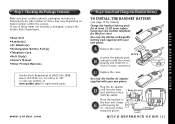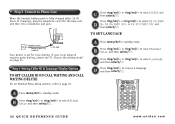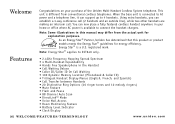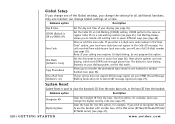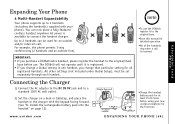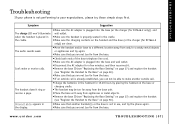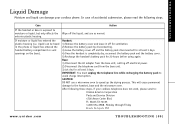Uniden DCT646 Support Question
Find answers below for this question about Uniden DCT646.Need a Uniden DCT646 manual? We have 1 online manual for this item!
Question posted by lewisjoshua51 on September 20th, 2014
Where Can I Get Just The Base?
The person who posted this question about this Uniden product did not include a detailed explanation. Please use the "Request More Information" button to the right if more details would help you to answer this question.
Current Answers
Answer #1: Posted by TechSupport101 on September 20th, 2014 11:45 AM
Hi. There is one on ebay here
http://www.ebay.com/itm/1-UNIDEN-DCT646-DCT6046-2-4-GHz-CORDLESS-PHONE-MAIN-BASE-ONLY-/321493130384
Related Uniden DCT646 Manual Pages
Similar Questions
Re-register - Out Of Range.
One set is showing ot of range and does register on the base. I had de registered it to re- register...
One set is showing ot of range and does register on the base. I had de registered it to re- register...
(Posted by thafeez 9 years ago)
I Have 3 Uniden Phones From The Dct646 Series That Need Repair.
The "talk" button on two of the phones doesn't work unless you press really hard in just the right w...
The "talk" button on two of the phones doesn't work unless you press really hard in just the right w...
(Posted by dianamunch 10 years ago)
Add One More Cordless Phone To Unit
How do I sinck anothe cordless phone to the base unit
How do I sinck anothe cordless phone to the base unit
(Posted by cheryl54601 11 years ago)
I Have An Old Uniden Phone Base Uniden Cxa5198. What Cordless Phone Works With
What Uniden cordless phone works with old cxe5198
What Uniden cordless phone works with old cxe5198
(Posted by jandemcknight 11 years ago)
How To Set Up A Uniden Cordless Phone With My Others?
I just bought a Uniden cordless phone from a salvage store and its the same brand as my two at home....
I just bought a Uniden cordless phone from a salvage store and its the same brand as my two at home....
(Posted by jessicafaith1992 12 years ago)