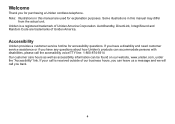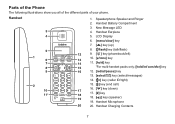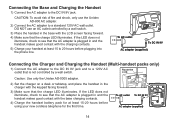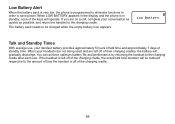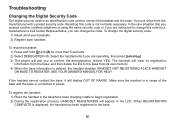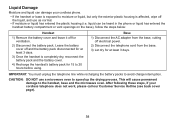Uniden TRU9280 Support and Manuals
Get Help and Manuals for this Uniden item

View All Support Options Below
Free Uniden TRU9280 manuals!
Problems with Uniden TRU9280?
Ask a Question
Free Uniden TRU9280 manuals!
Problems with Uniden TRU9280?
Ask a Question
Most Recent Uniden TRU9280 Questions
Uniden 9280 Welcome Please Wait
I have been charging my phone in a portable cradle for over 15 hours. The phone pops up a message "W...
I have been charging my phone in a portable cradle for over 15 hours. The phone pops up a message "W...
(Posted by sbrumm 12 years ago)
How Do I Reset Phone #2 To Work In The Main Cradle Of A Uniden 92800?
Iwant to put phone number 2 in the main cradle, since phone number one broke. How do I do that pleas...
Iwant to put phone number 2 in the main cradle, since phone number one broke. How do I do that pleas...
(Posted by stitches11 12 years ago)
Popular Uniden TRU9280 Manual Pages
Uniden TRU9280 Reviews
We have not received any reviews for Uniden yet.