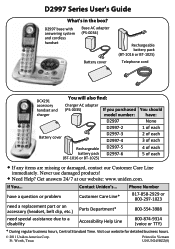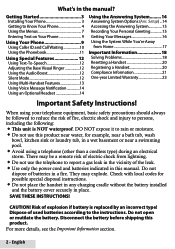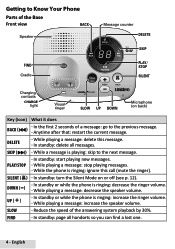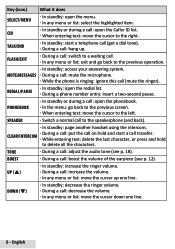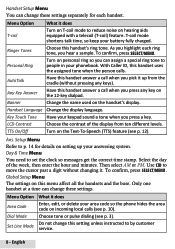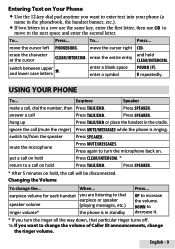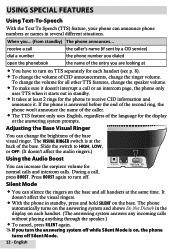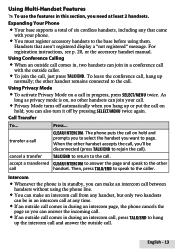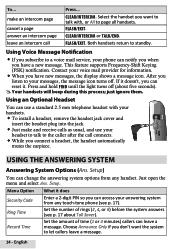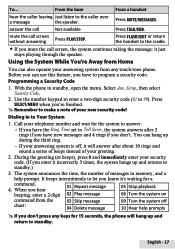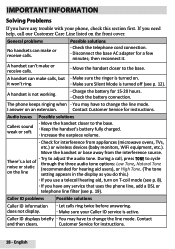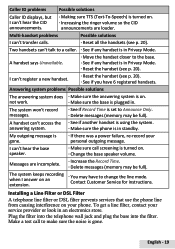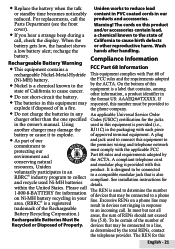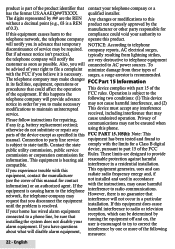Uniden D2997 Support and Manuals
Get Help and Manuals for this Uniden item

View All Support Options Below
Free Uniden D2997 manuals!
Problems with Uniden D2997?
Ask a Question
Free Uniden D2997 manuals!
Problems with Uniden D2997?
Ask a Question
Most Recent Uniden D2997 Questions
Flashing Voice Mail Lite
how do we get the flashing lite for the voice mail to stop flashing
how do we get the flashing lite for the voice mail to stop flashing
(Posted by Patthielmann 6 years ago)
Busy Signals
I can get phonecalls, but when I try to make phonecalls, all I get is a busy signal. I can't call ou...
I can get phonecalls, but when I try to make phonecalls, all I get is a busy signal. I can't call ou...
(Posted by meemahlucri 8 years ago)
Uniden D2997 Handset Won't Stop Flashing
(Posted by ferdinanWi 9 years ago)
I Have A D2997 Phone And I Cannot Get Caller Id. I Pay For The Service Thru At&t
(Posted by xtedfed 10 years ago)
D2997 Uniden Answering System
The visaul message light will not turn off after deleting message. It will also not turn offusing th...
The visaul message light will not turn off after deleting message. It will also not turn offusing th...
(Posted by vonschleg 10 years ago)
Popular Uniden D2997 Manual Pages
Uniden D2997 Reviews
We have not received any reviews for Uniden yet.