Uniden D2280 Support and Manuals
Get Help and Manuals for this Uniden item
This item is in your list!

View All Support Options Below
Free Uniden D2280 manuals!
Problems with Uniden D2280?
Ask a Question
Free Uniden D2280 manuals!
Problems with Uniden D2280?
Ask a Question
Popular Uniden D2280 Manual Pages
English Owners Manual - Page 1
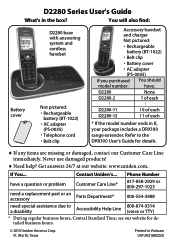
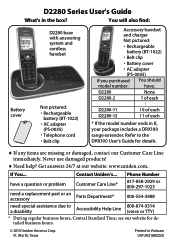
...
(PS-0035)
If you purchased You should
model number:
have a question or problem
Customer Care Line*
817-858-2929 or 800-297-1023
need a replacement part or an accessory
Parts Department*
800-554-3988
need special assistance due to the DRX100 User's Guide for detailed business hours.
© 2010 Uniden America Corp. Battery cover
Not pictured:
...
English Owners Manual - Page 2


... 16
Using the Answering System .....17 Answering System Options (Ans. Getting Started 3 Installing Your Phone 3 Getting to persons, including the following:
♦ This unit is NOT waterproof. When using a telephone (other than a cordless type) during an electrical storm. Check with local codes for example, near a swimming pool.
♦ Avoid using your telephone equipment, basic...
English Owners Manual - Page 7


...Manager Menu
Message Manager displays the caller's information for each handset. You can change these settings separately for each TAD message.
The handset is 1) full, 2) half charged, 3) ...aA] Enter 1) capital or 2) lower case letters (see p. 8).
Message Manager
Handset Setup
Ans.
Handset Setup Menu You can select a caller and play back the TAD message.
English - Icon...
English Owners Manual - Page 8


... select AM or PM. Global Setup Menu
The settings on setting up from the cradle (without...to p. 17 for voice mail service (see p. 4).
Have this menu affect all handsets. Date & Time Menu
Use this setting unless instructed to set the clock (if you pick ... any key on personal ring so you highlight each ring tone, the phone plays a sample. Turn on the 12-key dialpad.
Ans. Change the...
English Owners Manual - Page 11


... from your telephone provider, lets you receive calls while you are on Call Waiting (CIDCW) service displays Caller ID information for a waiting call.
♦ If you get a Call Waiting call, the phone sounds a tone and displays any CID information received from the waiting call. English - 11
add other call . For individual record...
English Owners Manual - Page 13


... mode manually, press and hold # again.
If the phone is in standby, press and hold # on any incoming calls without playing anything through the speaker. 1. English - 13 You can silence the ringers on each one counts as you would dial
it to wait before sending the next set of hours, the phone automatically...
English Owners Manual - Page 15


Your base also supports a total of 12 cordless handsets: the one that came with the base and up normally; For registration instructions, see p. 24, or see the accessory handset manual.
♦ If a handset was ... caller.
♦ To join a call on , you'll see the accessory handset manual. The phone puts the call that's already in progress, press Menu/select twice.
accept a
Intercom/clear...
English Owners Manual - Page 16


... be in during an intercom page, the phone cancels the page so you can also turn it during a call at the same time. If you have to enter a series of digits or a code number during a call , press Talk to a voice mail service, your code number.
3. Voice Message Notification
If you subscribe to hang up...
English Owners Manual - Page 17


...Global Setup; Security Code
Enter a 2-digit PIN so you listen to leave a message.
Language
Change the language of rings (2, 4, or 6) before the system answers. If you have not yet set one ...up (see p. 21). Using the Answering System
Answering System Options (Ans. To... Ring Time
Set the number of the system's voice prompts. Contact your phone will dial it : With the phone ...
English Owners Manual - Page 21


Setup, then select Security Code. Call your security code. During the greeting or beeps, press 0 and immediately enter your phone number & wait until the ... of your phone, check this section first. Important Information
Solving Problems
If you know it answers after 10 rings & sounds a series of beeps.)
2.
If you don't
press any trouble with your new security code!
When you...
English Owners Manual - Page 23


...'t record messages.
See if Record Time is set to Announce Only.
Delete messages (memory may be full). I answer on an extension.
You may be full).
Contact Customer Service for instructions. Installing a Line Filter or DSL Filter A telephone line filter or DSL filter prevents services that vent faces down .
If liquid is leaking...
English Owners Manual - Page 25


...:AAAEQ##TXXXX. Wash hands
after handling.
An applicable Universal Service Order Codes (USOC) certification for this product is a label that could affect the
English - 25 See installation instructions for information on Ni-MH battery recycling in your right to file a complaint with the applicable FCC Part 68 rules and requirements adopted by the total RENs...
English Owners Manual - Page 26


... public utility commission, public service commission or corporation commission for repairing, if any (e.g. If the equipment is causing harm to the telephone network, the telephone company may request that you experience trouble with the instructions, may not be determined by turning the equipment off and on a circuit different from that installing the system does not...
English Owners Manual - Page 27


... as reasonable or necessary, (B) modified, altered, or used as part of any conversion kits, subassemblies, or any configurations not sold by Uniden, (C) improperly installed, (D) serviced or repaired by someone other than an authorized Uniden service center for a defect or malfunction covered by the owner's manual for compliance with the guidelines.) Third party accessories (unless approved by...
English Owners Manual - Page 28


...This warranty gives you specific legal rights, and...parts, service, or ...instructions in the owner's manual you are for example only. Fort Worth, TX 76155
As an Energy Star® Partner, Uniden...repair or replace the defective unit and return it . Your phone may also have other cost (except shipping and handling) incurred by traceable means, to warrantor at:
Uniden America Service...
Uniden D2280 Reviews
Do you have an experience with the Uniden D2280 that you would like to share?
Earn 750 points for your review!
We have not received any reviews for Uniden yet.
Earn 750 points for your review!
