Uniden DCT748-4 Support and Manuals
Get Help and Manuals for this Uniden item
This item is in your list!

View All Support Options Below
Free Uniden DCT748-4 manuals!
Problems with Uniden DCT748-4?
Ask a Question
Free Uniden DCT748-4 manuals!
Problems with Uniden DCT748-4?
Ask a Question
Popular Uniden DCT748-4 Manual Pages
English Owners Manual - Page 3


... True Banner • DirectLink Mode • Room/Baby Monitoring • Battery Level Indicator • Clock Display
WELCOME/ FEATURES/
www.uniden.com
WELCOME/FEATURES/TERMINOLOGY [2] You can support up to connect the handset chargers. Note: Illustrations in this product or product models meets the Energy Star guidelines for explanation purposes. Welcome Features...
English Owners Manual - Page 14


... 120V AC wall outlet.
2) Set the charger on a desk or tabletop, and place the handset in and the handset makes good contact with the keypad facing forward.
3) Make sure that the AC adapter is powered by a rechargeable battery pack. Do not use any other AC adapter.
The battery recharges automatically when the handset is placed in the charger...
English Owners Manual - Page 15


... find hs/ and on the base,
connect the AC adapter. www.uniden.com
GETTING STARTED [14]
note
Handsets supplied with other Uniden 2.4GHz Digital Expandable Systems. Please visit our website at www.uniden.com for model number confirmation or call our customer service at a time. Only one handset can be charged for registration or refer to the base...
English Owners Manual - Page 26


...! *CPFUGV *CPFUGV
>GIKUVGT*5 ;GU 0Q
Replacing the Base Setting
1) Press and hold end and #/ for more than 5
seconds. You will be de-registered from the list, and then press select/ /audio tone. When the base information is deleted, the handset displays Models vary! GETTING STARTED
System Reset
De-register the Handset 1) Press and hold end and...
English Owners Manual - Page 35


...handset, up , return the handset to the cradle or press
end on the handset. The other handset will not beep. To cancel paging, press any key on the handset or find hs/ on the base when the phone is completely drained, the handset...the battery pack is in progress.
1) Press talk/flash or on the handset to join the call. 2) To hang up to the call already in standby mode. BASICS
www.uniden....
English Owners Manual - Page 55


... set the time. After you have listened to a new message, it then becomes an old message. www.uniden.com
THE INTEGRATED TELEPHONE ANSWERING DEVICE [54] The system announces the number of messages." The message number is in the begining of each message was received is announced after the message is designed to standby. Once you have reviewed your new messages...
English Owners Manual - Page 57


...; at anytime during the message to review your new messages, you hear several short beeps followed by an announcement "Please playback all messages, press ∅ when the phone is deleted. 3) To delete all messages." After the
announcement "To delete all messages, press delete again," press ∅ again.
THE INTEGRATED TELEPHONE ANSWERING DEVICE
www.uniden.com
THE INTEGRATED TELEPHONE...
English Owners Manual - Page 59


.... 2) You hear the announcement, "To record memo message, press seven. Remote operation press [0-8] appears on page 52." for instruction). 3) If you have reviewed your new
messages, you can play , or delete messages, from a remote location (when you are away from home, or from another room using a handset. 1) When the phone is in standby mode, press select/ /audio...
English Owners Manual - Page 68


...Warning To avoid the risk of purchase or the Uniden Parts Department for this product. Caution • Use only the specified Uniden battery pack (BT-446). • Do not remove the batteries from fire or electrical shock, only use the Uniden battery model and Uniden adapter model specifically designated for a replacement battery.
Note on Power Sources
Power Failure During the period...
English Owners Manual - Page 70
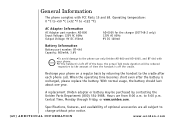
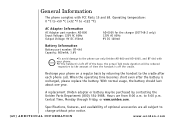
.... With normal usage, the battery should last about one year. When the operating time becomes short even after each phone call. Hours are all subject to 5:00 p.m. Specifications, features, and availability of time the handset is recharged, please replace the battery. General Information
The phone complies with your phone on a regular basis by contacting the Uniden Parts Department (800) 554...
English Owners Manual - Page 71


The audio sounds weak.
• Move the handset and/or base away from metal objects or appliances and try these simple steps first.
www.uniden.com
TROUBLESHOOTING [70]
TROUBLESHOOTING
Troubleshooting
If your phone is not performing to your expectations, please try again. • Make sure that you are not too far from the base. • Make sure...
English Owners Manual - Page 72


... be a
problem with other handsets.
• Change the Digital Security Code (see page 15). • Make sure that you have set the time (see "Setting Day and Time" on . The handset doesn't communicate with your Caller ID service is not set to leave a brief message.
•The memory maybe full.
Remind callers to on page 22).
[71] TROUBLESHOOTING
www.uniden.com...
English Owners Manual - Page 73


.... Ft. CST
www.uniden.com
TROUBLESHOOTING [72] TROUBLESHOOTING
Case
Action
If the handset or base is completely dry, reconnect the battery pack and the battery cover. 5)Recharge the handset's battery pack for at least 3 days. 4)Once the handset is exposed to moisture or liquid, but only affects the exterior plastic housing. Base: 1)Disconnect the AC adapter from the base unit...
English Owners Manual - Page 74


...phone is damaged or frayed. Precautions!
Before you to disconnect service in the owner's manual. Uniden America Corporation DOES NOT represent this battery as they may touch dangerous voltage points or short out parts...Privacy of fire or electrical shock.
10.
Range
Your new phone is subject to the highest specifications set forth by a qualified technician.) E. We have rated this ...
English Owners Manual - Page 75


... jack, and these noises continue and are having trouble with your telephone service, you must operate on your new phone, there are certain that you consistently hear other electrical hazards. Consequently, any configurations not sold by Uniden, (C) improperly installed, (D) serviced or repaired by means of your unit. Phone cords are broadcast over the open airways. If you time...
Uniden DCT748-4 Reviews
Do you have an experience with the Uniden DCT748-4 that you would like to share?
Earn 750 points for your review!
We have not received any reviews for Uniden yet.
Earn 750 points for your review!
