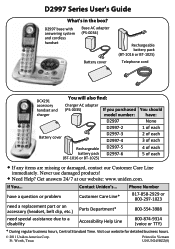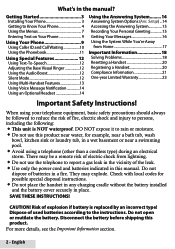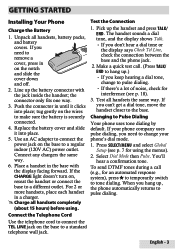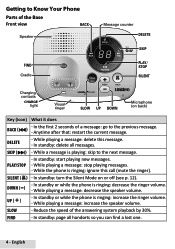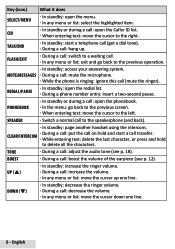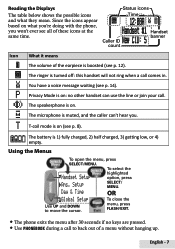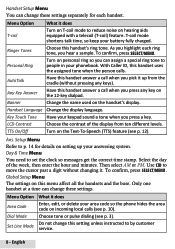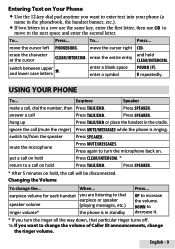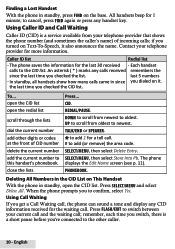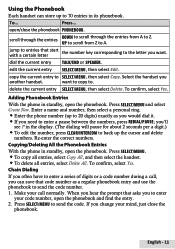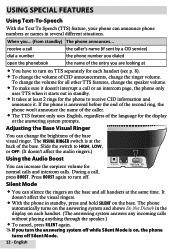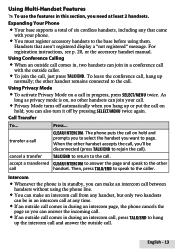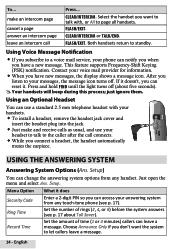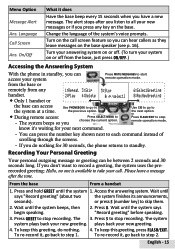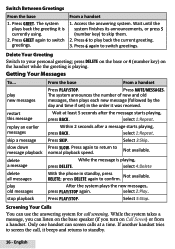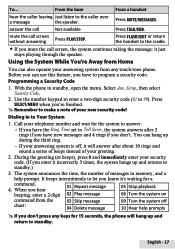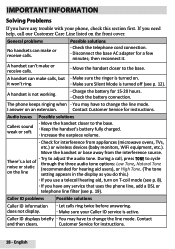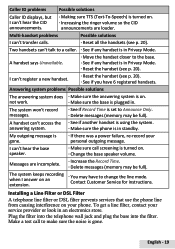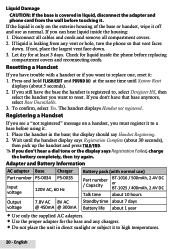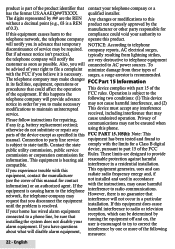Uniden D2997 Support Question
Find answers below for this question about Uniden D2997.Need a Uniden D2997 manual? We have 3 online manuals for this item!
Question posted by meemahlucri on December 11th, 2015
Busy Signals
I can get phonecalls, but when I try to make phonecalls, all I get is a busy signal. I can't call out at all.
Current Answers
Answer #1: Posted by AbhishekSharma on December 11th, 2015 10:47 AM
1st Option:
By turning off their handled device or taking out the battery itself. Dead phone means no action can be done whether incoming and outgoing actions.
2nd Option:
By activating this so called "Flight mode" or "Airplane Mode" a setting available on manyphones nowadays. That when activated it halts all transmitting functions, disabling the phonescapability to call, receive call and texts.
By turning off their handled device or taking out the battery itself. Dead phone means no action can be done whether incoming and outgoing actions.
2nd Option:
By activating this so called "Flight mode" or "Airplane Mode" a setting available on manyphones nowadays. That when activated it halts all transmitting functions, disabling the phonescapability to call, receive call and texts.
Please respond to my effort to provide you with the best possible solution by using the "Acceptable Solution" and/or the "Helpful" buttons when the answer has proven to be helpful. Please feel free to submit further info for your question, if a solution was not provided. I appreciate the opportunity to serve you!
Related Uniden D2997 Manual Pages
Similar Questions
When Replacing A New Battery In The Cordless Phone Will I Loose All Information
all the batteries in the cordless phones are starting to show low battery signal. If I replace them ...
all the batteries in the cordless phones are starting to show low battery signal. If I replace them ...
(Posted by giraffe70 11 years ago)
How Do I Attach A Uniden D2997 Phone To Its Wall Mount Bracket?
(Posted by Anonymous-64579 11 years ago)
We Have A Uniden Phone;no:d2997 And There Is A Symbol Which Indicates That The R
We have the symbol that the ringer is off. I have treid do the the silent mode thing, nothing works....
We have the symbol that the ringer is off. I have treid do the the silent mode thing, nothing works....
(Posted by joanne1936 12 years ago)
Fix Out Of Range Problem With Cordless Phone.
DCT756 series cordless phone does not work. Message shows out of range message. Please send instruct...
DCT756 series cordless phone does not work. Message shows out of range message. Please send instruct...
(Posted by healerman 13 years ago)