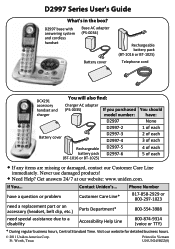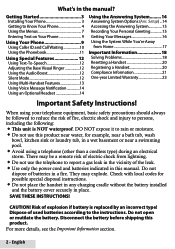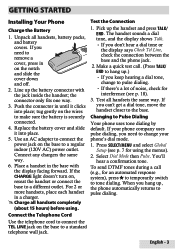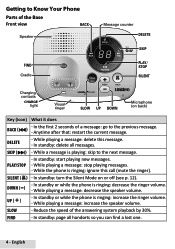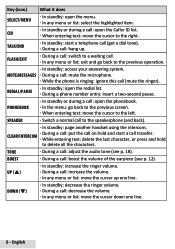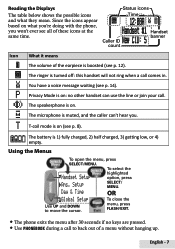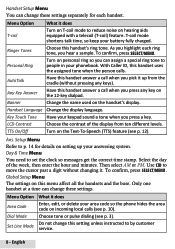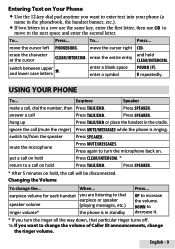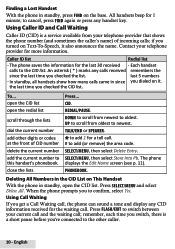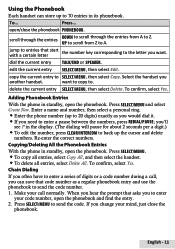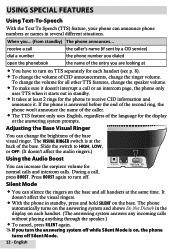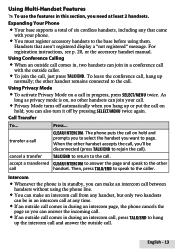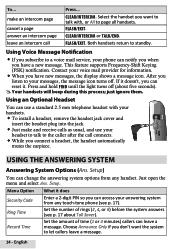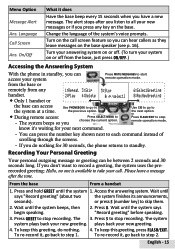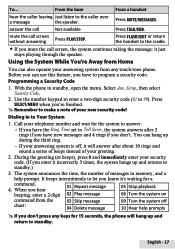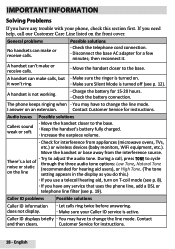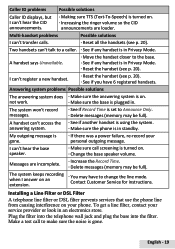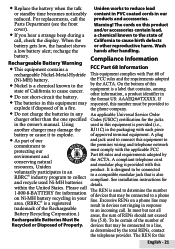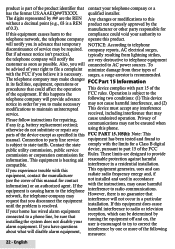Uniden D2997 Support Question
Find answers below for this question about Uniden D2997.Need a Uniden D2997 manual? We have 3 online manuals for this item!
Question posted by xtedfed on January 28th, 2014
I Have A D2997 Phone And I Cannot Get Caller Id. I Pay For The Service Thru At&t
Current Answers
Answer #1: Posted by BusterDoogen on January 28th, 2014 1:59 PM
- Technical Support
1-877-737-2478
I hope this is helpful to you!
Please respond to my effort to provide you with the best possible solution by using the "Acceptable Solution" and/or the "Helpful" buttons, when the answer has proven to be helpful. Please feel free to submit further info for your question, if a solution was not provided. I appreciate the opportunity to serve you!
Related Uniden D2997 Manual Pages
Similar Questions
How do I retore the Caller ID to my Uniden 9280?
We have the symbol that the ringer is off. I have treid do the the silent mode thing, nothing works....
i have caller ID service, but the incoming calls are not displayed nor saved..also when i try to use...