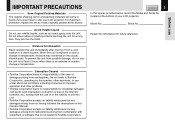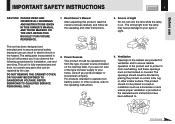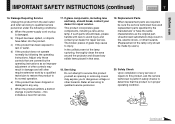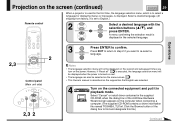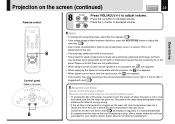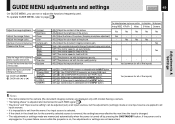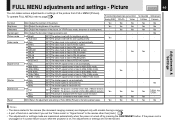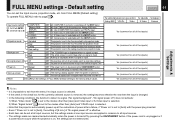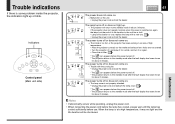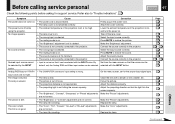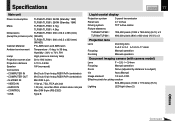Toshiba TLP-260 Support and Manuals
Get Help and Manuals for this Toshiba item

View All Support Options Below
Free Toshiba TLP-260 manuals!
Problems with Toshiba TLP-260?
Ask a Question
Free Toshiba TLP-260 manuals!
Problems with Toshiba TLP-260?
Ask a Question
Most Recent Toshiba TLP-260 Questions
Regarding Colour Adjustment
green colour is dominating screen what can i do to get actual colour
green colour is dominating screen what can i do to get actual colour
(Posted by jjwthomas67 6 years ago)
Toshiba TLP-260 Videos
Popular Toshiba TLP-260 Manual Pages
Toshiba TLP-260 Reviews
We have not received any reviews for Toshiba yet.