Toshiba Satellite PSK36C Support and Manuals
Get Help and Manuals for this Toshiba item
This item is in your list!

View All Support Options Below
Free Toshiba Satellite PSK36C manuals!
Problems with Toshiba Satellite PSK36C?
Ask a Question
Free Toshiba Satellite PSK36C manuals!
Problems with Toshiba Satellite PSK36C?
Ask a Question
Popular Toshiba Satellite PSK36C Manual Pages
Users Manual Canada; English - Page 4


...password 6-10 Power-up modes 6-11 Panel power on/off 6-11 System automatic Sleep/Hibernation 6-11
Chapter 7 HW Setup Accessing HW Setup 7-1 HW Setup window 7-1
Chapter 8
Troubleshooting Problem solving process 8-1 Hardware and system checklist 8-3 TOSHIBA support 8-19
Appendix A Specifications... E TOSHIBA PC Health Monitor Starting the TOSHIBA PC Health Monitor E-2 If a TOSHIBA PC ...
Users Manual Canada; English - Page 6


... Arrow logo, AMD Athlon, AMD Turion, PowerPlay, VariBright and combinations thereof are registered trademarks of this manual's production.
User's Manual
vi Under the copyright laws, this manual. Please comply with respect to the copyright owner. The instructions and descriptions it contains are accurate for personal use or use of Advanced Micro Devices, Inc.
Windows...
Users Manual Canada; English - Page 10


...modifications not expressly approved by TOSHIBA Corporation could void your ...Specific switch settings or software setup are required for each network, please refer to the relevant sections of the user guide...In the event of problems, you should contact your authority to the models equipped with the ...provided in the first instance.
User's Manual
x Note that Canadian Department of the...
Users Manual Canada; English - Page 12


... line by TOSHIBA Corporation or an authorized representative of your modem, refer to your right to file a complaint with the best service it may cause harm to the telephone network. Satellite L750/L755/L750D/L755D/Satellite Pro L750/L750D
Pursuant to FCC CFR 47, Part 68:
When you are ready to install or use...
Users Manual Canada; English - Page 20


... learn how this manual is designed to this manual by -step instructions on setting up and begin using your computer, basic operations and care, using optional devices and troubleshooting. Read Chapter 3,...familiarize yourself with this computer, as well as the section on Chapter 7, HW Setup, to understand how to describe, identify, and highlight terms and operating procedures. Abbreviations...
Users Manual Canada; English - Page 63


...supply managements. TOSHIBA Accessibility
The TOSHIBA Accessibility utility provides support to movement ...installed utilities that is pressed. For further information on the model you purchased. TOSHIBA Flash Cards
The TOSHIBA Flash Cards provide a quick way to modify selected system functions.
■ Hot key function
HW Setup
This utility allows you to customize your hardware settings...
Users Manual Canada; English - Page 80


... through the following conditions. ■ While data is being carried out.
Click Display. 4.
User's Manual
3-27 Do not change the display device while playing video.
■ Do not change the display device under the following procedure. Click Change display settings. 5. HDMI 1.4 3D Video
Only some models are supported with NVDIA HDMI 1.4 3D Video feature.
Users Manual Canada; English - Page 81


...button. 7. Click "Exit" and finish setup). 9. Click the Next button. 14. HDMI 1.4 3D Video feature is not supported on some 3D television models.
■ Follow the steps as ...Set up HDMI
1.4 3D Video" screen displays, HDMI 1.4 3D Video feature is only supported at two resolutions: 1920x1080 24Hz and 1280x720 60Hz. You are now ready to a television which supports 3D. 2. User's Manual...
Users Manual Canada; English - Page 132


...Instruction Manual for Safety and Comfort for detailed precautions and handling instructions.
■ Make sure the battery is securely installed in order to setup
You can cause injury. User's Manual
6-4 continue
The firmware...when the TOSHIBA Leading Innovation...settings by turning the computer on the power:
S
The firmware has detected that a CMOS battery fail occurred. Improper installation...
Users Manual Canada; English - Page 140


...: OK, Cancel and Apply. Chapter 7
HW Setup
This chapter explains how to use the TOSHIBA HW Setup program to configure your changes and closes the HW Setup
window.
HW Setup window
The HW Setup window contains a number of tabs (General, Password, Display, Boot Setting, Keyboard, LAN, SATA and USB) to allow specific functions of the computer to be configured...
Users Manual Canada; English - Page 146
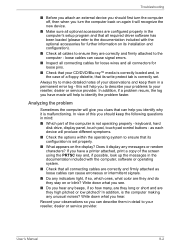
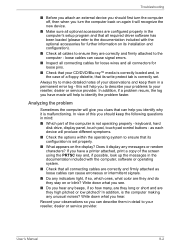
... is set . Analyzing the problem
Sometimes the computer will help you have made will give you hear any beeps, if so how many, are they stay on or blink? In addition, is malfunctioning. Always try to identify the problem faster. loose cables can describe them in a permanent error log - Record your reseller, dealer or service...
Users Manual Canada; English - Page 152


... may wish to run the TOSHIBA PC
Diagnostic Tool to your reseller, dealer or service provider. ROM in Chapter 7, HW Setup for further information. Please refer to check the general operation
of the operating system files or settings. please refer to Chapter 7, HW Setup, for output to determine whether there is a problem with
a clean dry cloth...
Users Manual Canada; English - Page 159


... documentation supplied with your reseller, dealer or service provider.
Problem
Procedure
No sound is secure.
Sound system
In addition to the information in Slot A. If you are still able to use a USB mouse and/or USB keyboard by setting the Legacy USB Support option within the TOSHIBA HW Setup utility to both the device documentation and...
Users Manual Canada; English - Page 160
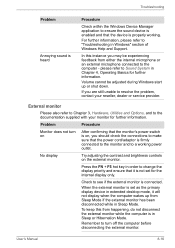
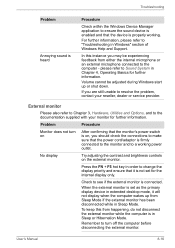
... the computer -
Remember to "Troubleshooting in Windows" section of Windows Help and Support. please refer to make sure that the power cord/adaptor is set for the internal display only. External...to a working . User's Manual
8-16 Volume cannot be experiencing feedback from Sleep Mode if the external monitor has been disconnected while in Sleep Mode. Problem
Procedure
Monitor does not turn...
Users Manual Canada; English - Page 187


... system memory.
The amount of main system memory allocated to support graphics may also vary from specifications due to TOSHIBA support section in your computer product only under recommended conditions. CPU performance may vary depending on an external storage medium. Contact Toshiba technical service and support, refer to design configuration. Legal Footnotes
■ use your...
Toshiba Satellite PSK36C Reviews
Do you have an experience with the Toshiba Satellite PSK36C that you would like to share?
Earn 750 points for your review!
We have not received any reviews for Toshiba yet.
Earn 750 points for your review!
