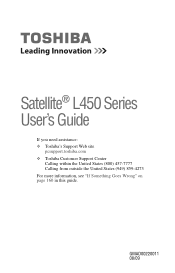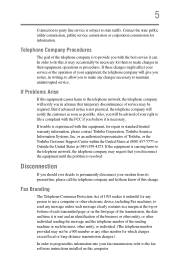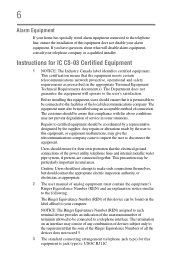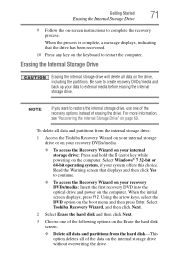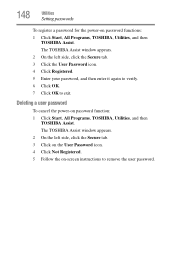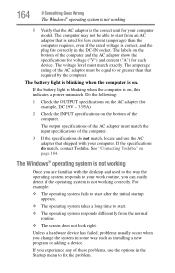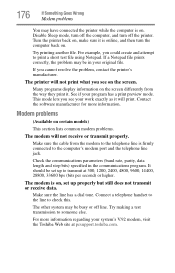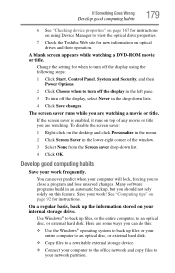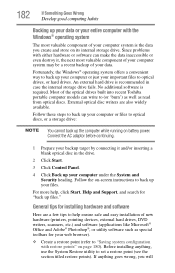Toshiba Satellite L455D-S5976 Support and Manuals
Get Help and Manuals for this Toshiba item

View All Support Options Below
Free Toshiba Satellite L455D-S5976 manuals!
Problems with Toshiba Satellite L455D-S5976?
Ask a Question
Free Toshiba Satellite L455D-S5976 manuals!
Problems with Toshiba Satellite L455D-S5976?
Ask a Question
Most Recent Toshiba Satellite L455D-S5976 Questions
No Power
the silver came off some connectors it acts like when I plug it up it don't have any power at all wh...
the silver came off some connectors it acts like when I plug it up it don't have any power at all wh...
(Posted by Stantontat 1 year ago)
The Step By Step Instructions, On How To Start And Fully Complete A Download On
Satellite l455d-s5976 computer
Satellite l455d-s5976 computer
(Posted by jcspu 9 years ago)
How To Set Resolution On Toshiba Satellite Laptop L455d-s5976
(Posted by Narshailc 9 years ago)
How To Dissemble A Toshiba Satellite L455d-s5976 To Clean The Fan
(Posted by BUHO2Argi 9 years ago)
How To Remove Dvd Rw From Satellite L455d
(Posted by jwcooLisa3 10 years ago)
Toshiba Satellite L455D-S5976 Videos
Popular Toshiba Satellite L455D-S5976 Manual Pages
Toshiba Satellite L455D-S5976 Reviews
We have not received any reviews for Toshiba yet.