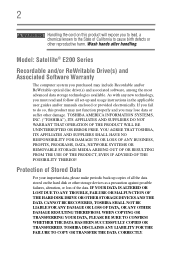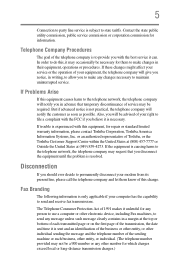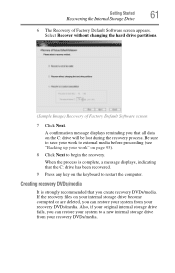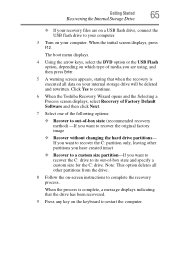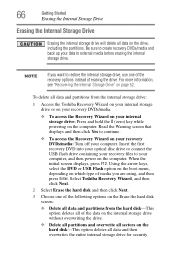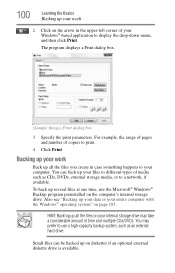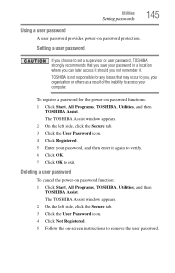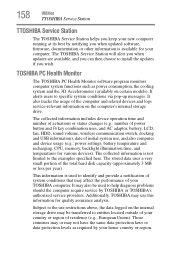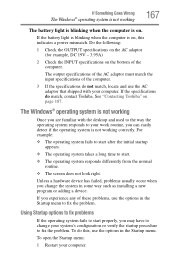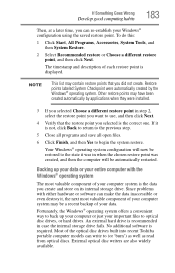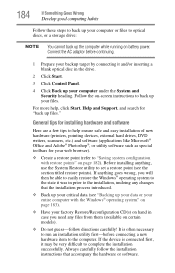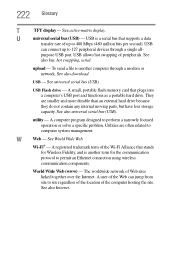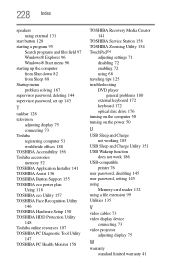Toshiba Satellite E205-S1980 Support and Manuals
Get Help and Manuals for this Toshiba item

View All Support Options Below
Free Toshiba Satellite E205-S1980 manuals!
Problems with Toshiba Satellite E205-S1980?
Ask a Question
Free Toshiba Satellite E205-S1980 manuals!
Problems with Toshiba Satellite E205-S1980?
Ask a Question
Popular Toshiba Satellite E205-S1980 Manual Pages
Toshiba Satellite E205-S1980 Reviews
We have not received any reviews for Toshiba yet.